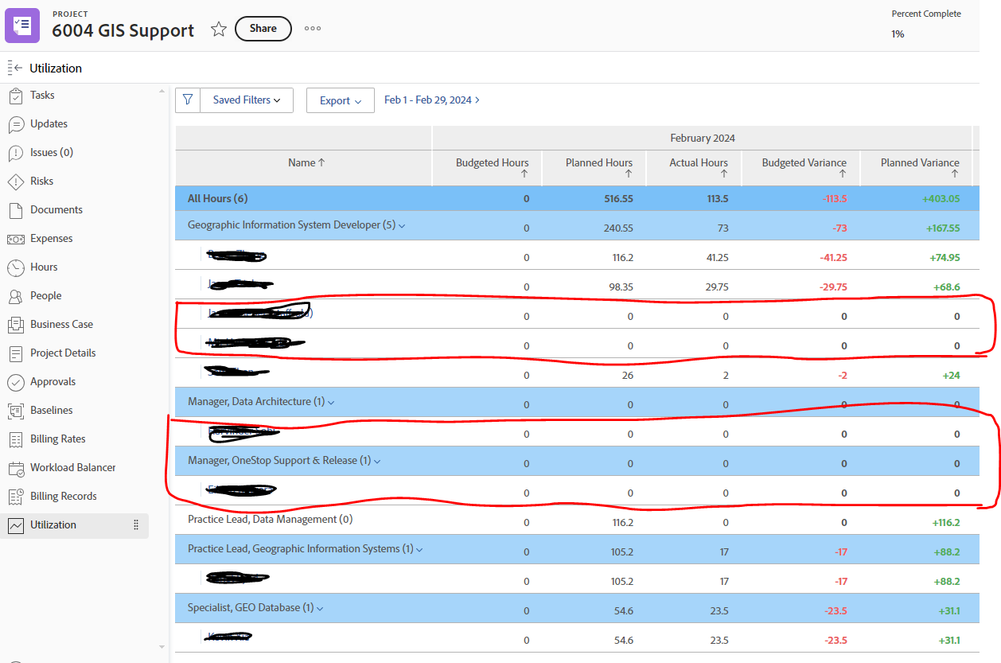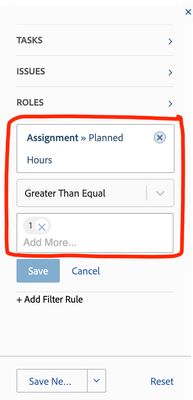Do you have questions about the migration to Adobe Business Platform? Come join our upcoming coffee break and ask away!
How to Filter out the Resources no longer working on the project
Related Conversations