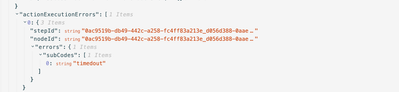Is there a way to debug what went wrong in Journey custom action?

- Mark as New
- Follow
- Mute
- Subscribe to RSS Feed
- Permalink
- Report
Hi,
I created a journey and included a custom action (which should call an API and get a response). When i am running my journey my custom action always goes in timeout step and ends the journey. However when i hit the same API via postman i get result immediately.
This is what i see in test mode
Is there a way to debug it? Can i somehow see what call is being made by custom action ?
Maybe the system which i am calling needs to whitelist AJO IP range?
Any inputs will be appreciated.
Thanks,
Arpan
Solved! Go to Solution.
Topics help categorize Community content and increase your ability to discover relevant content.
Views
Replies
Total Likes

- Mark as New
- Follow
- Mute
- Subscribe to RSS Feed
- Permalink
- Report
The lack of visibility into the cause of failure is a common issue when dealing with custom actions. It is important to verify whether custom actions are compatible with other endpoints. One way to test this is by trying it with a public endpoint and observing the results. If the custom action successfully works with the public endpoint, it would be beneficial to provide additional details about the custom action payload and the specific journey you are currently working on.

Views
Replies
Total Likes
- Mark as New
- Follow
- Mute
- Subscribe to RSS Feed
- Permalink
- Report
Can you increase the timeout to 30 seconds in the journey properties and see if its still the same case ?
Views
Replies
Total Likes

- Mark as New
- Follow
- Mute
- Subscribe to RSS Feed
- Permalink
- Report
Hi @dugganab - Timeout I have set already to 30 seconds, and I have the same issue
Views
Replies
Total Likes

- Mark as New
- Follow
- Mute
- Subscribe to RSS Feed
- Permalink
- Report
The lack of visibility into the cause of failure is a common issue when dealing with custom actions. It is important to verify whether custom actions are compatible with other endpoints. One way to test this is by trying it with a public endpoint and observing the results. If the custom action successfully works with the public endpoint, it would be beneficial to provide additional details about the custom action payload and the specific journey you are currently working on.

Views
Replies
Total Likes
- Mark as New
- Follow
- Mute
- Subscribe to RSS Feed
- Permalink
- Report
Can you query these columns from journey step events and see if there is any http error being returned ?
_experience.journeyOrchestration.stepEvents.actionExecutionError AS ACTION_ERROR,
_experience.journeyOrchestration.stepEvents.actionExecutionErrorCode AS ACTION_ERROR_CODE,
_experience.journeyOrchestration.stepEvents.actionExecutionOriginError AS ACTION_ORIGIN_ERROR,
_experience.journeyOrchestration.stepEvents.actionExecutionOriginCode AS ACTION_ORIGIN_ERROR_CODE
Also, you can check with the IT team hosting the REST API end point to validate if they see any traces of the profile you tried to send through
Views
Replies
Total Likes