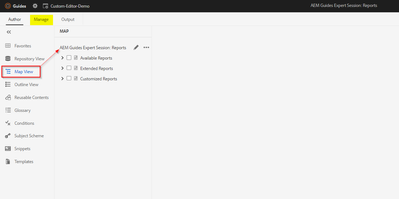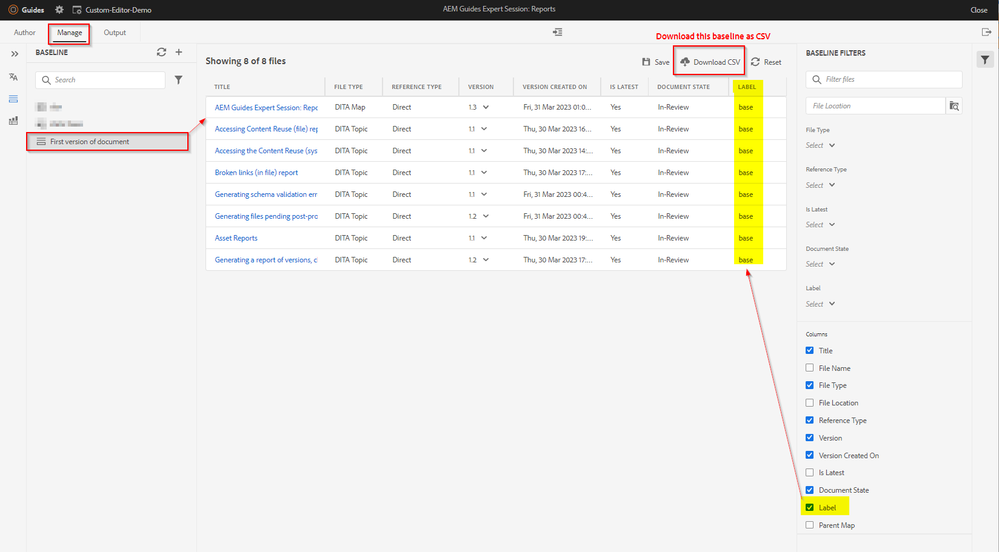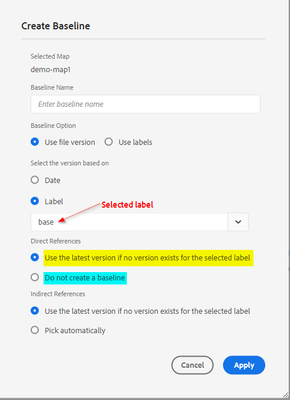Upcoming report showing topic versions and labels
- Mark as New
- Follow
- Mute
- Subscribe to RSS Feed
- Permalink
- Report
Do you have an estimated timeframe for the availability of the report (for authors) that shows the version labels for maps and topics? You could also suggest how to download a view of a baseline, which shows the versions and labels.
Is the custom report described in, Chapter 3 Customized Reports. "Generating a report of versions, check-in comments and labels": https://experienceleague.adobe.com/docs/experience-manager-guides-learn/assets/aem-guides-expert-ses...
an available substitute to use, and could you please provide the exact steps to access it if those documented aren't current? Also, can only admins access it or can authors as well?
Thanks!
Views
Replies
Total Likes
- Mark as New
- Follow
- Mute
- Subscribe to RSS Feed
- Permalink
- Report
@Sailor1 : You can download the baseline view in Manage tab for a opened map in webeditor. Refer screenshots [1] and [2] given below.
If that does not suffice, please let us know if you need the custom package for the version comment reports showcased in the experts session (send a email request to me - divrsing@adobe.com) - we can share the details.
[1] First open a map in map view:
[2] And then access the baseline, where in Filters you can choose to show labels as well, see below:
- Mark as New
- Follow
- Mute
- Subscribe to RSS Feed
- Permalink
- Report
Thank you Divraj!
- Mark as New
- Follow
- Mute
- Subscribe to RSS Feed
- Permalink
- Report
@Sailor1 : It was added earlier this year (probably in 4.2 version of AEM Guides) where the label filter was added and the downloadable reports also supported this.
Glad that it meets your requirement.
Regards,
Divraj
- Mark as New
- Follow
- Mute
- Subscribe to RSS Feed
- Permalink
- Report
Hi Divraj,
I have these follow-on questions:
- If you view a baseline that was created with 'Set the version based on' a particular label (with the 'Use latest version' checkbox cleared), do you only see the topics with that particular label assigned, or do you see all topics in the map?
- You mention that the downloadable reports now support the version label. Are there reports available that show the versions, version labels, contributor for all maps and topics or is this information only provided in a custom report?
Thanks again!
- Mark as New
- Follow
- Mute
- Subscribe to RSS Feed
- Permalink
- Report
@Sailor1 : I hope you meant "Select the version based on" > "Label" and under that you get further options for Direct and Indirect references.
So the first option "Use the latest version ..." : this means that if a reference (topic/file, direct/indirect) of the map does not any version tagged with the selected label, then the selected version would be the latest version.
All topics will be included with this option.
The other radio button option "Do no create baseline" is probably the one where if the selected label is not found in the referenced files' version history - then the baseline itself will not be created.
(see [1])
The downloadable reports from baseline tab has information like version label, version number, version creation date. This is not a custom report - it is available at a map level though.
[1]: baseline creation dialog
- Mark as New
- Follow
- Mute
- Subscribe to RSS Feed
- Permalink
- Report
@DivrajSingh I'm interested in understanding more about the downloadable report(s) you mentioned that show Version and Version Label columns. Are you referring to the Metadata report in the Manage tab, shown in my attachment? Or is there another report available here that displays what I need?
In the Metadata report, are the Version Labels stored as metadata because they don't appear when I select the Standard Tags checkbox. Do they need to be created as a separate tag to display in the Tags dropdown, and how is that done?
Thanks!
- Mark as New
- Follow
- Mute
- Subscribe to RSS Feed
- Permalink
- Report
@Sailor1 : The version related information for document/topics was available only with baselines.
Version labels or versions numbers are not stored as metadata - hence metadata reports cannot list that.
It would be great if you can elaborate further on the use case so that we can give recommendation that best fits.
- Mark as New
- Follow
- Mute
- Subscribe to RSS Feed
- Permalink
- Report
Thanks @DivrajSingh.
The ideal use case is for authors to have a view or report they can use to verify the current versions and labels for all topics and maps prior to publication. It's helpful to see any files with missing labels as well. From my understanding, the only options available are:
- A custom report that shows all the versions and labels within a folder.
- The baseline view that shows the versions and labels for the topics within the map included in the baseline. If the baseline is generated using a specific label, only those topics will display. Is this correct?
Is this all correct? If there's another solution, please let me know.
- Mark as New
- Follow
- Mute
- Subscribe to RSS Feed
- Permalink
- Report
@Sailor1 Did you find the suggestions from users helpful? Please let us know if more information is required. Otherwise, please mark the answer as correct for posterity. If you have found out solution yourself, please share it with the community.
Kautuk Sahni

Views
Replies
Total Likes
Views
Likes
Replies
Views
Likes
Replies
Views
Like
Replies