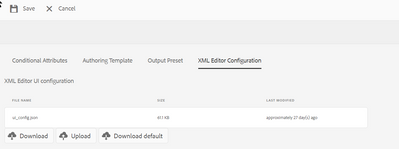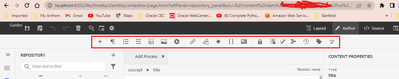Can we create ui_config.json file in app folder customizations
- Mark as New
- Follow
- Mute
- Subscribe to RSS Feed
- Permalink
- Report
I have created ui_config.json file in the /apps/fmdita/xmleditor/ui_config.json and made few customizations for the Guides xmleditor header bar. Still the header is rendering ui_config.json code from the libs folder(/libs/fmdita/clientlibs/clientlibs/xmleditor/ui_config.json)
Can someone please suggest how to make /apps/fmdita/xmleditor/ui_config.json work for Guides xmleditor headers.
Solved! Go to Solution.
Views
Replies
Total Likes
- Mark as New
- Follow
- Mute
- Subscribe to RSS Feed
- Permalink
- Report
@Beaula123 @Lukas307478337x42 : the folder profile data is stored under /var/dxml/folderprofiles under which you will find the folder profile you want to target - each folder profile is given a unique id like "c7310376-89e4-e9b6-1874-d40100cdd566" under which ui_config.json can be found at "XmlEditorConfigs/ui_config.json", hence the path would be:
/var/dxml/folderprofiles/c7310376-89e4-e9b6-1874-d40100cdd566/XmlEditorConfigs/ui_config.json
So yes, you can use folder profile to override the ui_config.json - and to deploy it via code you can target the abovesaid node
- Mark as New
- Follow
- Mute
- Subscribe to RSS Feed
- Permalink
- Report
Hi,
maybe there is a more fundamental way to do it, but did you include the ui_config.json file in your Folder Profile?
- Go to Tools>Guides>Folder Profiles
- Open the Folder Profile your authors will use. The Global Profile will be chosen by default, so maybe it would make sense to edit that one.
(You can also download the default config there, if you ever want to reset your changes) - Go to the tab Editor Configuration and click on edit.
- Here you can upload your custom ui_config.json
- Press Save
Now, when your authors use the Global Folder Profile (or your custom one), they should be able to use your configuration.
I hope that helps!
All Best,
Lukas
- Mark as New
- Follow
- Mute
- Subscribe to RSS Feed
- Permalink
- Report
Hi Lukas,
Is there any way to update the config file through code build. Or manual upload is only option?
Thanks
Views
Replies
Total Likes
- Mark as New
- Follow
- Mute
- Subscribe to RSS Feed
- Permalink
- Report
Hi,
I am genuinely unsure, sorry. I usually work with the out of the box configuration options of AEM, so I'm not super deep into solutions using code deployment.
I can make some educated guesses though
If I understand the standard behaviour of Guides correctly, the config in the folder profile will always be active, thus overwriting your config in the apps folder.
Maybe you could modify your folder profile through your code build. However, I haven't been able to figure out at which node those are stored so far, so some detective work would be needed. If you can locate the node at which the folder profiles are stored, maybe something can be done there.
Sorry that I can't be of more help here.
All Best,
Lukas
- Mark as New
- Follow
- Mute
- Subscribe to RSS Feed
- Permalink
- Report
Thanks Lukas for the information. The uploaded ui_config.json file through XMLEditorConfiguration is saved in the below path.
/libs/fmdita/clientlibs/clientlibs/xmleditor/ui_config.json
- Mark as New
- Follow
- Mute
- Subscribe to RSS Feed
- Permalink
- Report
@Beaula123 @Lukas307478337x42 : the folder profile data is stored under /var/dxml/folderprofiles under which you will find the folder profile you want to target - each folder profile is given a unique id like "c7310376-89e4-e9b6-1874-d40100cdd566" under which ui_config.json can be found at "XmlEditorConfigs/ui_config.json", hence the path would be:
/var/dxml/folderprofiles/c7310376-89e4-e9b6-1874-d40100cdd566/XmlEditorConfigs/ui_config.json
So yes, you can use folder profile to override the ui_config.json - and to deploy it via code you can target the abovesaid node

- Mark as New
- Follow
- Mute
- Subscribe to RSS Feed
- Permalink
- Report
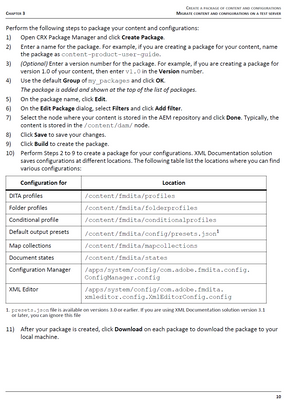
Many thanks for this information. We tried to look this information up in the AEM Content Migration Guide available from https://helpx.adobe.com/support/xml-documentation-for-experience-manager.html but the manual is for AEM Guides 3.5 and dates from 2019 so it unfortunately is heavily outdated. It would be great to have an updated migration guide for the most current versions of AEM Guides.
Kind regards,
Frank
Views
Replies
Total Likes
- Mark as New
- Follow
- Mute
- Subscribe to RSS Feed
- Permalink
- Report
Thank you @DivrajSingh , @Lukas307478337x42
I could able to override the ui_config.json and deploy the code through build.
I can see my code changes in the XMLEditorConfiguration
http://localhost:4502/var/dxml/folderprofiles/global-profile/XmlEditorConfigs/ui_config.json. But my customized buttons are not appearing at the xml editor header box
Views
Replies
Total Likes
Views
Likes
Replies