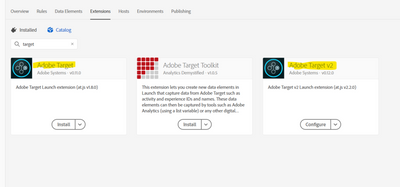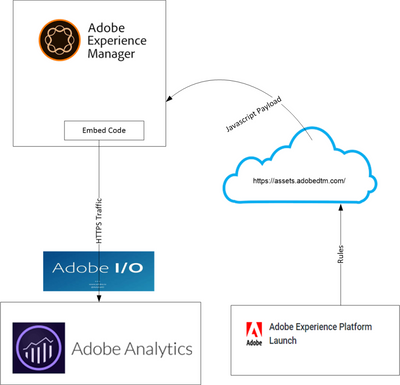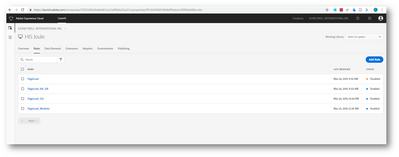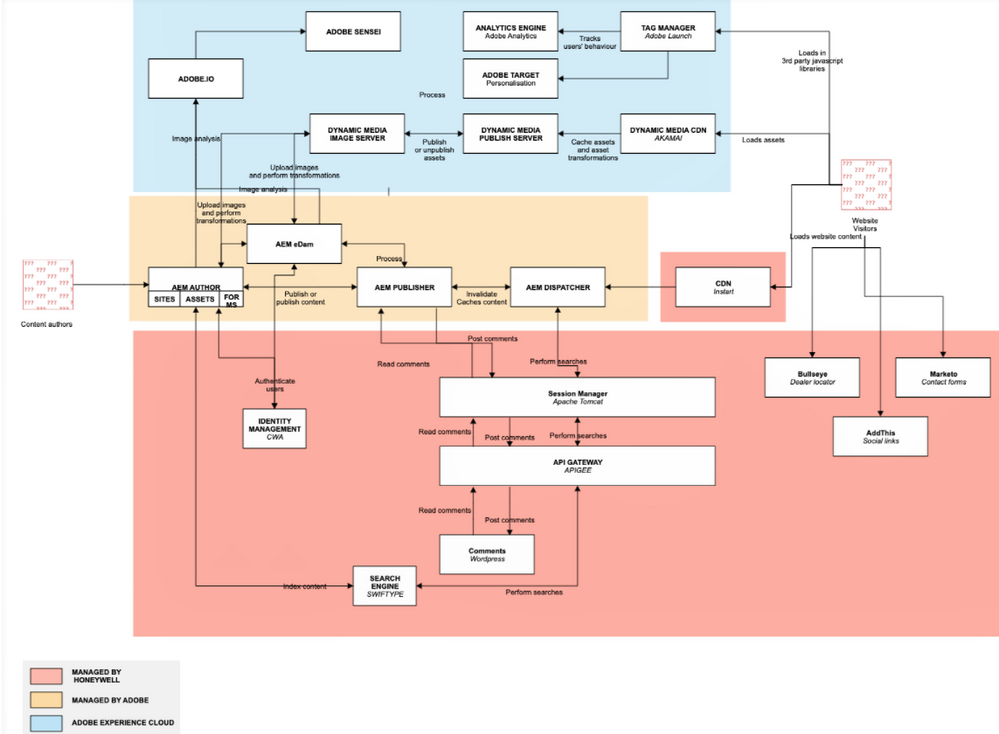Digital Transformation using more than 5 Experience Cloud Tools | Honeywell

- Mark as New
- Subscribe
- Mute
- Subscribe to RSS Feed
- Permalink
- Report
Company Name: Honeywell
Company URL: Honeywell.com
Your Name: Diksha Mishra
Your Title: Applications Dev Assistant Manager
Describe your company, the customer experience and business challenge(s) you set out to solve with Adobe Experience Cloud products, and how long your company/organization has been using Adobe Experience Cloud products.
Honeywell, being a manufacturing giant, has been going through a digital transformation since 2020. Our customers mainly know about us through offline channels, print media, stores, or manufacturing units. Our digital assets and website have been hosted over multiple non-Adobe platforms or locally on user machines, which are either legacy or unsupported in present time. This caused a huge confusion amongst our business partners/employees who were supporting our online presence.
We decided to completely migrate over Adobe tech stack to resolve this issue and utilize Adobe Experience Cloud for our Digital transformation as an enterprise.
Describe how you have integrated and used multiple Adobe Experience Cloud products to solve these challenges to improve and personalize the customer experience/journey. Please provide information that will be helpful in understanding your integration (e.g. architecture diagram, step by step process integration flow, etc.).
Present Day:
We are using the following products to make sure Honeywell’s internal users, authors, creative folks can work on their Digital assets for regular uploads/publishing workflows. Also, our external users, channel partners, distributors, agency/vendors can browse through the website to get required information on omni-channels.
- AEM Sites: The primary driver for a multi-tenant approach is to provide a single framework and platform to drive a unified experience for all of Honeywell web experiences. The multi-tenant approach provides consistency, stability, re-use, and efficiency. We are using AEM 6.5 Sites for creating components, experience fragments, templates, pages, PDDs, PDPs etc. Product related pages are auto-created from eDAM-PIM-eDAM Integration as described below. Marketing pages are authored by users on demand.
Resources
|
Business Benefit |
Value Measurement |
|
Reduction in the quantity of resource hours required to create new web sites by leveraging the reusable Base Tenant catalogue of templates and components, and via process standardization |
Calculate the quantity of resources and time dedicated to creating web sites before and after the Base Tenant model is adopted. |
|
Reduced site update costs |
Calculating the costs for updating individual sites/pages and their custom components versus time spent to update a component as part of the central shared catalogue. |
|
Reducing the duplication of assets (content, creative, functionality, etc.) across web sites leveraging a multitenant application architecture |
Quantify the current number of assets that are duplicated across web sites times the average time to maintain such assets. |
|
Reduction in publishing time through AEM workflow and process standardization |
Calculate the average time to publish a change before and after AEM workflow is adopted times the quantity of change |
|
Reduced marketing and communication costs |
Calculating the amount spent for developing a website prior to the implementation of the Base Tenant framework, versus leveraging the Base Tenant model. |
- AEM Assets: We call it eDAM (Enterprise DAM). This is our single source of truth for Digital assets like Images, PDFs, Videos, Documents etc. We are using eDAM for following further integrations/front ends:
- Asset Share Commons
- Informatica PIM
- AEM Sites
- Elastic Search
- Connected Assets
- Dynamic Media
Our users are spread across the globe and utilize eDAM for Creative assets, collaboration, product related assets, Marketing related assets for publishing, sharing over authenticated portals, or publicly available websites.
- Adobe Dynamic Media: Dynamic Media is used on Sites components for the following optimizations:
- Offloading of Rendition operation: Rendition is one of the most expensive operation and takes lot of horsepower. By using Dynamic Media we are able to offload this operation and save processing power at author. We only have single author for potential 100+ authors , any savings will help us keep smaller hardware footprint at origin.
- Savings on disk space: instead of creating and saving additional rendition on AMS infrastructure we can save on disk space by dynamically generating rendition from Dynamic Media
- Component Logic: Components use internal logic to determine if an image should be fetched from a scene7 URL or pulled "locally" from the DAM. This functionality is combined with responsive breakpoints to force a specific image to be used rather than an automatic rendition
Note: PDFs aren’t served from DM.
- Adobe Sensei: We use Smart Tags for our assets that leverage Adobe I/O for auto-tagging and tag training.
Steps:
- Verify admin access to organization’s admin console.
- Login to https://adminconsole.adobe.com/ via your organization id
- After successful login, you should be redirected to an organization overview page.
- Verify the organization on top Right corner, to assure you are accessing the desired organization (Honeywell) admin console.
- Click on the organization name, to choose a different organization that you might have access too.
- Verify if Smart Content Service is enabled (on Admin console) In the overview link, look for “Smart Content Services”. If it appears, the service is enabled.
- Adobe Target: This personalizes our customers’ experiences and maximizes revenue on web and mobile sites, apps, social media, and other digital channels. Adobe Target is implemented via Launch. You can find Adobe Target in Extensions.
The Client Code, Organization ID, Server Domain are the same across all tenant, because all these information is on the client level, which is Honeywell.
- Adobe Analytics: provides in-depth analysis, versatile reporting, and predictive intelligence, for building better customer experiences. In Adobe AEM, enter public key from AEM ("Tools", "Security", "Adobe IMS Configurations"), "Create", select "Adobe Launch" from "Cloud Solution" dropdown", check "Create new certificate" box, enter (i.e.-"honeywell launch-aem") alias in dialog box, after key is created, select "Download public key"
- Adobe Launch: Leveraging Adobe I/O to configure Adobe Launch within AEM makes the integration more dynamic by ensuring Launch header/footer code is included in any new AEM pages. Additionally, using I/O as the integration point allows for component and template-level tracking (in addition to page-level). Prerequisites:
- Admin credentials for AEM
- Admin credentials for Adobe Launch
- System Admin credentials for I/O
Launch Rules Example
- Adobe Marketo: Configure AEM so you can access, select, and import AEM assets into Marketo's Design Studio.
Parameters
- Each Marketo instance will need to be configured
- Marketo currently supports
- Adobe Experience Manager versions 6.4 and 6.5
- Firefox
Steps
- You must have AEM author access
- You must log into AEM prior to connecting in Marketo
- Image file types supported are .png, .gif and .jpg
- Images cannot exceed 100MB in size
- All users in your instance will be able to view/access the images you import
- Images are not automatically updated in Marketo, you must manually re-import it into Marketo
Resources
Complete Architecture Diagram- Blue block indicates Adobe Experience Cloud:
Based on your successful use and integration of multiple Adobe Experience Cloud products, describe how it has transformed the customer experience/journey, and the value, business impact, and results your company/organization has realized. Please cite both qualitative and quantitative results as applicable.
Honeywell has embarked on building a customer experience platform to optimize the lead generation process and consolidate the 1200+ Honeywell sites into <50 sites. These sites are referred to as tenants and will be on-boarded by leveraging reusable building block such template, components, integration etc. We provide reusable blocks for on-boarding new sites. This architecture is called multi-tenant.
Additionally, we have migrated to eDAM from more than 15 non-Adobe/legacy platforms where the assets were scattered and impossible to manage. Now we have an Enterprise Asset management tool that more than 1000 authors utilize for digital assets used across omni channels, for multiple purposes. This has hugely increased the employee’s productivity and created an amazing impact in our online presence.
All the above mentioned integrated tools have been purchased by Honeywell. They are provided by Adobe as Licensed plugins/connectors and usually available under Tools> Cloud Services in AEM.
You must be a registered user to add a comment. If you've already registered, sign in. Otherwise, register and sign in.
Events
Community
- Community home
- Guidelines
- Community Advisors
- Experience League Showcase
- Advertising
- Analytics
- Audience Manager
- Campaign Classic v7 & Campaign v8
- Campaign Standard
- Developer
- Experience Manager Sites & More
- Experience Platform
- Journey Optimizer
- Target
- Community Announcements
- Real-Time Customer Data Platform
- Workfront
- Marketo Engage
- Commerce
- Creative Cloud
- Document Cloud