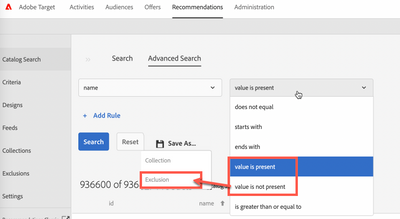Catalog Search - it can't save as "Collection" or "Exclusion" in Advanced Search interface.

- Mark as New
- Follow
- Mute
- Subscribe to RSS Feed
- Permalink
- Report
Hi all,
I'm inspired by the use case mentioned that "Products with incomplete metadata fields (missing thumbnail, price, or other important metadata)."
(source from https://experienceleague.adobe.com/docs/target/using/recommendations/entities/exclusions.html?lang=e...). It's a good idea to manage feed quality, especially for the null value.
Unfortunately, I failed to implement this concept in AT. I listed what I've tried to configure below.
1. From the "Exclusion" interface, I put "null" text after the equal operator. Unfortunately, it doesn't work.
2. From "Catalog Search" > "Advanced Search," I'd found two special operators such as "value is present" and "value is not present." It seems it could solve this issue. Unfortunately, again, the drop-down selection from "Save As" doesn't allow it to be used.
Does anyone have practice managing a feed file with null values except by pointing to the source file?
As you know, by leveraging Launch, it can pass values from pages. Some null records would occur by all means.
(screenshot for the related interface)
Solved! Go to Solution.

- Mark as New
- Follow
- Mute
- Subscribe to RSS Feed
- Permalink
- Report
That's right @practitioner-pin I was not aware that we can only add one condition in exclusion. In this case you can try creating multiple exclusions with each condition in separate exclusion.

- Mark as New
- Follow
- Mute
- Subscribe to RSS Feed
- Permalink
- Report
You don't need to go to catalog search to exclude products will null parameters values, instead, you can go to the exclusion tab present just below collections in a screenshot that you have attached, and there you can create new exclude and add rules such as "name parameter value is not present" etc.
All the products with null values will get listed down there and will be excluded from all the recommendations that you are gonna run on your website/application,
Hope this helps.

- Mark as New
- Follow
- Mute
- Subscribe to RSS Feed
- Permalink
- Report
Thanks for your response.
I know there is the Exclusion tab. But it can add one rule ONLY for each exclusion. I'd like to group more selection rules for an exclusion. That's why I switch to "Advanced Search" interface.

- Mark as New
- Follow
- Mute
- Subscribe to RSS Feed
- Permalink
- Report
That's right @practitioner-pin I was not aware that we can only add one condition in exclusion. In this case you can try creating multiple exclusions with each condition in separate exclusion.