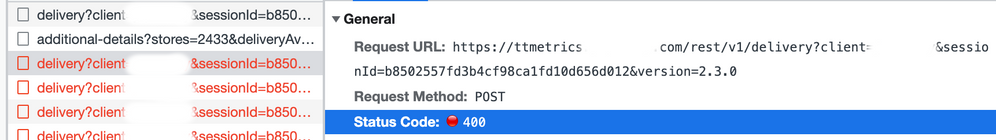adobe.target.trackEvent() is failing with 400 response status
- Mark as New
- Follow
- Mute
- Subscribe to RSS Feed
- Permalink
- Report
Hi All,
I am trying to track the click event through the adobe.target.trackEvent(). I am using target JS 2.3.0 version.
I tried in all the browsers still seeing this issues.
Example:
adobe.target.trackEvent({'mbox':'click_track_mbox'})
it's throwing the 400 status code.
Any one can help me on this.
Thanks,
Hariharan Subramanian
Solved! Go to Solution.
Topics help categorize Community content and increase your ability to discover relevant content.
![]()
- Mark as New
- Follow
- Mute
- Subscribe to RSS Feed
- Permalink
- Report
I have this problem and I try two things:
1 - Insert this code after the "Target Load page " and before the "Target - Add params to all request" on adobe launch:
window.targetPageParams = function(){
return{"at_property": "c58090d5-ZZZZ-TTTT-XXXX-YYYYYYYYYYYY"};
};
2 - After creating the experience on Adobe Target in VEC mode, I have to select in the page "Experiences" the follow steps "configurations -> Properties -> Activities properties" and set my current property.
Maybe this will help you
Best

- Mark as New
- Follow
- Mute
- Subscribe to RSS Feed
- Permalink
- Report
Hello @HariharanSubra1,
the 400 error indicates a request error to the server. The correct status in this case would be 204.
But activities are played out as usual? Otherwise I would recommend to check the implementation.
Currently there is no maintenance work - but it could be the case temporarily. https://status.adobe.com/products/503476
Alternatively I would test the current version at.js 2.10.0.
The code is correct in itself - and works for me. I have tested it with the 2.10.0 version and Target with CNAME.

- Mark as New
- Follow
- Mute
- Subscribe to RSS Feed
- Permalink
- Report
Hi @Perrin_Ennen ,
It's not 204 in my case. It's always throwing 400. It's throwing the same error for getoffer method also.

- Mark as New
- Follow
- Mute
- Subscribe to RSS Feed
- Permalink
- Report
What you could also try - to open it in an incognito window - and there disable all browser extensions.

- Mark as New
- Follow
- Mute
- Subscribe to RSS Feed
- Permalink
- Report
I tried in Incognito browser with disabled all the extension and I tried in firefox , safari as well. its not only my machine. i tried some other machine as well. same error.
Thanks,
Hariharan S
![]()
- Mark as New
- Follow
- Mute
- Subscribe to RSS Feed
- Permalink
- Report
I have this problem and I try two things:
1 - Insert this code after the "Target Load page " and before the "Target - Add params to all request" on adobe launch:
window.targetPageParams = function(){
return{"at_property": "c58090d5-ZZZZ-TTTT-XXXX-YYYYYYYYYYYY"};
};
2 - After creating the experience on Adobe Target in VEC mode, I have to select in the page "Experiences" the follow steps "configurations -> Properties -> Activities properties" and set my current property.
Maybe this will help you
Best
![]()
- Mark as New
- Follow
- Mute
- Subscribe to RSS Feed
- Permalink
- Report
Fantastic group problem-solving here @Perrin_Ennen @lucass24692458 @HariharanSubra1
Views
Replies
Total Likes