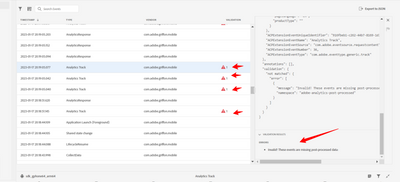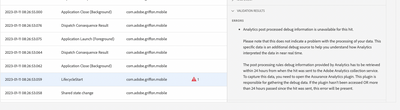Invalid! These events are missing post-processed data:
- Mark as New
- Follow
- Mute
- Subscribe to RSS Feed
- Permalink
- Report
In the Assurance screen for validating Tracking for Mobile SDK, I am seeing events are missing post-processing data. Does that mean that processing rules have to be configured?
Solved! Go to Solution.
Views
Replies
Total Likes

- Mark as New
- Follow
- Mute
- Subscribe to RSS Feed
- Permalink
- Report
I am working with the Adobe Griffon team on this.. there was a recent release that added this new Validation.
In my case, I still have post-processed data showing in the Analytics Events area... please check there and see if if your expected results are there.
If they are, ignore the validation column while the team investigates.
If you don't have your expected post-processing data, then please check your processing rules to ensure you have everything mapped correctly.
Views
Replies
Total Likes

- Mark as New
- Follow
- Mute
- Subscribe to RSS Feed
- Permalink
- Report
This is weird... I just noticed the same message on all our sessions... stuff going back to Dec.. but the QA team didn't flag this... and I know we have processing rules in place.... and I can clearly see in our QA suite (where these sessions were recorded), that there IS processed data!
I wonder if there was a release that caused an issue... I will try and check our app tomorrow and see what I can find out....
Views
Replies
Total Likes

- Mark as New
- Follow
- Mute
- Subscribe to RSS Feed
- Permalink
- Report
I am working with the Adobe Griffon team on this.. there was a recent release that added this new Validation.
In my case, I still have post-processed data showing in the Analytics Events area... please check there and see if if your expected results are there.
If they are, ignore the validation column while the team investigates.
If you don't have your expected post-processing data, then please check your processing rules to ensure you have everything mapped correctly.
Views
Replies
Total Likes
- Mark as New
- Follow
- Mute
- Subscribe to RSS Feed
- Permalink
- Report
I am seeing the data coming into the report suite. So, I am good. I thought it was not sending data to the report suite.

- Mark as New
- Follow
- Mute
- Subscribe to RSS Feed
- Permalink
- Report
Honestly, I had the same panic attack last night when I saw that... I logged into our account to see what we saw to try and help you, and my screen was full of errors too...
Even worse, when I checked last night, I swear also saw a message in the post processed values that there was "nothing there"... but it was there this morning.
Views
Replies
Total Likes

- Mark as New
- Follow
- Mute
- Subscribe to RSS Feed
- Permalink
- Report
Just a last update.. the Griffon team after using our org to investigate discovered that there was a slight code discrepancy on the validation scripts between QA and Prod... now that they know the issue they can ensure that the fix will get deployed.

- Mark as New
- Follow
- Mute
- Subscribe to RSS Feed
- Permalink
- Report
We have fixed the issue and have updated the message to contain additional information that we hope is more helpful.
Analytics post processed debug information is unavailable for this hit. Please note that this does not indicate a problem with the processing of your data. This specific data is an additional debug source to help you understand how Analytics interpreted the data in near real time. The post processing rules debug information provided by Analytics has to be retrieved within 24 hours from when the hit was sent to the Adobe Analytics collection service. To capture this data, you need to open the Assurance Analytics plugin. This plugin is responsible for gathering the debug data. If the plugin hasn't been accessed OR more than 24 hours passed since the hit was sent, this error will be present.

- Mark as New
- Follow
- Mute
- Subscribe to RSS Feed
- Permalink
- Report
Thank you so much @grossen for getting this fixed so quickly. We really appreciate it!
Views
Replies
Total Likes

- Mark as New
- Follow
- Mute
- Subscribe to RSS Feed
- Permalink
- Report
I'm also encountering the error "Analytics post processed debug information is unavailable for this hit." in an app that has been collecting data for over a year. I'm glad the logs are updated to provide a more detailed message, but it's unclear what issue is causing the errors and how to resolve it. Can you please explain?
The fact that data is still coming through makes me wonder if this is just an Assurance issue? Digging into the Assurance release notes, it looks like there have been several updates this year. Do any of those updates require changes to the app code to continue working?
Any help you can provide is much appreciated
Views
Replies
Total Likes

- Mark as New
- Follow
- Mute
- Subscribe to RSS Feed
- Permalink
- Report
Hi Kyle! In order to help you troubleshoot your Assurance session we'll need more details about your device and what events you're not seeing post processed information. Since this question has been answered, please open a new discussion that provides the info above along with helpful screenshots of your Assurance session.
Thanks!
Views
Replies
Total Likes

- Mark as New
- Follow
- Mute
- Subscribe to RSS Feed
- Permalink
- Report
Thanks, I've opened a new post about this here: https://experienceleaguecommunities.adobe.com/t5/adobe-experience-platform-data/analytics-post-proce...
Views
Replies
Total Likes
Views
Like
Replies