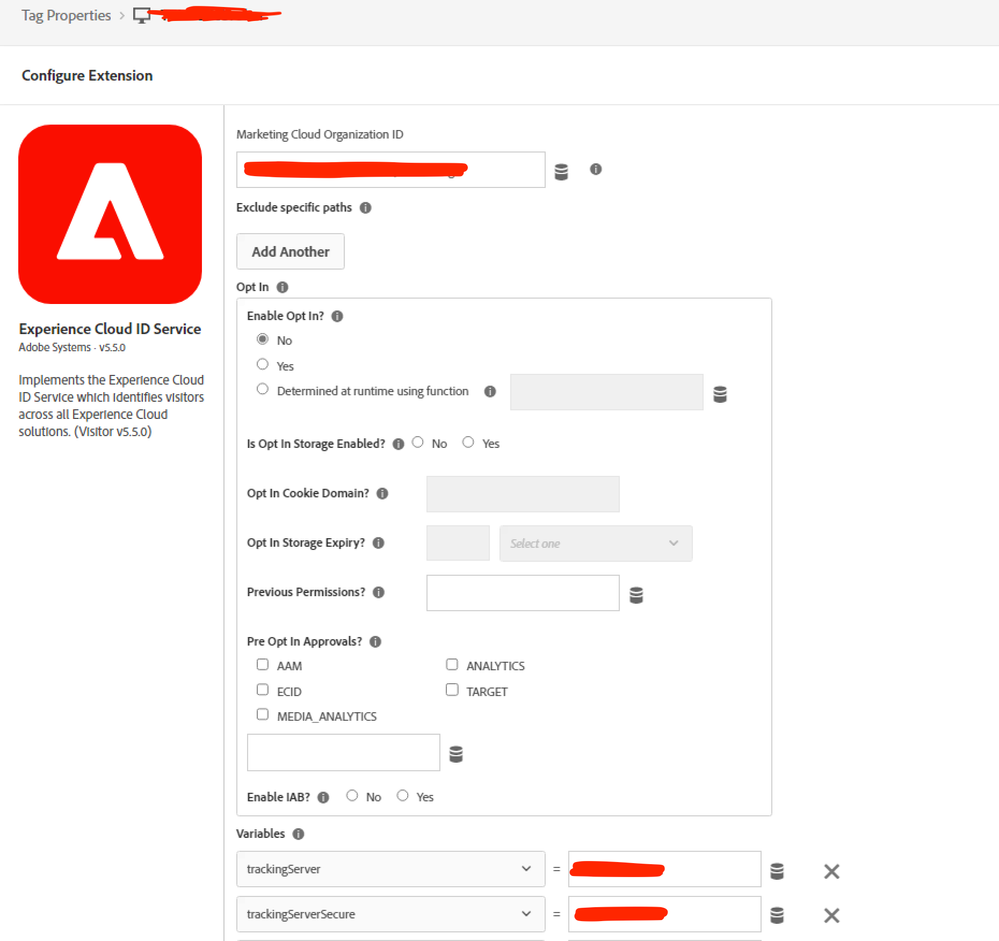Deploy multiple tracking server and organisation ID on one website
- Mark as New
- Follow
- Mute
- Subscribe to RSS Feed
- Permalink
- Report
Hi team,
I am deploying adobe launch on a client's website. The client already have a launch script tracking data from their website for a partner website. The issue is if we deploy our launch container on top of existing one, the tags fire intermittently for one or the other property. The tracking is inconsistent. What is a work around this? Can we deploy multiple launch containers on one website?
Furthermore, the partner have agreed to remove their launch container conditioned upon we track data for their adobe analytics/property. Is that possible? Can we send data to multiple organisations, tracking server from one launch property? Is there a way to achieve this?
Note that the website have a data layer and all the tracking is based on data layer.
Thank you for your help
Solved! Go to Solution.
Topics help categorize Community content and increase your ability to discover relevant content.

- Mark as New
- Follow
- Mute
- Subscribe to RSS Feed
- Permalink
- Report
No, what I'm saying is this:
Using your screenshot as the starting point, you would use your organisation ID with that extension. And likewise, wherever you have an extension that requires an Adobe organisation ID, you would enter your organisation ID.
Now, to handle your partner's organisation ID, you would have to forego using extensions and write your own custom code actions in every rule. Those actions would really be the JavaScript code that executes the tracking. You'll need to consult the JavaScript implementation instructions to find out how to implement the code. (Extensions "hide" the underlying JavaScript for you, but at the end of the day, they're really running those JavaScript code too.)
So your Launch library will have 2 setups:
- Extensions configured to use your organisation ID.
- Rules with custom code actions that use your partner's organisation ID.
Yes, this is going to be a pain to setup. Unfortunately, given Launch's design to work with one organisation only, you're going to have to do a lot of custom coding work by yourself to track to multiple organisations.

- Mark as New
- Follow
- Mute
- Subscribe to RSS Feed
- Permalink
- Report
Firstly, I just want to say that that is a very complicated tracking setup that you've inherited.
I am deploying adobe launch on a client's website. The client already have a launch script tracking data from their website for a partner website. The issue is if we deploy our launch container on top of existing one, the tags fire intermittently for one or the other property. The tracking is inconsistent. What is a work around this? Can we deploy multiple launch containers on one website?
No, you can't, in general. The main reason is that all Launch scripts ultimately create a global _satellite object in the web page. If all of the scripts are run asynchronously, then you never know which script "wins" in creating the _satellite object. That's why you're encountering these intermittent errors. There is no workaround for this because that is how Adobe has programmed their Launch scripts.
Furthermore, the partner have agreed to remove their launch container conditioned upon we track data for their adobe analytics/property. Is that possible? Can we send data to multiple organisations, tracking server from one launch property? Is there a way to achieve this?
This would be the best approach: removing that partner's Launch script and having only your own Launch script in the website. That means you will need to ensure that everything that is tracked in the partner's Launch script continues to be tracked in your Launch script. You will need to audit your partner's Launch setup to identify every single thing that is being tracked. If the partner's Launch script is very complicated, you will need to factor in the time taken for all of this research.
Within the Launch UI, normally, only one organisation is allowed, which is the organisation that has the licence for the Launch product. In your case, your Launch script would belong to your organisation, so all extensions that need an Adobe organisation ID would automatically default to using your organisation. If you need to use your partner's organisation, then you cannot use those extensions' defaults. Instead, you will need to go back to using custom code everywhere, so that your partner's organisation ID can be specified properly.
All the best.
- Mark as New
- Follow
- Mute
- Subscribe to RSS Feed
- Permalink
- Report
Thank you for your reply and detailed explanation.
So when you say I need to custom code to send data to both my organisation and my partner's organisation, do i need to create a data element with custom code to refer to both the organisations and similarly i would need to write a custom code to refer to botht the tracking servers? Can you help with how would i be able to reference the organisation id/tracking server in js using custom code?
Thanks

- Mark as New
- Follow
- Mute
- Subscribe to RSS Feed
- Permalink
- Report
No, what I'm saying is this:
Using your screenshot as the starting point, you would use your organisation ID with that extension. And likewise, wherever you have an extension that requires an Adobe organisation ID, you would enter your organisation ID.
Now, to handle your partner's organisation ID, you would have to forego using extensions and write your own custom code actions in every rule. Those actions would really be the JavaScript code that executes the tracking. You'll need to consult the JavaScript implementation instructions to find out how to implement the code. (Extensions "hide" the underlying JavaScript for you, but at the end of the day, they're really running those JavaScript code too.)
So your Launch library will have 2 setups:
- Extensions configured to use your organisation ID.
- Rules with custom code actions that use your partner's organisation ID.
Yes, this is going to be a pain to setup. Unfortunately, given Launch's design to work with one organisation only, you're going to have to do a lot of custom coding work by yourself to track to multiple organisations.

- Mark as New
- Follow
- Mute
- Subscribe to RSS Feed
- Permalink
- Report
@Aakash_13 Did you find the suggested solutions helpful? It would be great if you can mark the answer as correct for posterity. If you have found out solution yourself, share it with wider audience in the community.

Views
Replies
Total Likes