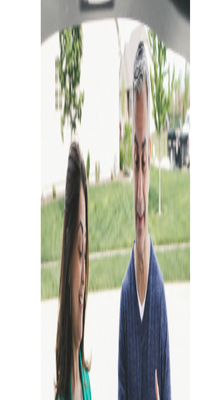We are working on upgrading our image component from V2 to V3. I’m running into an issue with the images our on our site displaying larger in height and out of proportion. I am wondering if anyone else has experienced this and/or knows of a solution.
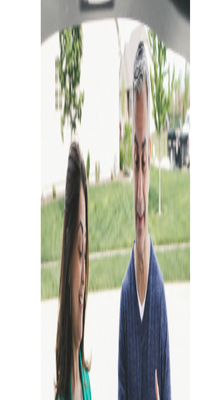
We do have widths set in the image component properties.

I tried also experimenting with the new width property. It helps, but some images look better than others, and the images are still not correct.


As a test, I tried updating the image component in the we.retail site and have the same issue. Is there an added config for this component I am missing for V3? We are using AEM 6.5.12 and AEM Core Components 2.19.0.