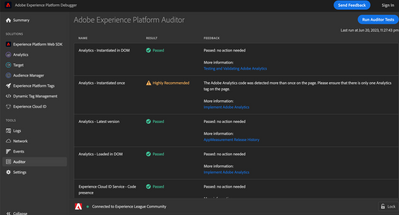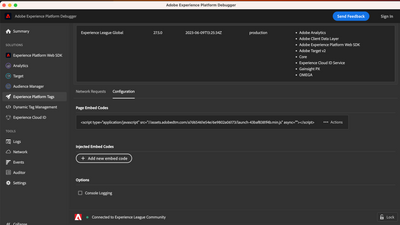Not able to see Adobe analytics calls in Debugger

- Mark as New
- Follow
- Mute
- Subscribe to RSS Feed
- Permalink
- Report
Hi All,
I can able to see the adobe rules firing in the console, but same i am not able to see in the debugger and the data also not getting collected
Thanks in advance,
Edwin
Solved! Go to Solution.
Views
Replies
Total Likes

- Mark as New
- Follow
- Mute
- Subscribe to RSS Feed
- Permalink
- Report
Couple of suggestions
a) Have you tried the Adobe Experience Platform debugger in other websites for example https://experienceleaguecommunities.adobe.com/. Do you see analytics rules triggering for this website whereas it doesn't show any info in your website alone?
b) Run the test under Auditor tab. This will validate against analytics tags and data variables as shown below
c) Also under Experience platform tags check the page embed codes it should show your script launch tag by default.If it doesn't show then try manually embedding your script and try refreshing the page and observe the debugger for events capture

Views
Replies
Total Likes

- Mark as New
- Follow
- Mute
- Subscribe to RSS Feed
- Permalink
- Report
Hello @EdwinSusaiamul -
- Double-check that the Adobe debugger is correctly configured and integrated into your application. Also, are you using the Adobe Experience Platform Debugger?
- Have you tried validating across other environments if that is the same behavior?
- Also, can you double check if the "interact" call is happening in the Network Tab?
Views
Replies
Total Likes

- Mark as New
- Follow
- Mute
- Subscribe to RSS Feed
- Permalink
- Report
Thanks @Tanika02
1.I have used omnibug and Adobe Experience Platform Debugger but facing same issue.
2. Facing issue in all the environment.
3.There is no calls getting in network tab also
Views
Replies
Total Likes

- Mark as New
- Follow
- Mute
- Subscribe to RSS Feed
- Permalink
- Report
Are you using the Adobe Client Data Layer Implementation (ACDL)?
Could you please validate the Launch configurations and share more details here?
Views
Replies
Total Likes

- Mark as New
- Follow
- Mute
- Subscribe to RSS Feed
- Permalink
- Report
Couple of suggestions
a) Have you tried the Adobe Experience Platform debugger in other websites for example https://experienceleaguecommunities.adobe.com/. Do you see analytics rules triggering for this website whereas it doesn't show any info in your website alone?
b) Run the test under Auditor tab. This will validate against analytics tags and data variables as shown below
c) Also under Experience platform tags check the page embed codes it should show your script launch tag by default.If it doesn't show then try manually embedding your script and try refreshing the page and observe the debugger for events capture

Views
Replies
Total Likes
- Mark as New
- Follow
- Mute
- Subscribe to RSS Feed
- Permalink
- Report
I am also facing same issue.
a) Have you tried the Adobe Experience Platform debugger in other websites for example https://experienceleaguecommunities.adobe.com/. Do you see analytics rules triggering for this website whereas it doesn't show any info in your website alone?
-- Yes I can see data for other sites, only for my site (dev,qa.stage.prod) analytics are not getting tracked in debugger.
Can someone please help here.
Views
Replies
Total Likes
Views
Likes
Replies