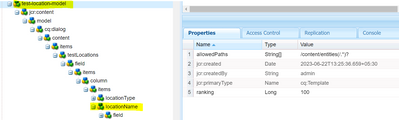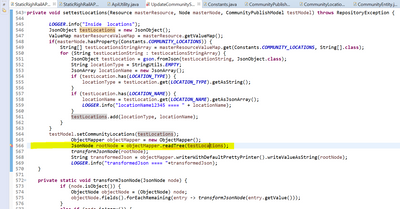How to Split JSONArray
- Mark as New
- Follow
- Mute
- Subscribe to RSS Feed
- Permalink
- Report
Hi All,
I have customized CF model, as shown below.
NOTE - My location Name value is coming from database
I have written the JSON and in JSON my location name is coming like below.
************* JSON **************
"testLocations":
{"City":[{"id":"161341","name":"Badarganj"}],
"Country":[{"id":"157031","name":"India"}]}
I have written below java to get my testlocations JSON
************** JAVA Needs To Update*************
private void settestLocations(Resource masterResource, Node masterNode,
testPublishModel testModel) throws RepositoryException {
LOGGER.info("Inside locations");
JsonObject testLocations = new JsonObject();
ValueMap masterResourceValueMap = masterResource.getValueMap();
if(masterNode.hasProperty(Constants.test_LOCATIONS)) {
String[] testLocationsStringArray = masterResourceValueMap.get(Constants.test_LOCATIONS, String[].class);
for (String testLocationString : testLocationsStringArray) {
JsonObject testLocation = gson.fromJson(testLocationString, JsonObject.class);
String locationType = StringUtils.EMPTY;
JsonArray locationName = new JsonArray();
if (testLocation.has(LOCATION_TYPE)) {
locationType = testLocation.get(LOCATION_TYPE).getAsString();
}
if (testLocation.has(LOCATION_NAME)) {
locationName = testLocation.get(LOCATION_NAME).getAsJsonArray();
LOGGER.info("locationName12345 ==== " + locationName);
}
testLocations.add(locationType, locationName);
}
}
testModel.settestLocations(testLocations);
}
********************* testmodel JAVA class is as below ********************
import java.util.List;
import com.google.gson.JsonObject;
public class TestModel {
JsonObject testLocations;
List<testLocationsEntity> locationName;
public JsonObject gettestLocations() {
return testLocations;
}
public void settestLocations(JsonObject testLocations) {
this.testLocations = testLocations;
}
public List<testLocationsEntity> gettestLocationName() {
return locationName;
}
public void settestLocationName(List<testLocationsEntity> testLocationNameList) {
this.locationName = testLocationNameList;
}
@Override
public String toString() {
return "TestModel [ testLocations=" + testLocations
+ ", locationName123=" + locationName + "]";
}
}
Here requirement is that my JSON should come like below , as highlighted in Red
"testLocations":{
"City":[{"id":"161341","testName[Badarganj]"}],
"Country":[{"id":"161341","testName[India]"}]
}
I tried lots of option but still not able to achieve the required JSON .
Thanks in advance
Subrat
Solved! Go to Solution.
Views
Replies
Total Likes
- Mark as New
- Follow
- Mute
- Subscribe to RSS Feed
- Permalink
- Report
Dear all,
My issue is resolved. Just adding below line of code in bold
testLocationString = testLocationString .replace("name", "communityName");
for (String testLocationString : testLocationsStringArray) {
testLocationString = testLocationString .replace("name", "communityName");
JsonObject testLocation = gson.fromJson(testLocationString, JsonObject.class);
Views
Replies
Total Likes

- Mark as New
- Follow
- Mute
- Subscribe to RSS Feed
- Permalink
- Report
Hello @subnaik -
You can use a JSON library such as Jackson for this purpose :
//Imports
import com.fasterxml.jackson.databind.JsonNode;
import com.fasterxml.jackson.databind.ObjectMapper;
import com.fasterxml.jackson.databind.node.ObjectNode;
//Code
try {
ObjectMapper objectMapper = new ObjectMapper();
JsonNode rootNode = objectMapper.readTree(originalJson);
transformJsonNode(rootNode);
String transformedJson = objectMapper.writerWithDefaultPrettyPrinter().writeValueAsString(rootNode);
System.out.println(transformedJson);
} catch (Exception e) {
e.printStackTrace();
}
private static void transformJsonNode(JsonNode node) {
if (node.isObject()) {
ObjectNode objectNode = (ObjectNode) node;
objectNode.fields().forEachRemaining(entry -> transformJsonNode(entry.getValue()));
} else if (node.isArray()) {
for (JsonNode childNode : node) {
transformJsonNode(childNode);
}
} else if (node.isValueNode() && node.isTextual()) {
String value = node.asText();
((ObjectNode) node).put(0, "testName[" + value + "]");
}
Regards,
Tanika
Views
Replies
Total Likes
- Mark as New
- Follow
- Mute
- Subscribe to RSS Feed
- Permalink
- Report
Hi @Tanika02 and all
I changes in my Java class, as shown below , but it is coming error , as shown below
Also I am not sure why you put system.out.println as in AEM it is not working.
private void settestLocations(Resource masterResource, Node masterNode, CommunityPublishModel testModel) throws RepositoryException {
LOGGER.info("Inside locations");
JsonObject testLocations = new JsonObject();
ValueMap masterResourceValueMap = masterResource.getValueMap();
if(masterNode.hasProperty(Constants.COMMUNITY_LOCATIONS)) {
String[] testLocationsStringArray = masterResourceValueMap.get(Constants.COMMUNITY_LOCATIONS, String[].class);
for (String testLocationString : testLocationsStringArray) {
JsonObject testLocation = gson.fromJson(testLocationString, JsonObject.class);
String locationType = StringUtils.EMPTY;
JsonArray locationName = new JsonArray();
if (testLocation.has(LOCATION_TYPE)) {
locationType = testLocation.get(LOCATION_TYPE).getAsString();
}
if (testLocation.has(LOCATION_NAME)) {
locationName = testLocation.get(LOCATION_NAME).getAsJsonArray();
LOGGER.info("locationName12345 ==== " + locationName);
}
testLocations.add(locationType, locationName);
}
}
testModel.setCommunityLocations(testLocations);
ObjectMapper objectMapper = new ObjectMapper();
JsonNode rootNode = objectMapper.readTree(testLocations);
transformJsonNode(rootNode);
String transformedJson = objectMapper.writerWithDefaultPrettyPrinter().writeValueAsString(rootNode);
LOGGER.info("transformedJson ==== "+transformedJson);
}
private static void transformJsonNode(JsonNode node) {
if (node.isObject()) {
ObjectNode objectNode = (ObjectNode) node;
objectNode.fields().forEachRemaining(entry -> transformJsonNode(entry.getValue()));
}
else if (node.isArray()) {
for (JsonNode childNode : node) {
transformJsonNode(childNode);
}
}
else if (node.isValueNode() && node.isTextual()) {
String value = node.asText();
((ObjectNode) node).put("testName[" + value + "]", 0);
}
}
Views
Replies
Total Likes

- Mark as New
- Follow
- Mute
- Subscribe to RSS Feed
- Permalink
- Report
Hello @subnaik -
The above code block was just for your reference. Please remove the unnecessary piece.
Do you have the right imports?
import com.fasterxml.jackson.databind.JsonNode;
import com.fasterxml.jackson.databind.ObjectMapper;
If Not, Please add.
Additionally, make sure you have the required Jackson dependencies in your project's build configuration.
Views
Replies
Total Likes
- Mark as New
- Follow
- Mute
- Subscribe to RSS Feed
- Permalink
- Report
Hi Tanika,
Yes I have all imports . But I think you are not clear with my requirement. let me tell you once again.
I need to change only name to communityName marked as bold, like here. can we use something like replace "or" anything else rather than so much code.
if (communityLocation.has(LOCATION_NAME)) {
locationName = communityLocation.get(LOCATION_NAME).getAsJsonArray(); // Currently locationName is coming like [{"id":"157031","name":"India"}]
LOGGER.info("locationName12345 ==== " + locationName);
}
Views
Replies
Total Likes
- Mark as New
- Follow
- Mute
- Subscribe to RSS Feed
- Permalink
- Report
Dear all,
My issue is resolved. Just adding below line of code in bold
testLocationString = testLocationString .replace("name", "communityName");
for (String testLocationString : testLocationsStringArray) {
testLocationString = testLocationString .replace("name", "communityName");
JsonObject testLocation = gson.fromJson(testLocationString, JsonObject.class);
Views
Replies
Total Likes
Views
Likes
Replies