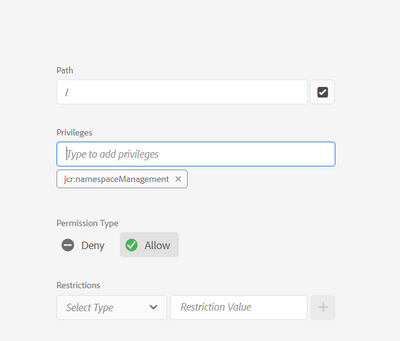Failed to register namespace mapping
![]()
- Mark as New
- Follow
- Mute
- Subscribe to RSS Feed
- Permalink
- Report
There is a namespace replication issue when trying to replicate an image as an admin user from author to publisher. There is a transport user created in publisher for replication and the read,write,modify and delete permission is set for /conf, /content, /tmp, /var -. But still facing namespace replication issue. What are the permissions required for replicating namespace?
Tried to adding the jcr:namespaceManagement for the admin user in author under access control tab for repository level but still the same
error: com.day.cq.replication.ReplicationException: Repository error during node import: Failed to register namespace mapping ns4 -> http://ns.fotoware.com/iptcxmp-legacy/1.0/
Solved! Go to Solution.
Views
Replies
Total Likes

- Mark as New
- Follow
- Mute
- Subscribe to RSS Feed
- Permalink
- Report
you need to give permission on publisher in order to create namespace. Please check below
Arun Patidar


- Mark as New
- Follow
- Mute
- Subscribe to RSS Feed
- Permalink
- Report
you need to give permission on publisher in order to create namespace. Please check below
Arun Patidar

![]()
- Mark as New
- Follow
- Mute
- Subscribe to RSS Feed
- Permalink
- Report
Views
Replies
Total Likes

- Mark as New
- Follow
- Mute
- Subscribe to RSS Feed
- Permalink
- Report
if you are using 6.4 or later version then you can do it using Touch UI Permission page.
Arun Patidar

Views
Replies
Total Likes

- Mark as New
- Follow
- Mute
- Subscribe to RSS Feed
- Permalink
- Report
Hi team,
In my case, I am working with AEM as a Cloud Service, but I had the same error.
I resolved this error by removing a big asset from my custom package.
Also, it is important to note that when creating a content package in AEM, it is recommended to limit the size of the package to ensure that it can be downloaded and installed easily. A large package may take longer to download and may strain server resources when installed. Therefore, it is important to balance the size of the package with the amount of content included in the package.
Bests,
Eduardo
Views
Replies
Total Likes
Views
Likes
Replies
Views
Likes
Replies