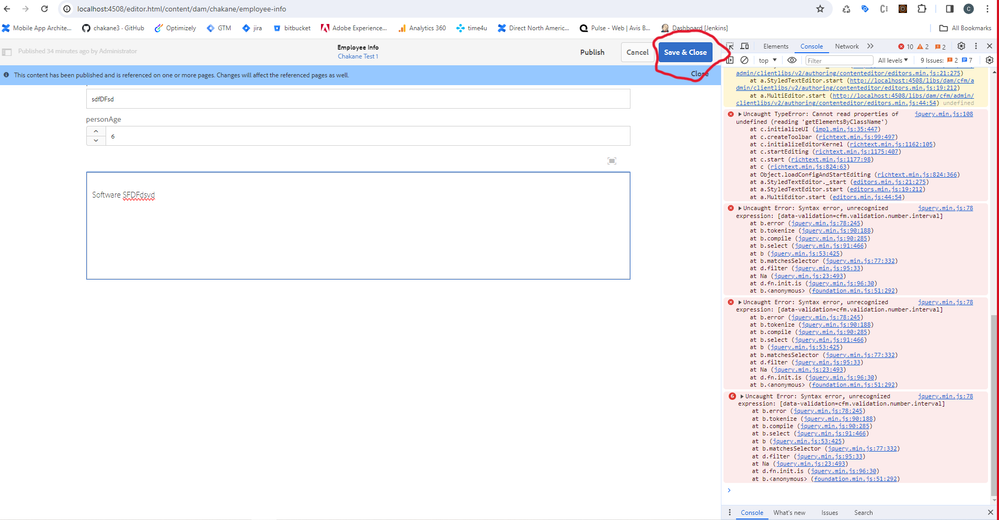Error saving content fragment instance
- Mark as New
- Follow
- Mute
- Subscribe to RSS Feed
- Permalink
- Report
Were facing an issue with saving an instance of a content fragment.
From Navigation --> Assets --> Files --> content fragment folder --> content fragment instance, I am unable to save new data in these content fragments.
Below are screenshots of what we are seeing:
We are using AEM version 6.5.10 and intend to use GraphQL 0.0.6.
Just curious to know if theres anything in the config manager or bundles that need to be taken care of to resolve these errors were seeing in the console.
Topics help categorize Community content and increase your ability to discover relevant content.

- Mark as New
- Follow
- Mute
- Subscribe to RSS Feed
- Permalink
- Report
@ChakaneSh Looks like there is an issue with the person age field as it is validating it and throwing errors. Try below things:
1. remove number field and try to save. If it works, looks like there is some issue with ootb number field.
2. Create a vanilla instance having same service pack, don't install project related code/content/any other packages and try same steps.

- Mark as New
- Follow
- Mute
- Subscribe to RSS Feed
- Permalink
- Report
@ChakaneSh : In personAge field of your CF model, can you check if
Type=Integer/Fraction
ValidationType=Between
Min and Max fields are set to numbers.
I have tested this on AEM 6.5 and it is working fine for me.
Ensure, you have not changed anything by accident in your code as this should work fine without any customization.
- Mark as New
- Follow
- Mute
- Subscribe to RSS Feed
- Permalink
- Report
@ChakaneSh Did you find the suggestions from users helpful? Please let us know if more information is required. Otherwise, please mark the answer as correct for posterity. If you have found out solution yourself, please share it with the community.
Kautuk Sahni

Views
Replies
Total Likes
- Mark as New
- Follow
- Mute
- Subscribe to RSS Feed
- Permalink
- Report
@Imran__Khan Hi Imran,
We have removed the number field and no longer getting the validation error. We are still left with error this at the moment
jquery.js:4055 Uncaught TypeError: Cannot read properties of undefined (reading 'getElementsByClassName')
at instanceGenerator.initializeUI (impl.js:1211:60)
at instanceGenerator.createToolbar (richtext.js:4932:20)
at instanceGenerator.initializeEditorKernel (richtext.js:48304:25)
at instanceGenerator.startEditing (richtext.js:48666:12)
at instanceGenerator.start (richtext.js:48696:12)
at processConfig (richtext.js:39275:15)
at Object.loadConfigAndStartEditing (richtext.js:39295:11)
at ns.StyledTextEditor._start (editors.js:811:33)
at ns.StyledTextEditor.start (editors.js:752:22)
at ns.MultiEditor.start (editors.js:1379:23)Also, I can confirm with a vanilla instance everything works as expected. Although once im building the repo im using were running into problems.
Views
Replies
Total Likes