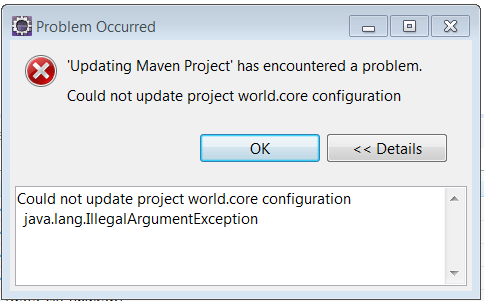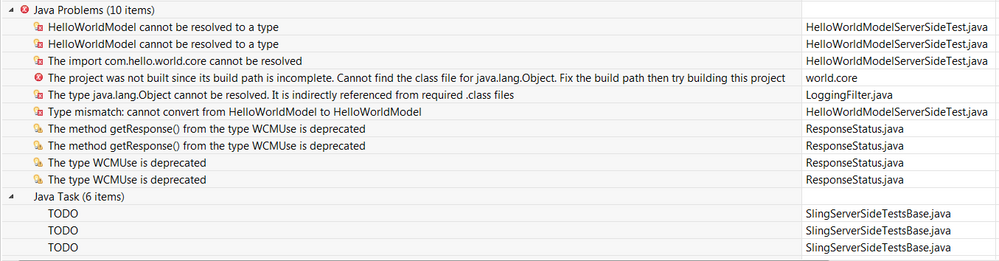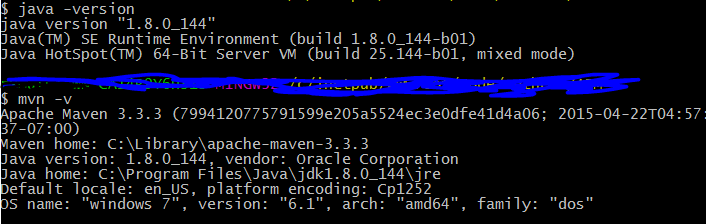Eclipse: new AEM sample Multi-Module Project gives two types of errors
- Mark as New
- Follow
- Mute
- Subscribe to RSS Feed
- Permalink
- Report
Hello community!
I am trying to generate AEM project via Eclipse.
I followed an article (AEM Developer Tools for Eclipse ) to set up AEM developer tool installed on my Java EE version of Eclipse 4.7.0
As bottom of the tutorial says, newly installed AEM developer tool may gives you Maven update issue.
So I followed the step to resolve the issue; however, while updating the maven, I got following issue.
I try to create the project with archtype 11.
However, if I use lower than 11, I will get "The server does not support version 2.4 of the J2EE Web module specification" error message.
also this article has work around for server compatibility issue (Eclipse Development tools error )
I prefer resolve the problem without going through work around.
Dose anybody know fix for this issue ?
Thank you for your time!
Ryu
Solved! Go to Solution.
Views
Replies
Total Likes
- Mark as New
- Follow
- Mute
- Subscribe to RSS Feed
- Permalink
- Report
Views
Replies
Total Likes
- Mark as New
- Follow
- Mute
- Subscribe to RSS Feed
- Permalink
- Report
Hi,
Can you please remove following code from the src/main/archetype/core/pom.xml
// <executions> <execution> <id>bundle-manifest</id> <phase>process-classes</phase> <goals> <goal>manifest</goal> </goals> </execution> </executions>
More about it :- Project is creating in broken state · Issue #78 · Adobe-Marketing-Cloud/aem-eclipse-developer-tools ...
~kautuk
Kautuk Sahni

Views
Replies
Total Likes
- Mark as New
- Follow
- Mute
- Subscribe to RSS Feed
- Permalink
- Report
Views
Replies
Total Likes
- Mark as New
- Follow
- Mute
- Subscribe to RSS Feed
- Permalink
- Report
Hello kautuksahni and smacdonald2008
Thank you for the replays!
For kautuksahni, I tried to remove the executions section from my pom.xml but still I got another errors afterward.
For smacdonald2008 I had to re install java and AEM on my machine yesterday so I haven't tested out the method. I will try today and I will keep posted!
Thanks for the helps!
Ryu
Views
Replies
Total Likes
- Mark as New
- Follow
- Mute
- Subscribe to RSS Feed
- Permalink
- Report
Hello smacdonald2008
I have tried the method you mentioned and it generated project without any issue; however ....
when I build the package I have following error and I cannot go further
I found many bug report on google but could not find solution for this issue.
Do you know how to fix this or just server issue as some people reported ?
[INFO] --- content-package-maven-plugin:0.0.24:package (default-package) @ example-project.ui.apps ---
[INFO] Embedding --- Embedded: groupId=com.myco,artifactId=example-project.core,filter=false,excludeTransitive=false,target=/apps/my-aem-project/install/ ---
[INFO] Embedding com.myco:example-project.core:jar:0.0.1-SNAPSHOT (from C:\inetpub\wwwroot\Code\+others\AEM\myMobileMoneyPass\core\target\example-project.core-0.0.1-SNAPSHOT.jar) -> jcr_root/apps/my-aem-project/install/example-project.core-0.0.1-SNAPSHOT.jar
[INFO] Embedding --- Sub Packages: groupId=com.adobe.acs,artifactId=acs-aem-commons-content,filter=true,excludeTransitive=false ---
[INFO] ------------------------------------------------------------------------
[INFO] Reactor Summary:
[INFO]
[INFO] My AEM Project - Reactor Project ................... SUCCESS [ 0.231 s]
[INFO] My AEM Project Bundle .............................. SUCCESS [ 2.234 s]
[INFO] My AEM Project Content Package ..................... FAILURE [ 1.668 s]
[INFO] ------------------------------------------------------------------------
[INFO] BUILD FAILURE
[INFO] ------------------------------------------------------------------------
[INFO] Total time: 6.234 s
[INFO] Finished at: 2017-09-27T10:33:16-07:00
[INFO] Final Memory: 18M/276M
[INFO] ------------------------------------------------------------------------
[ERROR] Failed to execute goal com.day.jcr.vault:content-package-maven-plugin:0.0.24:package (default-package) on project example-project.ui.apps: java.util.zip.ZipException: invalid LOC header (bad signature) -> [Help 1]
[ERROR]
[ERROR] To see the full stack trace of the errors, re-run Maven with the -e switch.
[ERROR] Re-run Maven using the -X switch to enable full debug logging.
[ERROR]
[ERROR] For more information about the errors and possible solutions, please read the following articles:
[ERROR] [Help 1] http://cwiki.apache.org/confluence/display/MAVEN/MojoExecutionException
[ERROR]
[ERROR] After correcting the problems, you can resume the build with the command
[ERROR] mvn <goals> -rf :example-project.ui.apps
Thanks!
Ryu
Views
Replies
Total Likes
- Mark as New
- Follow
- Mute
- Subscribe to RSS Feed
- Permalink
- Report
So you can build the sample project as shown in the Lazybone project.
Scott's Digital Community: Creating an Adobe Experience Manager project using Lazybones
Have you introduced custom Java packages into your project that results in the error
Views
Replies
Total Likes
- Mark as New
- Follow
- Mute
- Subscribe to RSS Feed
- Permalink
- Report
No I haven't edited anything.
Just testing purpose, I generated the project via lazybone, imported to eclipse then did built as
I have been googleing now and java_home laso points to jdk so I'm not sure what causing the error ...
Views
Replies
Total Likes
- Mark as New
- Follow
- Mute
- Subscribe to RSS Feed
- Permalink
- Report
Hi,
May I know, which version of Java and Maven you are using.
Please try to use latest Maven version with Java/JDK 1.8. It works for me.
Thanks,
Ratna.
Views
Replies
Total Likes
- Mark as New
- Follow
- Mute
- Subscribe to RSS Feed
- Permalink
- Report
Views
Replies
Total Likes
- Mark as New
- Follow
- Mute
- Subscribe to RSS Feed
- Permalink
- Report
Hello!
I have an update for the issue.
I found an article on stack overflow java - Failed to start component - ZipException: invalid LOC header (bad signature) - Stack Overflow
and try to remove .m2 folder then build the package.
It worked!
I think some of jar file was outdated so it spilled Zip Exceotion
thank you for the help everyone!
Views
Replies
Total Likes