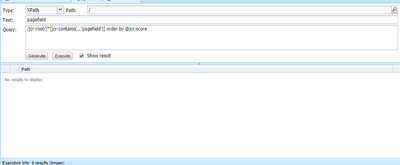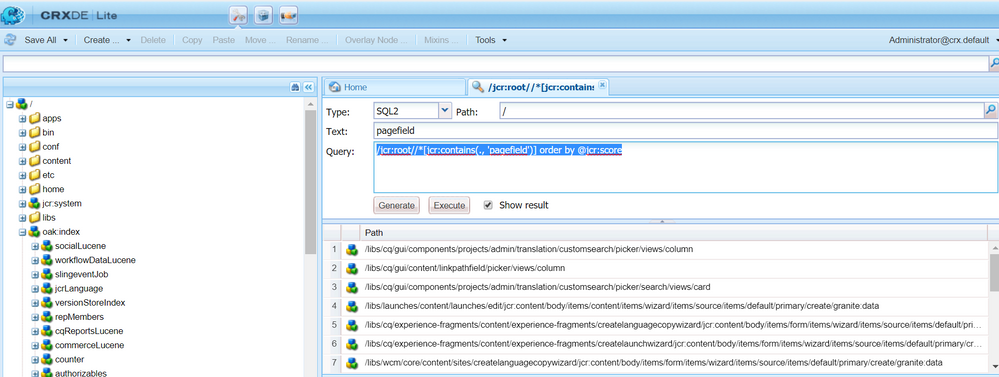Crxde lite query or home search does not show any results
- Mark as New
- Follow
- Mute
- Subscribe to RSS Feed
- Permalink
- Report
I was trying to search for fields but crxde does not show any results in home search or query tool.
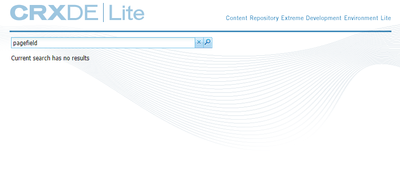
Views
Replies
Total Likes
![]()
- Mark as New
- Follow
- Mute
- Subscribe to RSS Feed
- Permalink
- Report
Hi Chinmay,
User should be logged in to AEM in order to search in crx/de console.
/Brijesh Yadav

- Mark as New
- Follow
- Mute
- Subscribe to RSS Feed
- Permalink
- Report
Hello Chinmay,
Which version of AEM are you using? I tried this search in my OOTB instance and was able to see result. Screenshot attached -
Also, you can use AEM query builder API (host:port/libs/cq/search/content/querydebug.html) to search from JCR. You will get the result in JSON format.
- Mark as New
- Follow
- Mute
- Subscribe to RSS Feed
- Permalink
- Report
- Mark as New
- Follow
- Mute
- Subscribe to RSS Feed
- Permalink
- Report
Hi Nidhip,
I use AEM 6.4.4.
I have tried to search in OOTB instance and the results did not show up there too.

- Mark as New
- Follow
- Mute
- Subscribe to RSS Feed
- Permalink
- Report
1. Could you please check LastIndexedTime time from JMX console ./system/console/jmx --> IndexStats (This shows that when was last time index got updated).
It should not be stale.
2. Also, try getting Debug level log on below index APIs -
- org.apache.jackrabbit.oak.plugins.index
- org.apache.jackrabbit.oak.query
- com.day.cq.search
while you search. It will give a clear picture on what might be causing this.
If nothing helps, feel free to open Daycare ticket
Cheers,
Nidhi.
![]()
- Mark as New
- Follow
- Mute
- Subscribe to RSS Feed
- Permalink
- Report
Hi Chinmay,
User should be logged in to AEM in order to search in crx/de console.
/Brijesh Yadav
- Mark as New
- Follow
- Mute
- Subscribe to RSS Feed
- Permalink
- Report
Hi Brijesh
I am logged in.
I have this error -
*ERROR* [sling-default-5-HourlySnapshotJob] org.apache.jackrabbit.oak.plugins.index.lucene.BadIndexTracker Could not access the Lucene index at [/oak:index/lucene]
in error.log
![]()
- Mark as New
- Follow
- Mute
- Subscribe to RSS Feed
- Permalink
- Report
.
![]()
- Mark as New
- Follow
- Mute
- Subscribe to RSS Feed
- Permalink
- Report
Views
Likes
Replies