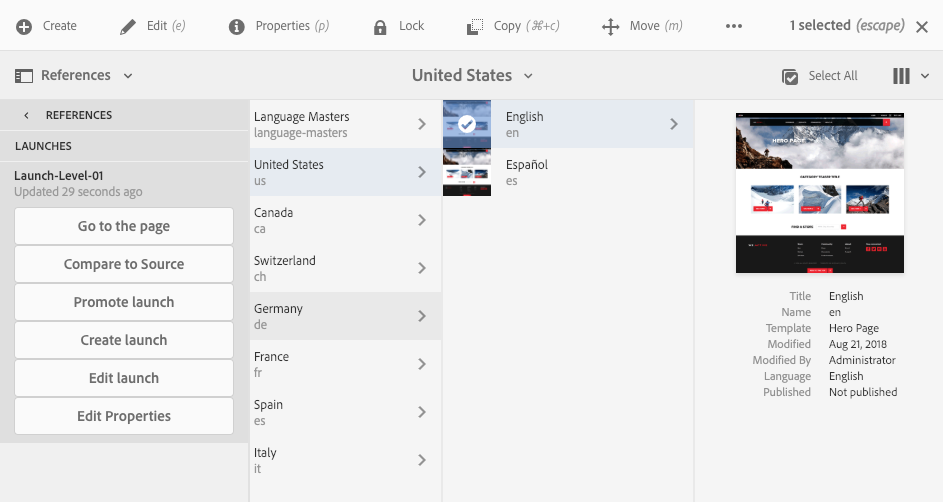
Abstract
Editing Launch Pages
When a launch has been created for a page (or set of pages) you can edit the content in the launch copy of the page(s).
Access the Launch from References (Sites console) to show the available actions.
Select Go to the page to open the page for editing.
NOTE
You are not allowed to move a page within a launch. Attempting this action will trigger a warning message:
Warning: This page is the source of a launch. Moving the page is not permitted.
Editing Launch Pages Subject to a Live Copy
If your launch is based upon a live copy then you will:
see lock symbols (small padlocks) when you edit a component (content and/or properties).
see the Live Copy tab in Page Properties
A livecopy is used to synchronize content from the source branch to your launch branch (to keep your launch up-to-date with changes made in the source).
You can make changes in the same way as you can edit a standard live copy; for example:
Clicking on a closed padlock will break this synchronization and allow you to make new updates to the content in your launch. Once unlocked (open padlock) your changes will not be overwritten by any changes made at the same location within the source branch.
Suspend (and Resume) inheritance for a specific page.
See Changing Live Copy Content for further information.
Comparing a Launch Page to its Source Page
To track the changes you have made, you can view the launch in References and compare the launch page with its source page:
In the Sites console, navigate to the source page of your launch and select it.
Open the References panel and select Launches.
Select your specific launch then Compare to Source:
Read Full Blog
Q&A
Please use this thread to ask the related questions.
Kautuk Sahni
