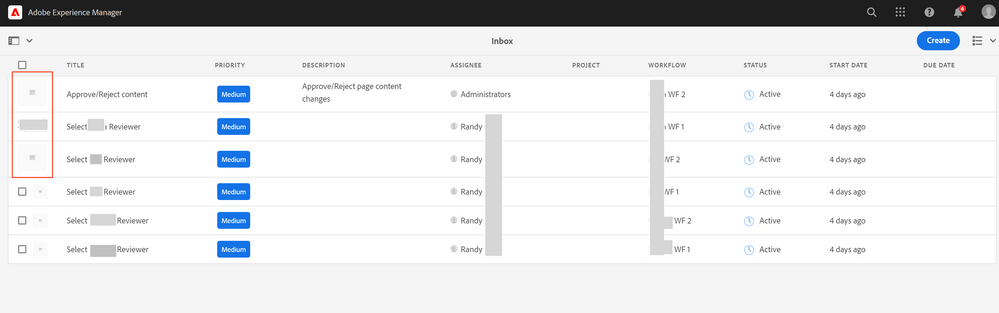AEM Cloud Inbox page Issue
- Mark as New
- Follow
- Mute
- Subscribe to RSS Feed
- Permalink
- Report
Hi,
In latest AEM cloud SDK aem-sdk-2022.2.6433.20220223T194056Z-220100, inbox rows are not displaying properly in Chrome browser. In other browsers, inbox page is working fine. Only in chrome, sometimes the checkboxes on the left end are not displayed for few inbox items, users are not able to complete inbox items. Please share feedback if this is an AEM SDK issue and will be fixed as part of version upgrades.
Solved! Go to Solution.
Views
Replies
Total Likes

- Mark as New
- Follow
- Mute
- Subscribe to RSS Feed
- Permalink
- Report
Seems like a browser issues and I would recommend to raise a support ticcket.

- Mark as New
- Follow
- Mute
- Subscribe to RSS Feed
- Permalink
- Report
Hi @santhoshsrg , have you upgraded Chrome to latest version available and checked ?
Thanks.
- Mark as New
- Follow
- Mute
- Subscribe to RSS Feed
- Permalink
- Report
Thanks for the reply. Yes, I have latest Chrome version - 98.0.4758.102.

- Mark as New
- Follow
- Mute
- Subscribe to RSS Feed
- Permalink
- Report
Seems like a browser issues and I would recommend to raise a support ticcket.

- Mark as New
- Follow
- Mute
- Subscribe to RSS Feed
- Permalink
- Report
We are also using AEM Cloud and have experienced no such issue, so I'm guessing this is not global.
Can you check if you have made any overlays or customization to the AEM Inbox?
Views
Likes
Replies
Views
Likes
Replies