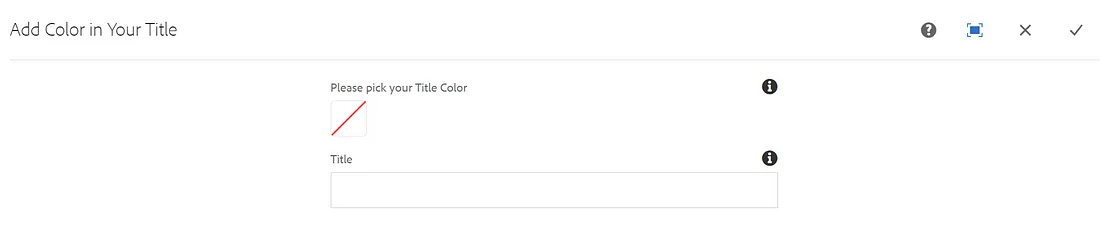Adobe Summit 2025: AEM Session Recordings Are Live! Missed a session or want to revisit your favorites? Watch the latest recordings now.
Latest Articles
Top KCS Articles for May 2025, Curated For Your AEM Troubleshooting Pleasure!
56
2
0
Views
Likes
Replies
Supercharge your AEM Development with the AEM VLT IntelliJ Plugin
84
7
1
Views
Likes
Replies
How to Fix Session Errors in AEM
121
2
2
Views
Likes
Replies
How to Fix Image Presets Not Syncing from AEM to Dynamic Media
75
1
0
Views
Like
Replies
Reuse Common Dialog Parts in AEM Components
90
2
0
Views
Likes
Replies
Custom domain name with customer-managed CDN using Edge Key — AEMaaCS
181
1
1
Views
Like
Replies
Document Authoring (DA) - a New, Simple CMS for Edge Delivery Services (EDS)
229
4
1
Views
Likes
Replies
We upgraded our AEMasCS to Java21
174
4
1
Views
Likes
Replies
Migration to the New Content Fragment Editor in AEMaaCS
271
2
1
Views
Likes
Replies
The RTE Color Picker Plugin for AEM
316
4
2
Views
Likes
Replies