Hello
I want to use email content in web analytics connector for tracking URL in Brand configuration ACS.
Idea is to put some data (lets say tracking code) into the email content so that this can be used as a parameter value in creating tracking URL. Is there someway I can bring the data/content in an email to be used as a parameter value in Tracking URL configuration (Web Analytics).
The data/tracking code in the email content needs to be put in a parameter here:

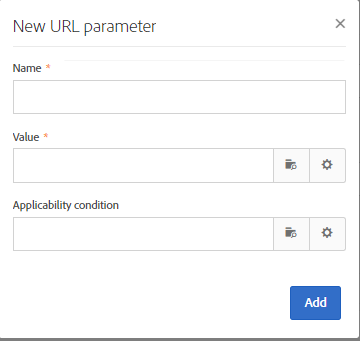
Thanks In Advance!