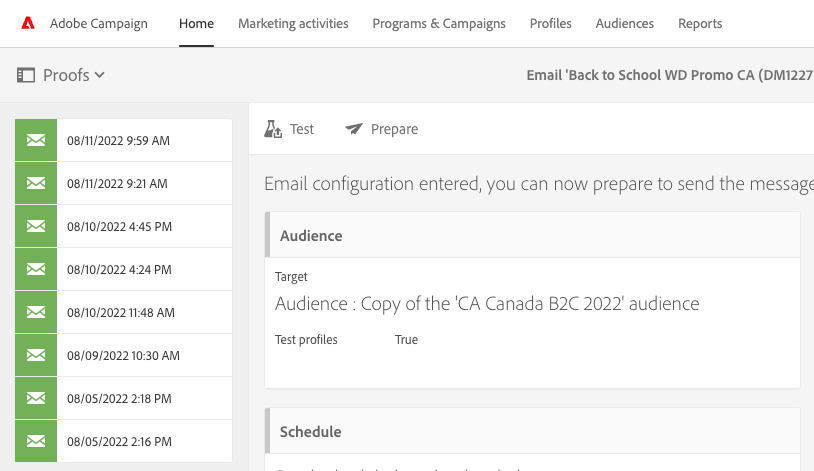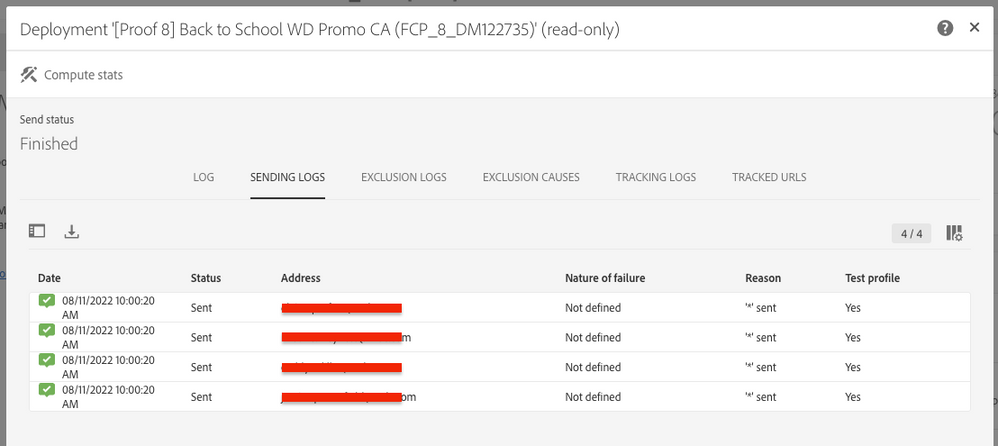Proofs show sent yet are not received
- Mark as New
- Follow
- Mute
- Subscribe to RSS Feed
- Permalink
- Report
I am using Adobe Campaign Standard. I sent proofs to my test profiles & didnt receive them. The system shows sent & doesnt show issues with delivery. I sent the proofs 8 times over a period of time. I only received proof 3 & 4 out of all of them. System shows sent & green for all. See attached. Anyone have guidance on how to proceed or where to look to further trouble shoot the issue?
Solved! Go to Solution.
Views
Replies
Total Likes
- Mark as New
- Follow
- Mute
- Subscribe to RSS Feed
- Permalink
- Report
Hi,
Delivery logs are synced asynchronously between enhanced MTA and Campaign instance.
Please wait for 2-3 days to see if any of these proofs broadlog get marked as failed.
If it doesn't then it would mean that the delivery was received correctly by the recipient domain MX server but due to some issue the MX server has not delivered it in Inbox.
Check with the MX domain administrator and check the recipient's SPAM folder.
Thanks,
Deepika
- Mark as New
- Follow
- Mute
- Subscribe to RSS Feed
- Permalink
- Report
Click on the Adobe Campaign in top right corner. Then click Administration/Development/Diagnosis/Batch Jobs.
You will find the logs there.
John
- Mark as New
- Follow
- Mute
- Subscribe to RSS Feed
- Permalink
- Report
Hi,
Delivery logs are synced asynchronously between enhanced MTA and Campaign instance.
Please wait for 2-3 days to see if any of these proofs broadlog get marked as failed.
If it doesn't then it would mean that the delivery was received correctly by the recipient domain MX server but due to some issue the MX server has not delivered it in Inbox.
Check with the MX domain administrator and check the recipient's SPAM folder.
Thanks,
Deepika