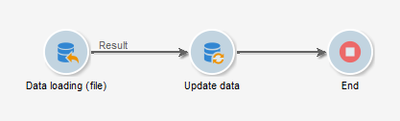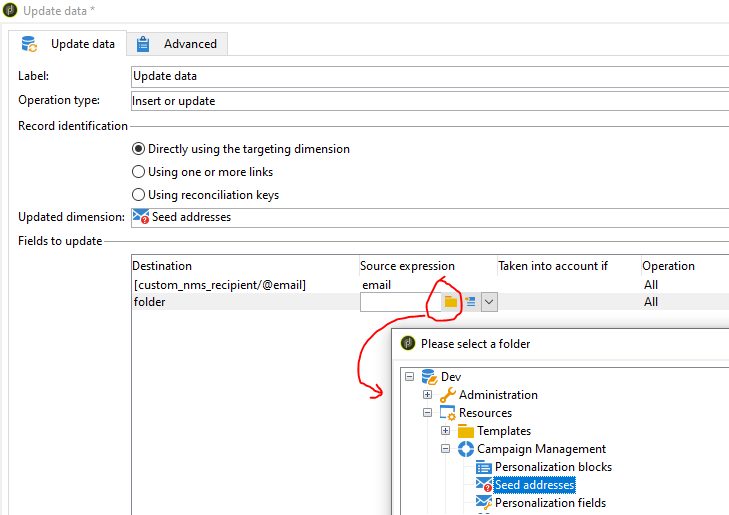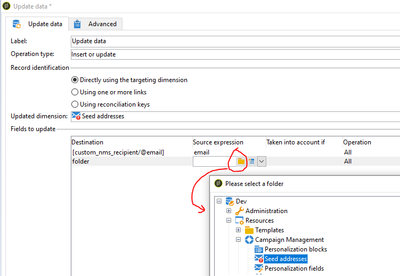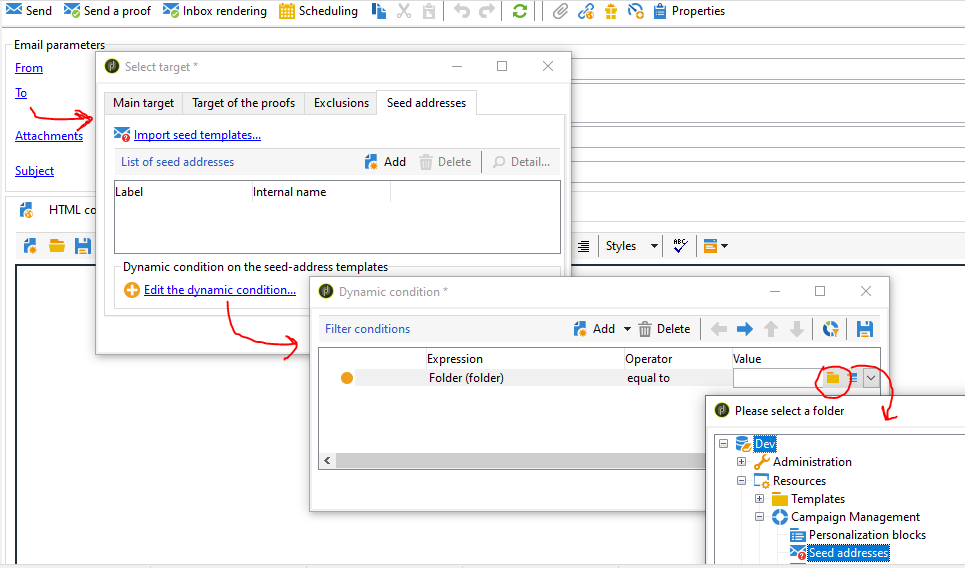Importing Seedlist
- Mark as New
- Follow
- Mute
- Subscribe to RSS Feed
- Permalink
- Report
Hi, how to import a seed address in Campaign?
Solved! Go to Solution.
Views
Replies
Total Likes

- Mark as New
- Follow
- Mute
- Subscribe to RSS Feed
- Permalink
- Report
1) Create a csv file with email address of your seed list.
2) Create an import workflow and insert the records into Seed addresses schema (nms:seedMember), and mention the folder as well.

- Mark as New
- Follow
- Mute
- Subscribe to RSS Feed
- Permalink
- Report
Hi @Sanjana12 ,
If you have email address of your seed list in csv file, create an import workflow and insert the records in Seed addresses (nms:seedMember), and mention the folder as well.
And in delivery > To > seed addresses > Edit the dynamic condition >
Folder equals to <select the folder>
By selecting this folder, all the seed list will get targeted.
If you want to create a separate seed address folder for your campaign, you can import the seed list to the new seed address folder, and call the same in delivery.
- Mark as New
- Follow
- Mute
- Subscribe to RSS Feed
- Permalink
- Report
How to import a seedlist into a folder? Since there is no option to import data
Views
Replies
Total Likes

- Mark as New
- Follow
- Mute
- Subscribe to RSS Feed
- Permalink
- Report
1) Create a csv file with email address of your seed list.
2) Create an import workflow and insert the records into Seed addresses schema (nms:seedMember), and mention the folder as well.