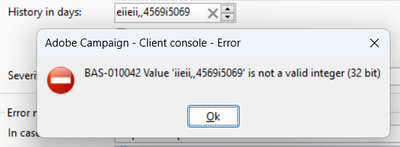Announcing the launch of new sub-community for Campaign Web UI to cater specifically to the needs of Campaign Web UI users!
SOLVED
how to allow input form to add integer data type for one field
Related Conversations