Hi Team,
1. For Email Channel Offer, we are trying to get other status that can be populated on the proposition table based on the level of interaction with the donor. Some Example of what we are trying to get is,
- Ex1: If the proposition is simply sent to the donor it would = Generated
- Ex1: if the donor opens the email and sees the proposition it would = Presented
- Ex2: If the donor opens the email and clicks on the offer hyperlink it would = accepted
In our testing, we are able to get the "Accepted" status in proposition tables status column when the donor clicks on the offer link in the email. But when the donor opens the mail without clicking the offer link, we are getting status as "Generated" instead of getting "Presented" as status in proposition table.
Below shown is the offer space storage setting we did.
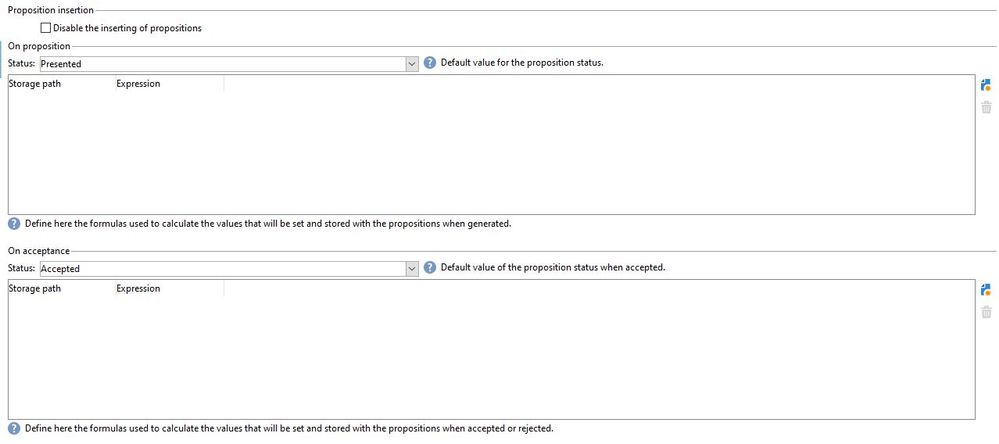
2. In case of outbound interaction how can we apply "Interested" or "Rejected" or any other status to an offer proposition other than the 2 added in the storage tab in offer space?
3. Can someone also please tell me how to add the below-mentioned statement in Offer/Offer space?And also how to use this for other statuses if it is only for 'Interested'?
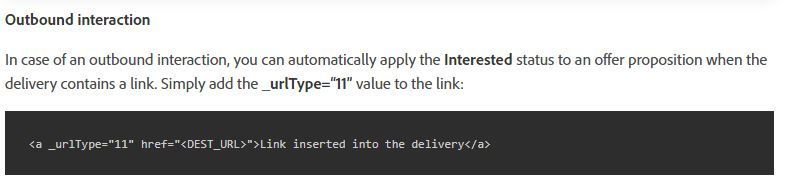
Thanks.