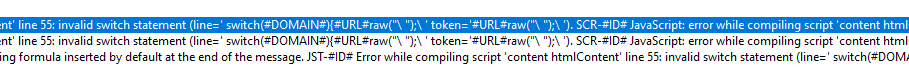Dynamic code in delivery for multiple values
- Mark as New
- Follow
- Mute
- Subscribe to RSS Feed
- Permalink
- Report
I don't know the proper way to handle dynamic code with multipe values. Can someone help me?
This is the error I am facing when I use switch case in the delivery.
i have attached the code and th error screenshot below.
Views
Replies
Total Likes

- Mark as New
- Follow
- Mute
- Subscribe to RSS Feed
- Permalink
- Report
Hello @Jayan_Sk
You can use the If else condition.
Here is an example:
<% if(targetData.productType=='cavity'){ %>
INCLUDE CAVITY VIEW HERE
<% } if(targetData.productType=='PRODUCT_2'){ %>
INCLUDE PRODUCT 2 VIew HERE
<% } %>
- Mark as New
- Follow
- Mute
- Subscribe to RSS Feed
- Permalink
- Report
This one is working. But I have 4 cases so I thought of using switch case.
Views
Replies
Total Likes

- Mark as New
- Follow
- Mute
- Subscribe to RSS Feed
- Permalink
- Report
Hello @Jayan_Sk ,
Maybe you can try apart from IF that worked:
- can you try to cast targetData to string.
targetData.productType.toString()
- can you try case swith and save the view as variable and then use it in include view?
<%
var viewName = ""
switch(targetData.productType.toString()){
case "whitening":
viewName = "orn_VIEW84"
break;
case "sensitive":
viewName = "orn_VIEW114"
break;
}
%>
<%@ inlcude view={viewName} %>
Marcel Szimonisz
MarTech Consultant
for more tips visit my blog
https://www.martechnotes.com/
- Mark as New
- Follow
- Mute
- Subscribe to RSS Feed
- Permalink
- Report
Tried this Code, this is the error I'm getting.
Views
Replies
Total Likes

- Mark as New
- Follow
- Mute
- Subscribe to RSS Feed
- Permalink
- Report
Can you look up delivery and screenshot error from dashboard?
Views
Replies
Total Likes

- Mark as New
- Follow
- Mute
- Subscribe to RSS Feed
- Permalink
- Report
Hi @Jayan_Sk,
Were you able to resolve this query with the help of the given solutions or do you still need help here? Do let us know.
Thanks!
Sukrity Wadhwa

Views
Replies
Total Likes
Views
Likes
Replies