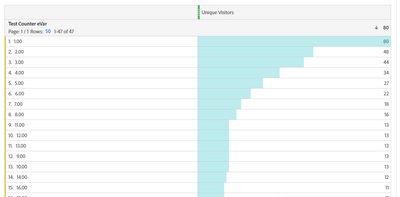Variable with value = 1
- Mark as New
- Follow
- Mute
- Subscribe to RSS Feed
- Permalink
- Report
I have a evar that stores 1, when someone submits entry.
How do i visualize this variable, when i am creating a freedom table occurence, views..dont make sense and shows wrong counts.
Solved! Go to Solution.
Views
Replies
Total Likes

- Mark as New
- Follow
- Mute
- Subscribe to RSS Feed
- Permalink
- Report
It would help if we could understand what you are trying to analyze? Are you trying to see how many submissions people are making?
Technically speaking, you can set up a "Counter eVar"... it will still present as text, but when tracking, you can actually use:
s.eVar1 = "+1"
Every time this fires, the value will increment.
So the first time the value will be "1.00", the next time "2.00", and so on:
Everyone who tracked "2.00" is included in the "1.00" row, everyone tracked "3.00" was included in the "2.00" and "1.00" rows, etc...
But the final values are still text, you cannot do math on them as @yuhuisg said...
If you are really trying to get a count, using a custom success event is a better option... then you can create segments like:
Visit Level:
EventX - Submit Entry is greater than or equal to 4
To pull out people who submitted 4 times in the session... for instance.

- Mark as New
- Follow
- Mute
- Subscribe to RSS Feed
- Permalink
- Report
If you're thinking of performing mathematical calculations on that eVar value, then that's not going to happen. eVar values are always strings, so your number 1 has been stored as the string "1".
You should use a success event to track your counter. Success events are metrics in Analysis Workspace, and you can perform mathematical functions on them.
Views
Replies
Total Likes

- Mark as New
- Follow
- Mute
- Subscribe to RSS Feed
- Permalink
- Report
It would help if we could understand what you are trying to analyze? Are you trying to see how many submissions people are making?
Technically speaking, you can set up a "Counter eVar"... it will still present as text, but when tracking, you can actually use:
s.eVar1 = "+1"
Every time this fires, the value will increment.
So the first time the value will be "1.00", the next time "2.00", and so on:
Everyone who tracked "2.00" is included in the "1.00" row, everyone tracked "3.00" was included in the "2.00" and "1.00" rows, etc...
But the final values are still text, you cannot do math on them as @yuhuisg said...
If you are really trying to get a count, using a custom success event is a better option... then you can create segments like:
Visit Level:
EventX - Submit Entry is greater than or equal to 4
To pull out people who submitted 4 times in the session... for instance.

- Mark as New
- Follow
- Mute
- Subscribe to RSS Feed
- Permalink
- Report
@peeyushbansal - here's a great article on Counter eVars I was just reading that might be helpful: https://webanalyticsfordevelopers.com/2014/10/21/counter-evars/
Views
Replies
Total Likes
Views
Likes
Replies