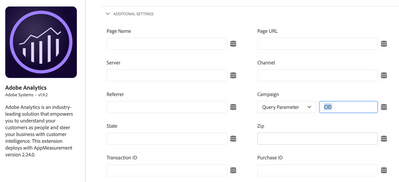Tracking Code / eVar0 - Unspecified Data Issue
- Mark as New
- Follow
- Mute
- Subscribe to RSS Feed
- Permalink
- Report
Team,
We are capturing the Tracking Code/Campaign pages with Query String Parameter(CID) via data element and setting up under the campaign variable through all pages rule. I believe if the page is loading with CID ( www.example.com/?CID=anyvalue ) then the value is going to be store under the eVar0 but if it is not loading with CID (www.example.com/) then without value data categorize under "Unspecified"? Seeing more data under UNSPECIFIED. Any other alternate solution to avoid "Unspecified" ?
Regards,
Shane
Solved! Go to Solution.
Views
Replies
Total Likes

- Mark as New
- Follow
- Mute
- Subscribe to RSS Feed
- Permalink
- Report
Assuming that you're using AEP Tags as your tag manager and are also using the Adobe Analytics extension there, then in the extension's configuration, under its Global Variables > Additional Settings section, ensure that the "Campaign" field has been set with "Query Parameter" and the value "CID". Ensure that you're using all-caps "CID", not lowercase "cid", because this value is case-sensitive.
Hope that helps to resolve your problem.
Views
Replies
Total Likes

- Mark as New
- Follow
- Mute
- Subscribe to RSS Feed
- Permalink
- Report
Assuming that you're using AEP Tags as your tag manager and are also using the Adobe Analytics extension there, then in the extension's configuration, under its Global Variables > Additional Settings section, ensure that the "Campaign" field has been set with "Query Parameter" and the value "CID". Ensure that you're using all-caps "CID", not lowercase "cid", because this value is case-sensitive.
Hope that helps to resolve your problem.
Views
Replies
Total Likes
- Mark as New
- Follow
- Mute
- Subscribe to RSS Feed
- Permalink
- Report
Thank you for the response. We are using Adobe Launch as Tag Manager.
Here you go:-
1) Data Element Name: cidcode
core > Query String Parameter > cid (case insensitive option checked)
2) Rule Name: All Pages - Page Load Event
Action Type: Set Variables > Additional Settings
Campaign >
Value = %cidcode%
My question is - if we are loading any page without cid=value so the data could be stored under unspecified for tracking code / eVar0?
Views
Replies
Total Likes

- Mark as New
- Follow
- Mute
- Subscribe to RSS Feed
- Permalink
- Report
Oh, I misread your question. I thought you had meant that you're getting "Unspecified" even when a value had been tracked to Tracking Code.
Ok, then what you're experiencing is correct: when the "CID" parameter is absent, then indeed, you should expect "Unspecified" to be reported because there is no value that had been tracked to Tracking Code. It's the same logic that's applied with all other eVars and props: when no value is tracked with it in a hit (and there was no persisted value in the case of eVars), then AA will report "Unspecified".
- Mark as New
- Follow
- Mute
- Subscribe to RSS Feed
- Permalink
- Report
ok. I got it. Is there any way that we can avoid showing under the dashboard. Yes, we can exclude the "unspecified" other than that - is there way not sending the unspecified data to analytics? I can see around 99% data is flowing to UNSPECIFIED.
Views
Replies
Total Likes

- Mark as New
- Follow
- Mute
- Subscribe to RSS Feed
- Permalink
- Report
"Unspecified" is reported in the absence of a value being tracked. https://experienceleague.adobe.com/docs/analytics/technotes/unspecified.html?lang=en#%E2%80%9Cunspec...
So if you don't want to see it, then you must ensure that a value is set (or persisted) in your Tracking Code all of the time.
But I suggest that you take a moment to fully understand what "Unspecified" means in AA.
Views
Replies
Total Likes