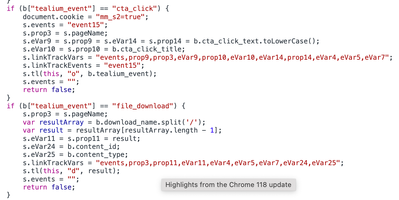How is the metrics of "Download Link Instances" calculated?
- Mark as New
- Follow
- Mute
- Subscribe to RSS Feed
- Permalink
- Report
Hi All,
Recently, one end user is asking how the metrics of "Download Link Instances" is tracked and calculated. I am trying to find the information from official document, but no luck.
Does anyone know the answer, please?
Thanks.
Solved! Go to Solution.
Views
Replies
Total Likes
- Mark as New
- Follow
- Mute
- Subscribe to RSS Feed
- Permalink
- Report
Hi Huideshao
When the site is implemented the Download Link Evar will be enabled from Launch and configured to trigger when there is a download link click. And as Instances are generally calculated by the times the Evar is visible on the Server Calls . So the The number of times visitors click on download links on the site. The Downland Link Instances will be incremented.
Hope this Helps.
Views
Replies
Total Likes
- Mark as New
- Follow
- Mute
- Subscribe to RSS Feed
- Permalink
- Report
Hi Huideshao
When the site is implemented the Download Link Evar will be enabled from Launch and configured to trigger when there is a download link click. And as Instances are generally calculated by the times the Evar is visible on the Server Calls . So the The number of times visitors click on download links on the site. The Downland Link Instances will be incremented.
Hope this Helps.
Views
Replies
Total Likes
- Mark as New
- Follow
- Mute
- Subscribe to RSS Feed
- Permalink
- Report
Hi @SrikrishnaChaitanya
Thanks for your replying. Adobe Analytics is more complex than I thought. >.<
I can understand it now. However, it means I didn't understand another my custom metrics (CTA Click(e15)) before. >.<
It looks like Download Link Instances and CTA Click(e15) are not having the same "where" condition. BTW, in my case, the "where" condition is the asset filename(v11). It looks like Download Link Instances is searching evar11, and my custom metrics - CTA Click is searching asset filename based on post_evar11 (because evar11 is empty for the records).
Any ideas, please?
Views
Replies
Total Likes

- Mark as New
- Follow
- Mute
- Subscribe to RSS Feed
- Permalink
- Report
It should also be noted as an addition to the above, the types of links which are automatically tracked as "Downloads" is configured by the person setting up the Analytics extension...
Track download links should be enabled by default, as well as there are some pre-defined file extensions for Adobe to detect... this may not list everything you want or need, so you would have to add additional file extensions here for Adobe to track them as downloads.
As for anything custom e15, v11, etc... that is all custom code that has been made by your implementation team... Without seeing the code we can't tell you what is triggering it, how its being populated, or if its tracking what you need in the correct context....
Personally, if I want to add additional code to things like downloads and exit links, I write code that appends values to the exiting calls (so no additional server calls or costs). I can share my code if you would like....
Views
Replies
Total Likes
- Mark as New
- Follow
- Mute
- Subscribe to RSS Feed
- Permalink
- Report
Hi @Jennifer_Dungan , thanks for your help.
For my custom e15 metrics, the logic is included in the screenshot below. Is there any document explaining how it calcualte based on the raw data (which columns), please?
Views
Replies
Total Likes

- Mark as New
- Follow
- Mute
- Subscribe to RSS Feed
- Permalink
- Report
Unfortunately, this doesn't tell me anything... this is a custom event... I don't know how it's been implemented, what logic is triggering it...
It's doubtful that its connected to the Adobe automatically tracked "Download links" which is why you are getting different values... If you have documentation about your implementation, that might tell you how this is used, or you may have to talk to the person who coded the implementation, or you may have to dig through your Launch implementation and try to find out how this is used....
Views
Replies
Total Likes
- Mark as New
- Follow
- Mute
- Subscribe to RSS Feed
- Permalink
- Report
I don't have the document. For the person who coded, he already left company. >.<
The following codes are what I can find from Tealium. From website, when users are clicking pdf link, the two metrics request of cta_click and file_download are triggered. That is what I know so far.
Views
Replies
Total Likes

- Mark as New
- Follow
- Mute
- Subscribe to RSS Feed
- Permalink
- Report
Ok, this is helpful...
Do you know if you have "automatic" download links enabled?
If so, this looks like its tracking exit and download links manually, and then the automatic link tracking is also tracking just the basic info?
Have you tried testing the site when downloading... do you see one or two tracking requests? Is one of those request much more full than the other?
The most likely scenario is that two calls are being made... this one as coded by your dev, plus the automatic tracking that is triggered by Adobe.
Views
Replies
Total Likes
Views
Like
Replies
Views
Likes
Replies