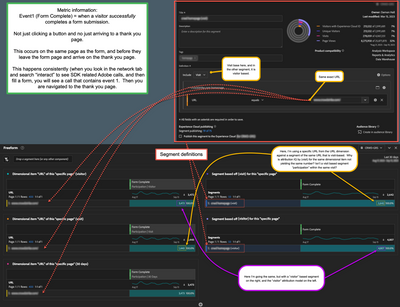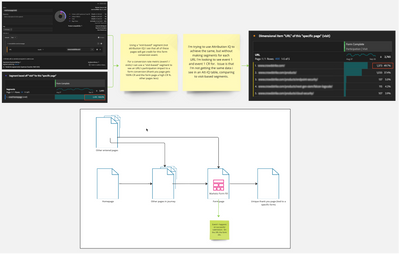Attribution IQ by visit vs visit based segments

- Mark as New
- Follow
- Mute
- Subscribe to RSS Feed
- Permalink
- Report
In the past I have used segments set to "visit" to see the impact a URL has to form complete or other events. From what I understand, this is participation within a "session/visit" (meaning that for "x" page visits where someone in a session visited page "x", and then also had a form complete in the same session).
I see that Attribution IQ can help me take a more simple approach than creating a segment for every URL I view in this way. Instead, I can create a table, and then select the type of attribution to use.
However, I'm seeing that when I use Attribution IQ in this way, the data I see for visit base participation attribution is not providing the same number as a visit based segment for the same time period.
Can someone explain how I can arrive to the same number? Or help me understand why I'm not arriving to the same number?
Solved! Go to Solution.
Topics help categorize Community content and increase your ability to discover relevant content.
Views
Replies
Total Likes

- Mark as New
- Follow
- Mute
- Subscribe to RSS Feed
- Permalink
- Report
Thanks again @Jennifer_Dungan for hopping on a call and working through this with me.
Jennifer and I did some tests on segments to see where the Attribution IQ setting of "Participation+Visit" lines up with page/URL based segments. We found that the main difference is that when you make a simple "URL-based" segment, you are giving attribution to an event regardless of whether the URL was visited before or after the conversion event.
However, Attribution IQ "Participation+Visit" matches exactly agains segments that are visit based, but also sequential (ex: url then event with the "after the sequence" selected"). This matches exactly. See the below screenshot.

- Mark as New
- Follow
- Mute
- Subscribe to RSS Feed
- Permalink
- Report
Hi, to try and get clarity around what you are reporting on... what is the relationship of the URL to the Form Completion?
Is the form on that URL? Is the URL recorded when the page loads, and again when the form is completed? Is this URL recorded on other potential actions?
When I attempt to use Participation modelling, the attribution is higher than the actual metrics collected.... This is because the attribution is picking up all recorded instances of that URL for Visits / Visitors that triggered the event (in your case they are smaller, but without knowing your datasets it will be hard to pinpoint exactly why you are seeing the values you are seeing).
Where you are using segments, even if you are pulling Visits or Visitors that hit your URL, you are still looking at actual form completions... However, depending on how your segments are built, there could be potential inflation there... I can't actually see your segments.
Views
Replies
Total Likes

- Mark as New
- Follow
- Mute
- Subscribe to RSS Feed
- Permalink
- Report
Hello @Jennifer_Dungan (forgot to at mention you),
Thanks for the reply! Here is another image with the missing information.
Views
Replies
Total Likes

- Mark as New
- Follow
- Mute
- Subscribe to RSS Feed
- Permalink
- Report
OK, so the form complete is on the same page as the form, and I would suspect the URL is also tracked on the page, so the attribution model would be picking those page views (before the form completion) into the attribution as I suspected.
In this case, the attribution model isn't ideal for what you are trying to achieve.
If it were me (and often I do similar things), I would use the segment method where I have more control.
I do use Attribution IQ, but for different purposes.. such as looking at the participation of Marketing Channels over 30 days against purchases... so that I can see all the drivers instead of just the last touch (when needed of course, last touch is still the strongest association to the marketing channel, but it's good to look at multiple angles)
Views
Replies
Total Likes

- Mark as New
- Follow
- Mute
- Subscribe to RSS Feed
- Permalink
- Report
So, the best way to see page/URL attribution to a conversion event that is likely not on the list of URL's (ex: see a homepage's CR impact to a form complete that occurs downstream in the journey), it is still better to use a "visit" based segment.
And that, there is not an Attribution model that will allow this to be seen more easily in a simple table.
This means, that I will need to create a segment for each URL I want to analyze in this way.
So, if someone asks "what page impact CR the most aside from the form page itself?", I will need to either make a segment for each URL on the site, or, use page groups first to get a higher converting group of pages, and then whittle it down from there.
If I understand correctly .
What in your opinion then is the best use of the Attribution model that you have used it for if not for conversion events on the site?
Views
Replies
Total Likes

- Mark as New
- Follow
- Mute
- Subscribe to RSS Feed
- Permalink
- Report
I do use Attribution for conversions on the site..
As I said, I generally use Attribution IQ on Marketing Channels or Internal Campaigns to see all touch points as opposed to the last touch. Or I use Attribution IQ to get a longer attribution model on the above (Marketing Channels in my set up are set to 7 days, Internal Campaigns are at the visit level - but I may want to see a longer window such as 1 month, or more)
You never really answered my question about
Is the form on that URL? Is the URL recorded when the page loads, and again when the form is completed? Is this URL recorded on other potential actions?
If you are not tracking the URL on form complete, then maybe the Attribution IQ is de-duplicating the same page leading to multiple form submissions.
Without fully understanding your implementation, it is very hard for me to tell you the exact criteria to get the data you need.
I can tell you this though, in my implementation, I track the URLs on ALL hits (the page, the form completion, etc), so I don't need either the segment or Attribution IQ to see what page the form was submitted on... I can literally just look at URL and the Form Completed metric nothing else required....
If you are tracking the URL on the form submission, then try just that simple correlation... if you are not, then yes, you need to do something to stitch the page view to the form completion... however, in both the attribution IQ and the Visit segment, you have nothing explicitly connecting the form completion to that specific URL.....
Let's say you have 3 forms on Page A, Page B and Page C
- User goes to Page A
- User goes to another Page
- User goes to Page B
- User Completes the form
- User goes to Page C
Your Visit segment for "Page A" will still return as true, even though the submission was on Page B, because you are only looking for Page A in the visit (so your segment is likely inflated on closer inspection)
However, you Attribution IQ may not be much better, since you are looking at Participation and not just "last touch"... the Attribution IQ is probably pulling back Page A and Page B as both pages were participating pages leading to a Form Completion.
I only have partial information to work on here, so it's easy to miss something or mis-interpret what you are showing/telling me...
Views
Replies
Total Likes

- Mark as New
- Follow
- Mute
- Subscribe to RSS Feed
- Permalink
- Report
Hello @Jennifer_Dungan ,
Sorry, here answers to your questions:
- The URL is captured when the visitor arrives to that page
- The URL is captured for every click on the form page
- The URL is captured when event1 (form complete) occurs when they successfully submit the form. This occurs ON the same page the form is and before they are navigated to the related thank you page.
- Additional note: all forms have an ID/type in a dimension that can be used with form events.
Views
Replies
Total Likes

- Mark as New
- Follow
- Mute
- Subscribe to RSS Feed
- Permalink
- Report
Thanks again @Jennifer_Dungan for hopping on a call and working through this with me.
Jennifer and I did some tests on segments to see where the Attribution IQ setting of "Participation+Visit" lines up with page/URL based segments. We found that the main difference is that when you make a simple "URL-based" segment, you are giving attribution to an event regardless of whether the URL was visited before or after the conversion event.
However, Attribution IQ "Participation+Visit" matches exactly agains segments that are visit based, but also sequential (ex: url then event with the "after the sequence" selected"). This matches exactly. See the below screenshot.

- Mark as New
- Follow
- Mute
- Subscribe to RSS Feed
- Permalink
- Report
It was a pleasure working with you @Damonwhall and I'm glad we sorted out the issue.
Views
Replies
Total Likes
- Mark as New
- Follow
- Mute
- Subscribe to RSS Feed
- Permalink
- Report
I have this same question, but not specifically for forms—just tracking the conversion rate attributed to a page URL. For example, if I wanted to get the conversion rate for the homepage, I would need to create a visit segment where that URL was hit. This is super manual. When I tried to do an order metric using participation | visit as the attribution model, it reported a smaller number of orders than when I did the visit-based segments.
Is this because of what you noted, where visit-based URLs can still qualify even if the URL is visited after the conversion?
@Jennifer_Dungan any insight would be wonderful! Thanks!
Views
Replies
Total Likes

- Mark as New
- Follow
- Mute
- Subscribe to RSS Feed
- Permalink
- Report
Hello @anniequine21 ,
You are correct. If you just use a "visit" based segment without any additional information, that will yield MORE conversions than what you are seeing in a table that you have set your conversion metric to "Participation | Visit".
So, it is more around understanding what you are seeing in the table.
A "visit" based segment (lets say visits to site.com/web-page-123/) might show that for visits/sessions that in their session "site.com/web-page-123/" was visited, this audience also experiences 100 conversions in their sessions.
However, if you created a table and for your conversion metric, you set the attribution to be "Participation | Visit", you will now only see 80 for that "site.com/web-page-123/". This is because, the attribution has one more aspect to it that is not obvious at first.
If you go back to your visits to site.com/web-page-123/ segment and make a copy. Now define it in this way:
[visits to site.com/web-page-123/ AND conversion event doesn't exist] THEN [conversion event is greater than or equal to 0].
THIS segment will = 80
So, in your table, you are actually seeing a then statement where it is saying "in the session, the visitor say your page, and then AFTER that point, hit a conversion event.
That was a lot, but if you look at the images above, that was what is portrayed.
In my opinion, this is more accurate anyways, as I would not want to see conversions that happened BEFORE they hit my page anyways. In those cases, the conversions should be unrelated as the page didn't influence those conversions.
Views
Replies
Total Likes

- Mark as New
- Follow
- Mute
- Subscribe to RSS Feed
- Permalink
- Report
hi @anniequine21 ,
I think I need to understand how you are trying to calculate the conversion rate based on just a page?
Would that be the page was hit before an order was made?
Example:
- Home Page
- Page A
- Page B
- Page C
- ...
- Order completed
Or
- Page A
- Page B
- Home Page
- Page C
- ...
- Order completed
But not include:
- Page A
- Page B
- Page C
- ...
- Order completed
or include
- Page A
- Page B
- Page C
- ...
- Order completed
- Home Page
Or Would that be the page was hit immediately before an order was made?
Example:
- Home Page
- Order completed
Or
- Page A
- Page B
- Home Page
- Order completed
But not include:
- Page A
- Page B
- Page C
- ...
- Order completed
OR include
- Home Page
- Page A
- Page B
- Page C
- ...
- Order completed
or
- Page A
- Page B
- Page C
- ...
- Order completed
- Home Page
Or are you looking for some interaction on that page that lead to the order?
Example:
- Home Page
- User clicks on home page banner
- Order completed
Understanding what your definition is for the conversion rate will help..
But given your description, the "participation" model would be looking at the pages that led to the conversion (i.e. the home page happened before the order), whereas a a segment just looking for Home Page during the visit would look at the home page before or after the order.
Views
Replies
Total Likes
- Mark as New
- Follow
- Mute
- Subscribe to RSS Feed
- Permalink
- Report
Hi! Thanks for the feedback @Jennifer_Dungan @Damonwhall !
I am looking for conversion rate when a page was a part of the journey - no need for it to be the last page that was visited or the entry page. Think most comparable to this example:
Example:
- Home Page
- Page A
- Page B
- Page C
- ...
- Order completed
Or
- Page A
- Page B
- Home Page
- Page C
- ...
- Order completed
But not include:
- Page A
- Page B
- Page C
- ...
- Order completed
And not include
- Page A
- Page B
- Page C
- ...
- Order completed
- Home Page
Views
Replies
Total Likes

- Mark as New
- Follow
- Mute
- Subscribe to RSS Feed
- Permalink
- Report
Ok, @anniequine21 you should be able to create a complex segment using HIT and include a Visit level sequential segment, like so:
HIT
Page equals Home Page
AND
VISIT Container
Page equals Home Page
THEN
Orders exists
This should return the hits on Home Page, within Visits where the user hit the Home Page and then completed an Order
Then you can create a calculated metric, using Orders / Page View (using the above sequence):
This should get you a conversion of your Orders where the user went through the home page before making an order... (if the user hit the home page twice, this will count twice in the math, since we didn't restrict that, but I am not sure if we can do that, while we can apply a "Only Before Sequence" to the container, I don't think this will apply to the "hit" of the pages.)
There could still be some unforeseen flows here, but we don't really have enough control to weed them all out, but this should be close enough for what you are trying to do....
Views
Replies
Total Likes
Views
Likes
Replies
Views
Likes
Replies