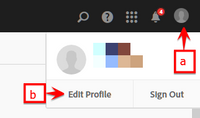For admins there are two ways to get the API Credentials for Users:
- Navigate to Admin -> Company Settings -> Web Services. Under this page, API Credentials for all the accounts can be accessed which has permission for "Web Services Access"
- Navigate to Admin -> User Management -> Users and search for specific user. The API Credentials for the user are shown under the "Web Service Credentials" subsection. If the section is not available, get the permission for Web Service Access added for API access to user's account How can a non-admin user get API credentials for their account?
1. Login to Reports & Analytics
2. Click the "My Account" icon
(a) at the top-right corner of the page and then click Edit Profile
(b) as shown in the below screenshot:
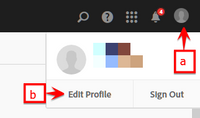
3. Check for the API credentials under the section "Web Service".
4. If the section "Web Service" doesn't exist, reach out to any of the admins in your organization for access to "Web Service Access"
Thanks,
Asheesh