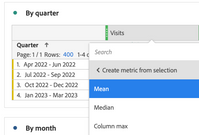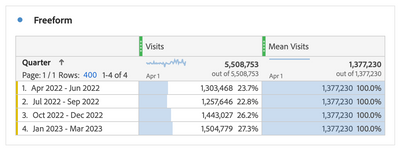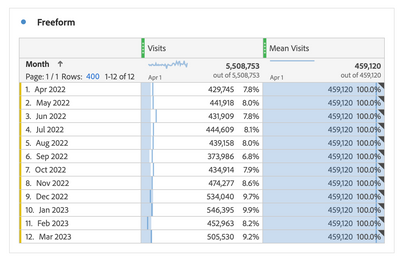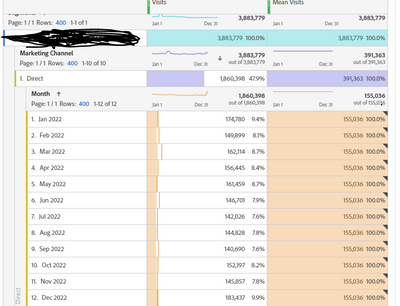Adobe Analytics Calculate Metric Questions/Monthly Average Metrics
- Mark as New
- Follow
- Mute
- Subscribe to RSS Feed
- Permalink
- Report
Is the quick calculated metrics no longer available? cannot seem to find it when click right on a metric.
What is the best function to create a monthly average visits. I would like to create to compare against 2022's monthly averages. But hopefully have a metric that can shift depending on the timeframe dimension I drop down so it is not only stuck to 2022.
Solved! Go to Solution.
Views
Replies
Total Likes

- Mark as New
- Follow
- Mute
- Subscribe to RSS Feed
- Permalink
- Report
The quick metric builder is still available.
With demo data from our Evolytics sandbox, I used the Visit metric and quarters as the dimension. Then I right clicked on Visits header and selected Create Metric from Selection > Mean
The resulting column shows the average per quarter.
When I change the dimension, the mean updates.
Here's a great Adobe video that might be helpful

- Mark as New
- Follow
- Mute
- Subscribe to RSS Feed
- Permalink
- Report
It is still available, but it depends on what your breakdown is....
It's not available if you have Segments as your breakdown... Which I am assuming is what you have?
But if you are pulling a "monthly average", you can't really use the quick "Mean" as this will create an average for your available rows, not necessarily a monthly average....
If you are trying to get something like a monthly average for "segment a", "b" and "c" (for example), you are going to have to calculate this manually.. so you will need to select 2022 as your report range, then create a calculated metric that is "Visits / 12"... unfortunately, this will pretty much mean that your report range also has to be selected to a full year (12 months), it's not exactly fluid to support any selected date range......

- Mark as New
- Follow
- Mute
- Subscribe to RSS Feed
- Permalink
- Report
The quick metric builder is still available.
With demo data from our Evolytics sandbox, I used the Visit metric and quarters as the dimension. Then I right clicked on Visits header and selected Create Metric from Selection > Mean
The resulting column shows the average per quarter.
When I change the dimension, the mean updates.
Here's a great Adobe video that might be helpful
- Mark as New
- Follow
- Mute
- Subscribe to RSS Feed
- Permalink
- Report
Hi @Jennifer_Dungan , yess I did have segments! Therefore it wasn't available. However, i thought that since it was just "visits" it wouldn't have an impact. After making this on a new freeform table, the quick metric selection appeared ! Thanks @Josh__Stephens for the run down on how to use it and showing that this shifts depending on the selected timeframe in the breakdown.
For anyone else that might come across this, you can still drop segments you have in your new freeform table and breakdown by the desired timeframe. It will still work! I can confirm this works! (see below*)
*segment name has been hidden for data privacy.

- Mark as New
- Follow
- Mute
- Subscribe to RSS Feed
- Permalink
- Report
Yeah, the whole "quick calculated metrics" not being available when the breakdown is segments drives me crazy... that is the first thing I teach to people when I am showing how workspace works (and show them the workaround)
Views
Replies
Total Likes