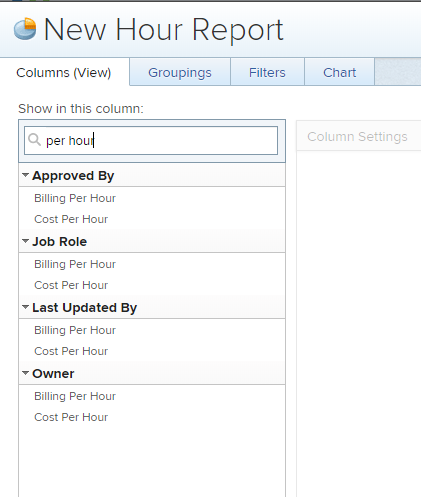Text Mode: Billing Rate
- Mark as New
- Follow
- Mute
- Subscribe to RSS Feed
- Permalink
- Report
Topics help categorize Community content and increase your ability to discover relevant content.
Views
Replies
Total Likes
![]()
- Mark as New
- Follow
- Mute
- Subscribe to RSS Feed
- Permalink
- Report
Hi Kate, this is the text mode I have on a column on my Hours tab:
valueformat=currencyStringCurrencyRounded
querysort=resourceRevenue
textmode=true
linkedname=direct
namekey=resourceRevenue
valueexpression=DIV({resourceRevenue},{hours})
displayname=Hourly Rate
Views
Replies
Total Likes
- Mark as New
- Follow
- Mute
- Subscribe to RSS Feed
- Permalink
- Report
Views
Replies
Total Likes
![]()
- Mark as New
- Follow
- Mute
- Subscribe to RSS Feed
- Permalink
- Report
If you are looking for Actual Revenue / Hours
displayname=Your Rate
namekey=hour.plural
querysort=hours
textmode=true
valueexpression=DIV({project}.{actualRevenue},{hours})
valueformat=currencyStringCurrencyRounded
Cheers.
Views
Replies
Total Likes
- Mark as New
- Follow
- Mute
- Subscribe to RSS Feed
- Permalink
- Report
Have you got billing rate assign to every user?
Try this one:
displayname=Billing Rate
linkedname=owner
namekey=view.relatedcolumn
namekeyargkey.0=owner
namekeyargkey.1=billingPerHour
querysort=owner:billingPerHour
valuefield=owner:billingPerHour
valueformat=currencyStringCurrencyRounded
Views
Replies
Total Likes
- Mark as New
- Follow
- Mute
- Subscribe to RSS Feed
- Permalink
- Report
Views
Replies
Total Likes
- Mark as New
- Follow
- Mute
- Subscribe to RSS Feed
- Permalink
- Report
On an Hour Report you can pull the field which shows that info about hour's owner or a job role assigned to the owner - whichever you use in your company.
Views
Replies
Total Likes