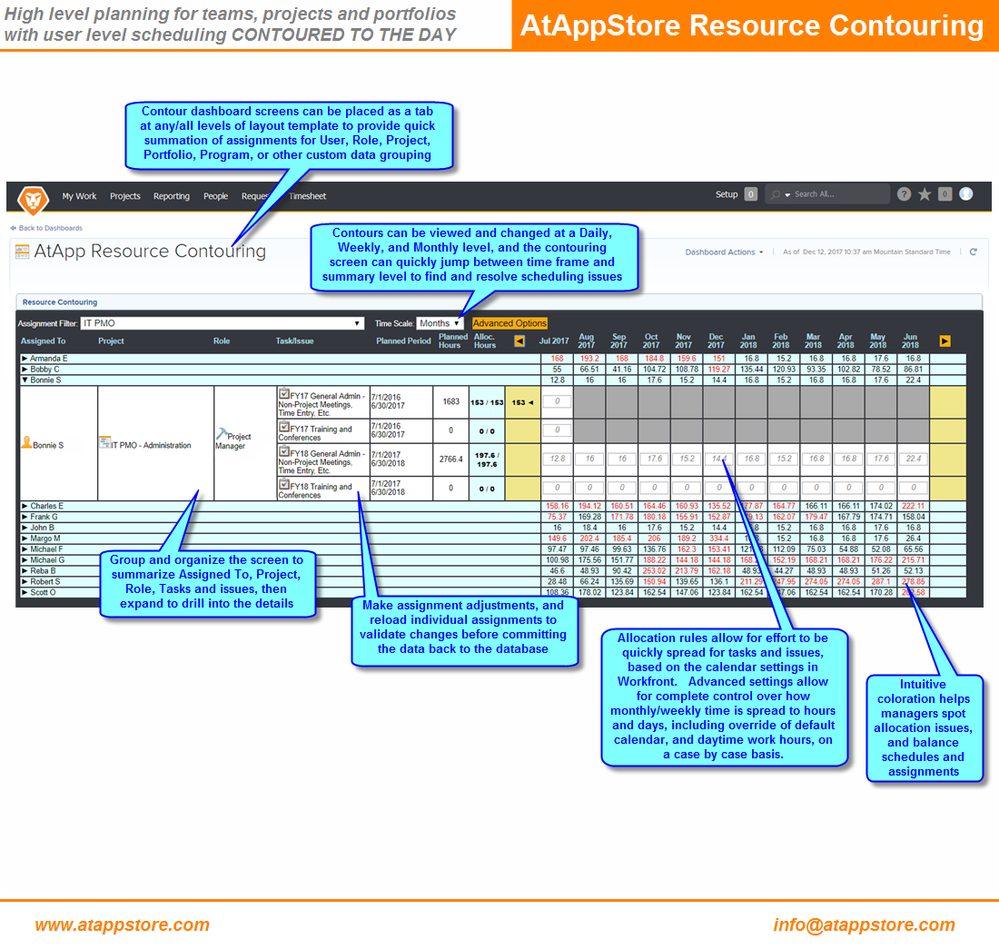Resource Planner: Setting Roles and Users Planned Hours as Budgeted
- Mark as New
- Follow
- Mute
- Subscribe to RSS Feed
- Permalink
- Report
![]()
- Mark as New
- Follow
- Mute
- Subscribe to RSS Feed
- Permalink
- Report
Views
Replies
Total Likes
- Mark as New
- Follow
- Mute
- Subscribe to RSS Feed
- Permalink
- Report
- Mark as New
- Follow
- Mute
- Subscribe to RSS Feed
- Permalink
- Report
Views
Replies
Total Likes
- Mark as New
- Follow
- Mute
- Subscribe to RSS Feed
- Permalink
- Report
Views
Replies
Total Likes
- Mark as New
- Follow
- Mute
- Subscribe to RSS Feed
- Permalink
- Report
Views
Replies
Total Likes
- Mark as New
- Follow
- Mute
- Subscribe to RSS Feed
- Permalink
- Report
Views
Replies
Total Likes
- Mark as New
- Follow
- Mute
- Subscribe to RSS Feed
- Permalink
- Report
Views
Replies
Total Likes

- Mark as New
- Follow
- Mute
- Subscribe to RSS Feed
- Permalink
- Report
Views
Replies
Total Likes
- Mark as New
- Follow
- Mute
- Subscribe to RSS Feed
- Permalink
- Report
Views
Replies
Total Likes
- Mark as New
- Follow
- Mute
- Subscribe to RSS Feed
- Permalink
- Report
Views
Replies
Total Likes

- Mark as New
- Follow
- Mute
- Subscribe to RSS Feed
- Permalink
- Report
Hi Kelly, In our "http://store.atappstore.com/product/ubergantt/">UberGantt solution, we included logic that collapses Tasks to a single horizontal row in order to save vertical space, unless the Tasks would overlap, in which case we "break out" the second Task (typically sorted by Planned Start Date) onto its own row, to ensure it is readable. So, following that concept, I suspect you are correct that the new planning and scheduling tools work similarly. In your screenshot, the 6th reoccurring Task you created starts later than the Contractor task in that same week, and therefor gets bumped down to the next available whitespace row. If so, short of moving your reoccurring date to ensure it is always the "earliest" Task in any given week, I doubt you can re-sort it any other way without a design change. That said, on the viable alternatives front... I actually just got back last night from the Workfront Sales Kickoff in Las Vegas, where we shared our new soon-to-be-public solution called Resource Contouring that does make it easy to take a single long-running task (e.g. "Weekly Meeting" with 52 hours on it assigned to Doug) and then quickly contour it at a Monthly, Weekly, or Daily level. Under the hood, it stores the data back into Workfront at the daily contoured level just as Workfront does: it's just designed to make this high level planning easier. I've attached the screenshot from the Sales Kickoff I to illustrate how it works. NOTE: the contouring part on the right is editable , for those with sufficient rights to do so within Workfront (e.g. the Project Manager, Resource Planner, etc.) There are many usecases for our Resource Contouring solution, mostly around simplifying high level, long range planning. I hadn't thought about also using it for reoccurring meetings until I saw your post, but do think could also be another good application of the technology since – getting back to the "bump" concept – by being part of a single task, the alignment would then stick to a single row in UberGantt (and possibly even within Workfront's new planning and scheduling tools). If you'd like to explore this further with me, you're welcome to ask questions here, or email me directly via doug.denhoed@atappstore.com Regards, Doug
Views
Replies
Total Likes