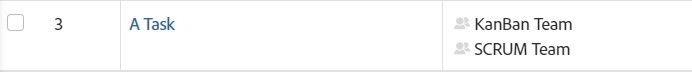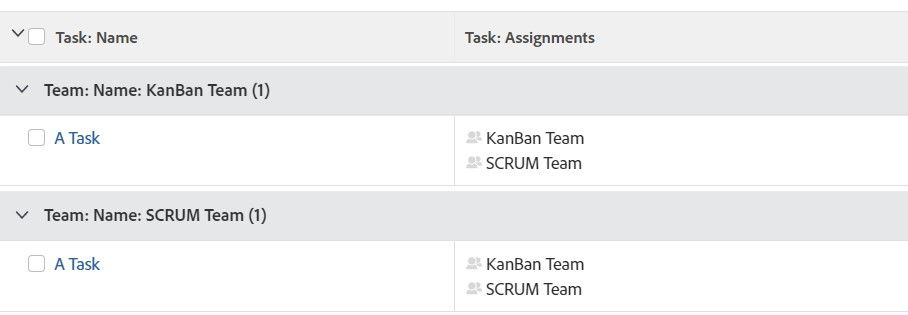Reports - grouping tasks by multiple teams assigned to a task
![]()
- Mark as New
- Follow
- Mute
- Subscribe to RSS Feed
- Permalink
- Report
Hi All,
Now that WF allows multiple teams to be assigned to a task, I'm trying to figure out if there is a way to group these tasks by teams in reports. Currently I can only group by the first team added to the task, but I want to capture the work for each team assigned (even if it double counts the task in the report). Has anyone figured out a way to pull this off? Appreciate the feedback.
Solved! Go to Solution.
Views
Replies
Total Likes
![]()
- Mark as New
- Follow
- Mute
- Subscribe to RSS Feed
- Permalink
- Report
In my example, I have used Team>>Name. In the following screenshot there is a task with two teams assigned:
In an assignment report, I get two entries (one for each team)

![]()
- Mark as New
- Follow
- Mute
- Subscribe to RSS Feed
- Permalink
- Report
Hi Seth,
You will be able to achieve this with an Assignment report type, grouped by Team name.
Assignment reports show a line item per assignment. So if you had a task assigned to two teams, two items would appear on the report (one for each team).
Best Regards,
Rich.

![]()
- Mark as New
- Follow
- Mute
- Subscribe to RSS Feed
- Permalink
- Report
Thanks Rich, this looks like the way to go. However, I noticed that quite a few of my tasks are being grouped under "No Value" even though there is an actual team assigned to the task. Where is the "Team Name" or "Team ID" field pulling data from?
Views
Replies
Total Likes

- Mark as New
- Follow
- Mute
- Subscribe to RSS Feed
- Permalink
- Report
It's pulling their Home Team in their profile or Other Teams (whichever you've specified).

Views
Replies
Total Likes
![]()
- Mark as New
- Follow
- Mute
- Subscribe to RSS Feed
- Permalink
- Report
I checked their account and they have a home team that isn't displaying.
Views
Replies
Total Likes

- Mark as New
- Follow
- Mute
- Subscribe to RSS Feed
- Permalink
- Report
Looks like you've sorted things out with Rich, but it may be that these assignments (issues/tasks) are not assigned to Teams, but rather to individual users.

Views
Replies
Total Likes
![]()
- Mark as New
- Follow
- Mute
- Subscribe to RSS Feed
- Permalink
- Report
Hi Seth,
The team ID or name should be pulling from the team(s) that are assigned to the task.
On your assignment report, are you filtering for tasks only? (i.e. taskID is not blank). Assignment reports pull in any kind of assignment, whether it be a task or issue. What you might be seeing are issues in your report that do not have a team assignment.
Best Regards,
Rich.

Views
Replies
Total Likes
![]()
- Mark as New
- Follow
- Mute
- Subscribe to RSS Feed
- Permalink
- Report
there are teams assigned to the task but still show up as unassigned. I notice there are several teams fields to choose from, which is associated with the actual team assigned to the task?
- Task >> Teams Assigned
- Team >> Name
- TeamID
- Assigned To >> Team
Views
Replies
Total Likes
![]()
- Mark as New
- Follow
- Mute
- Subscribe to RSS Feed
- Permalink
- Report
In my example, I have used Team>>Name. In the following screenshot there is a task with two teams assigned:
In an assignment report, I get two entries (one for each team)

![]()
- Mark as New
- Follow
- Mute
- Subscribe to RSS Feed
- Permalink
- Report
Thanks Rich that did the trick.
Views
Replies
Total Likes
Views
Likes
Replies