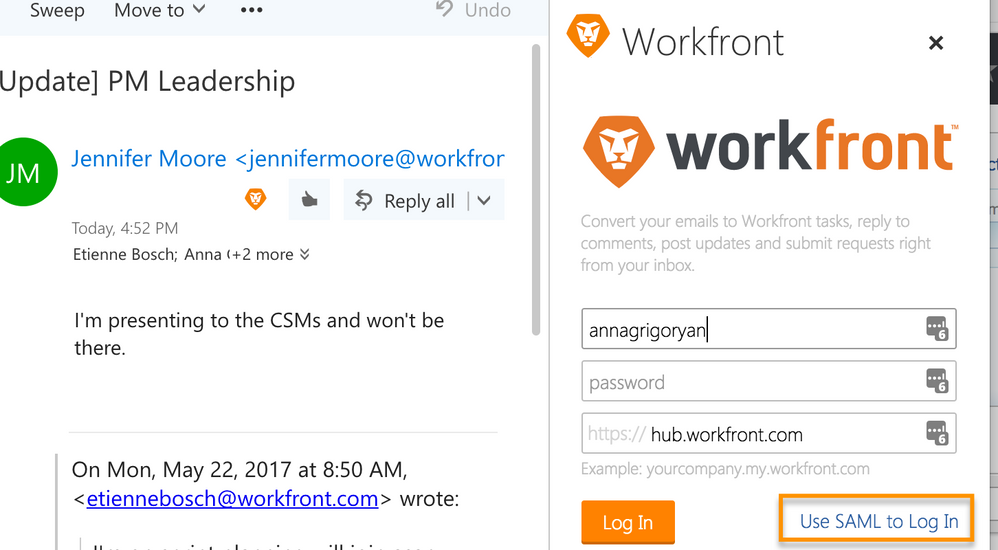The next phase for Workfront Community ideas is coming soon. Learn all about it in our blog!
Outlook 365 Add-In: SSO?
- Mark as New
- Follow
- Mute
- Subscribe to RSS Feed
- Permalink
- Report
If I am seeing this correctly, Office 365 add-in will not work with SSO. It's asking me for my password instead of taking me to the landing SSO page. Anyone with SSO experiencing the same?
Topics
Topics help categorize Community content and increase your ability to discover relevant content.
Views
Replies
Sign in to like this content
0 Likes
Total Likes
9 Replies
- Mark as New
- Follow
- Mute
- Subscribe to RSS Feed
- Permalink
- Report
Hi Susan,
If you are asked to enter password when clicking Use SAML to Log In, I would recommend to submit a support ticket, you should be asked to enter your SAML url instead.
Cheers,
Anna
Views
Replies
Sign in to like this content
0 Likes
Total Likes
- Mark as New
- Follow
- Mute
- Subscribe to RSS Feed
- Permalink
- Report
Hello, Anna.
I don't even get the option for SAML. I did put in a trouble ticket.
Thanks!
Susan
Views
Replies
Sign in to like this content
0 Likes
Total Likes

- Mark as New
- Follow
- Mute
- Subscribe to RSS Feed
- Permalink
- Report
Hi Susan, We had some challenges on our team getting the WF Add-in to authenticate in Outlook using SSO. I figured out the steps needed to allow authentication and it is working great in Outlook 2013 for Windows, but we are still experiencing challenges enabling the add-in for Macs. If your ticket was never resolved, feel free to see if the attached instructions help out. And likewise, if you know of a solution for Macs in the Disney environment, please share! Bill William English Disney Destinations
If you like my content, please take a moment to view and vote on my Idea Requests: https://tinyurl.com/4rbpr7hf
Views
Replies
Sign in to like this content
0 Likes
Total Likes
- Mark as New
- Follow
- Mute
- Subscribe to RSS Feed
- Permalink
- Report
Hi Susan, and William as well! There are 2 different plugins for Workfront, one is for Office 365, and one is our older plugin, which can be referred to as the local plugin. Office 365 supports SSO, you'll just need to click the "Use SAML" button per Anna G's image. However, Windows users with Office 2013 or 2016 can still use the local plugin, there just won't be a button there. To log in with SSO, you'll need to make sure the username and password fields are blank . They cannot have any data in them at all. But, you'll need to enter your company URL, such as: dustinmartin.my.workfront.com For users that do not have SSO, or want to sign in without SSO, they can enter their Workfront username and password, and then merely add /login after the .com in the address. I hope this information helps! Thanks, Dustin Martin Tier 2 Assigned Support Engineer Workfront
Views
Replies
Sign in to like this content
0 Likes
Total Likes
- Mark as New
- Follow
- Mute
- Subscribe to RSS Feed
- Permalink
- Report
Hi Dustin, I found that the old plug-in was no longer working for a couple of my users and also myself. I put in a helpdesk ticket and their solution was for me to uninstall and reinstall Outlook. I wasn't crazy about that solution and decided against it. Lucky for us we're Office 365 so we went to the new App. But I thought you should know the old app appears to be starting to break down. Vic Alejandro, PMP, CSM | IT | Sr. IT Project Manager Denver Water | t: (303-628-7262) | c: (303-319-6473) "http://www.denverwater.org/"> http://www.denverwater.org INTEGRITY | VISION | PASSION | EXCELLENCE | RESPECT
Views
Replies
Sign in to like this content
0 Likes
Total Likes
- Mark as New
- Follow
- Mute
- Subscribe to RSS Feed
- Permalink
- Report
Hey Vic, You're technically right. Some people have a problem where most of the buttons don't display data. I'm working with our outlook team to figure out what caused the issue, as I can duplicate it on multiple computers, but our dev team can't. As a side note, I hypothesize the problem has something to do with how data is displayed within outlook's panels. as it looks like the right panel just locks up when accessing the addon. Any case, if you, or anyone at all really.. is interested in checking out the old addin, please do so, and if you see problems, please open a ticket with support. The more customers that report the problem, the more we can show the addin is being used, or wants to be used, and the more resources we can re-allocate to the outlook team to get this fixed. Thanks, Dustin Martin Tier 2 Assigned Support Engineer Workfront
Views
Replies
Sign in to like this content
0 Likes
Total Likes
- Mark as New
- Follow
- Mute
- Subscribe to RSS Feed
- Permalink
- Report
This time around we are going to pass on Office 365. Our user base is not that consistent as it's only option to use. Thank you! Susan
Views
Replies
Sign in to like this content
0 Likes
Total Likes
- Mark as New
- Follow
- Mute
- Subscribe to RSS Feed
- Permalink
- Report
Thank you, Dustin! We sort of let this option go due to the issues and inconsistencies. Susan
Views
Replies
Sign in to like this content
0 Likes
Total Likes
- Mark as New
- Follow
- Mute
- Subscribe to RSS Feed
- Permalink
- Report
Thanks for posting this William. Worked like a charm. Stephen Mason Varex Imaging Corporation
Views
Replies
Sign in to like this content
0 Likes
Total Likes