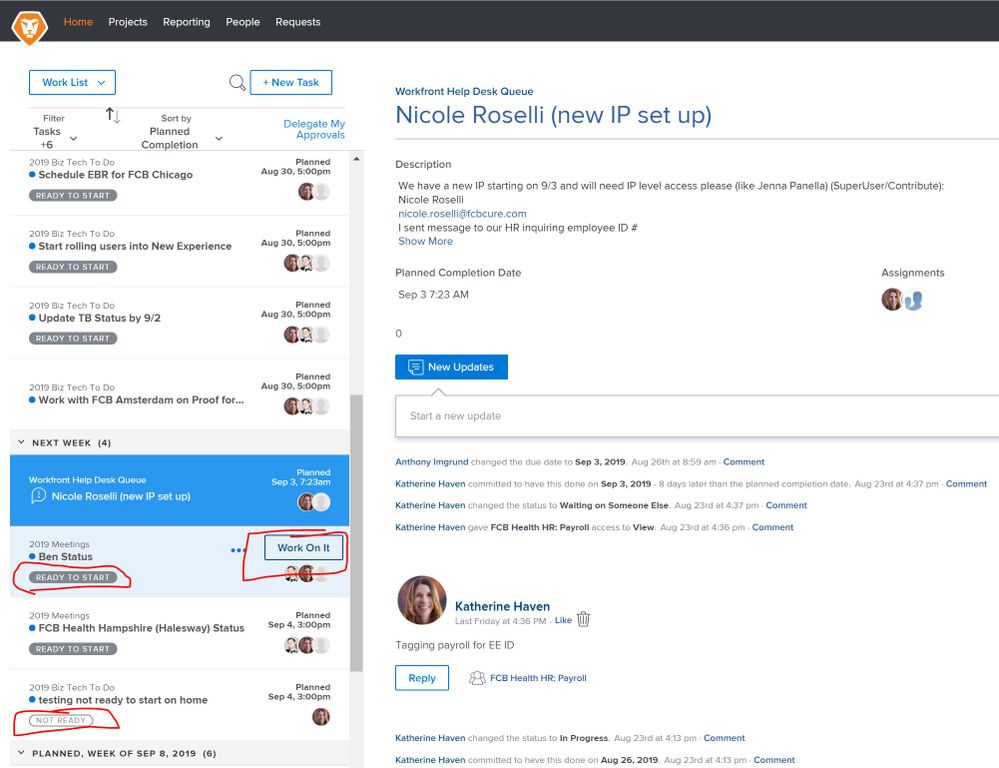The next phase for Workfront Community ideas is coming soon. Learn all about it in our blog!
Not ready or Ready to start not displaying
- Mark as New
- Follow
- Mute
- Subscribe to RSS Feed
- Permalink
- Report
We use the Home tab and up until now I would always see "Not Ready" or "Ready to Start" on all of the tasks assigned to me. Today I am not seeing those labels at the bottom of my tasks and I am also not given the option to click "Work on it". It automatically goes to only allow me to click "Done". One of my tasks is properly set up with predecessors that make it not ready but it is not marked that way in my task list. Does anyone know why this would be happening?
thanks Tracy Parmeter
Views
Replies
Sign in to like this content
0 Likes
Total Likes
5 Replies
![]()
- Mark as New
- Follow
- Mute
- Subscribe to RSS Feed
- Permalink
- Report
Bizarre - I just checked my Home page, and I do see tasks marked as "Ready to Start" and "Not Ready", as well as the Work On It button (need to hover over the PCD to see the "WOI" though). See attached. Katherine Haven, PMP VP, Director, Business Technologies - PMO FCB
Views
Replies
Sign in to like this content
0 Likes
Total Likes
- Mark as New
- Follow
- Mute
- Subscribe to RSS Feed
- Permalink
- Report
Mine used to display like that to. It's as if I clicked work on it for every task. The only thing I can click is done for them now. Its happening to me and the other admin on our account.
Views
Replies
Sign in to like this content
0 Likes
Total Likes
![]()
- Mark as New
- Follow
- Mute
- Subscribe to RSS Feed
- Permalink
- Report
Hi Tracy - remember the Ready to Start and Not Ready only work for Work Requests. Have you already clicked Work On It? OR is this a task from one of your own projects that you assigned to yourself? (There is a setting in the user profile that says move all tasks I assign to myself to Working On) If neither of those is the case, I would definitely tell Support.
Anthony Imgrund FCB
Views
Replies
Sign in to like this content
0 Likes
Total Likes
- Mark as New
- Follow
- Mute
- Subscribe to RSS Feed
- Permalink
- Report
I did have move all tasks I assign myself to Working on... I unchecked it last night and am hoping that will fix it today. Thanks
Views
Replies
Sign in to like this content
0 Likes
Total Likes
![]()
- Mark as New
- Follow
- Mute
- Subscribe to RSS Feed
- Permalink
- Report
Yeah, I had that issue too. Did a huge project with tasks for the whole year and because that box was checked, everything is Working On so I don't have Ready To Start on those tasks. :( You can go into each task on your Home screen and click the three dots. There is an option to "Convert to Work Requests" but I have over 100 so I'm not doing that. HAHAHAHA! Anthony Imgrund FCB
Views
Replies
Sign in to like this content
0 Likes
Total Likes