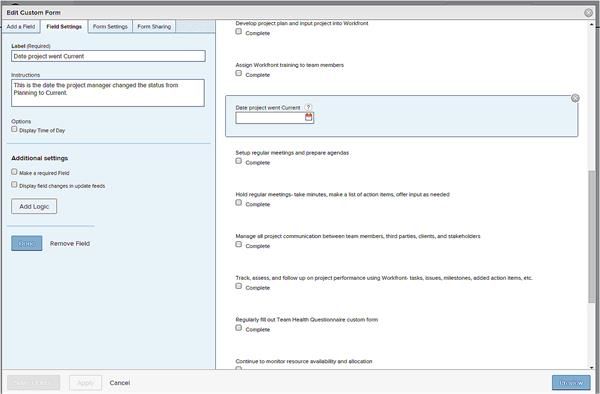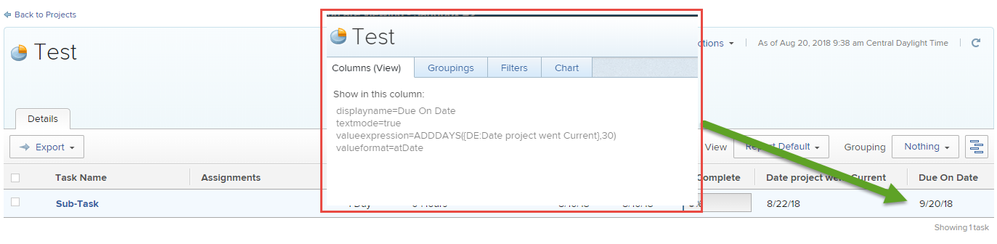Need help with text mode
- Mark as New
- Follow
- Mute
- Subscribe to RSS Feed
- Permalink
- Report
I'm just learning how to use text mode so I am struggling. I am trying to write a task report that includes information from a custom form that is attached to the project. On the form I included a date field called "Date project went Current" to show when the Status changed to Current (input manually when form is completed). Then I need a column to calculate the Due On date which is 30 days after the project went Current. This is the column I'm having trouble with. I cannot figure out the text mode needed to calculate the 30 days after current date.
Any ideas?
Topics help categorize Community content and increase your ability to discover relevant content.
Views
Replies
Total Likes
- Mark as New
- Follow
- Mute
- Subscribe to RSS Feed
- Permalink
- Report
Hi Brenda,
Please try the following. I think it should do what you want.
displayname=Due On Date
textmode=true
valueexpression=ADDDAYS({DE:Date project went Current},30)
valueformat=atDate
Hopefully that helps!
Kathy
Views
Replies
Total Likes
- Mark as New
- Follow
- Mute
- Subscribe to RSS Feed
- Permalink
- Report
Oops! I also meant to add...please make sure your "Date project went Current" field is a "Date" type field on your custom form. Otherwise, this will not work properly.
Views
Replies
Total Likes
- Mark as New
- Follow
- Mute
- Subscribe to RSS Feed
- Permalink
- Report
Thank you Kathy. I tried your suggested text and unfortunately it did not work. I did confirm that it is a date field in my custom form. Any other thoughts
Views
Replies
Total Likes
- Mark as New
- Follow
- Mute
- Subscribe to RSS Feed
- Permalink
- Report
Views
Replies
Total Likes
- Mark as New
- Follow
- Mute
- Subscribe to RSS Feed
- Permalink
- Report
Views
Replies
Total Likes
![]()
- Mark as New
- Follow
- Mute
- Subscribe to RSS Feed
- Permalink
- Report
Views
Replies
Total Likes
- Mark as New
- Follow
- Mute
- Subscribe to RSS Feed
- Permalink
- Report
Views
Replies
Total Likes
![]()
- Mark as New
- Follow
- Mute
- Subscribe to RSS Feed
- Permalink
- Report
Try wrapping your date field in the DATE function.
ADDDAYS(DATE({DE:Date project went Current}),30)
Also, make sure that your custom field characters are the exact same since this is case-sensitive.
Views
Replies
Total Likes
- Mark as New
- Follow
- Mute
- Subscribe to RSS Feed
- Permalink
- Report
Hi Narayan, No, it's a task report. Here is the screen shot.
Thanks, Brenda
Brenda Lemmon Alpine Banks of Colorado
Views
Replies
Total Likes
![]()
- Mark as New
- Follow
- Mute
- Subscribe to RSS Feed
- Permalink
- Report
I'd reach out to Workfront. I created the field in a sandbox, added it to a task report, and added the calculated column and the date pulled in as expected, with + 30 days.
Views
Replies
Total Likes
- Mark as New
- Follow
- Mute
- Subscribe to RSS Feed
- Permalink
- Report
Very interesting! Thank you Narayan. I was beginning to think the same thing about reaching out to Workfront. I will definitely do that. Thanks again, Brenda
Views
Replies
Total Likes
![]()
- Mark as New
- Follow
- Mute
- Subscribe to RSS Feed
- Permalink
- Report
Hi Brenda,
I suspect changing valueformat=HTML instead of valueformat=atDate.
Does this work?
Views
Replies
Total Likes