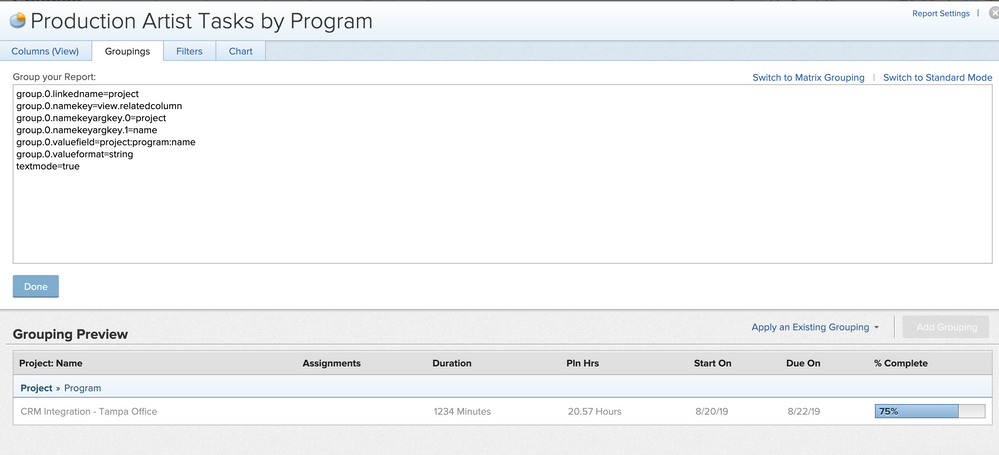Grouping by role
- Mark as New
- Follow
- Mute
- Subscribe to RSS Feed
- Permalink
- Report
Topics help categorize Community content and increase your ability to discover relevant content.
Views
Replies
Total Likes
![]()
- Mark as New
- Follow
- Mute
- Subscribe to RSS Feed
- Permalink
- Report
Views
Replies
Total Likes
![]()
- Mark as New
- Follow
- Mute
- Subscribe to RSS Feed
- Permalink
- Report
Views
Replies
Total Likes
- Mark as New
- Follow
- Mute
- Subscribe to RSS Feed
- Permalink
- Report
Hi Narayan, Thank you for the help. Unfortunately, this didn't get me the results I'm looking for. I think the issue is that the tasks are assigned to a Role, not a user. I'm trying to get a view in a Gantt of the tasks assigned to a role prior to assigning it to a user to see if the work load is achievable. I'm guessing that the assignedTo, roleID aren't populating because there's no user assigned. So the grouping returned No Value with everything lumped in one bucket. Is there a different field that you know of that I could group off of to get the results? Thanks, Jen Jennifer Gulledge Elkay Manufacturing Company Inc
Views
Replies
Total Likes
- Mark as New
- Follow
- Mute
- Subscribe to RSS Feed
- Permalink
- Report
Views
Replies
Total Likes