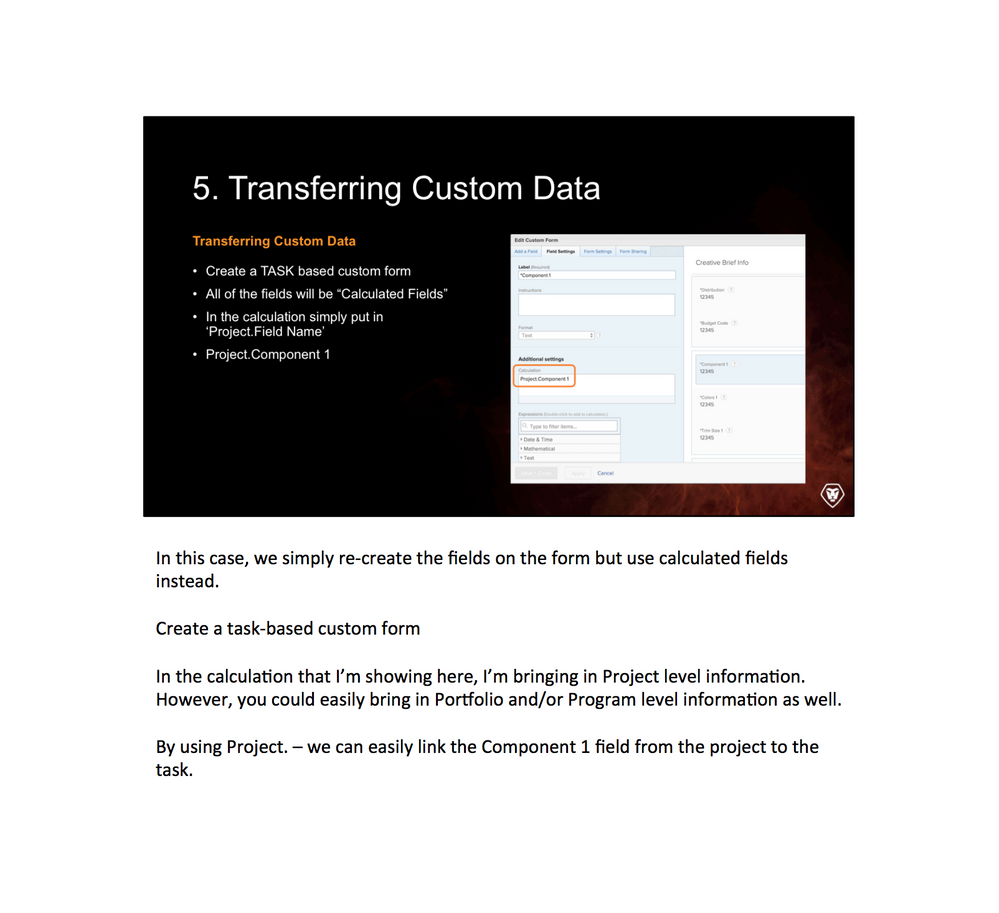Funneling data between project and task custom forms
- Mark as New
- Follow
- Mute
- Subscribe to RSS Feed
- Permalink
- Report
Views
Replies
Total Likes
- Mark as New
- Follow
- Mute
- Subscribe to RSS Feed
- Permalink
- Report
Views
Replies
Total Likes
![]()
- Mark as New
- Follow
- Mute
- Subscribe to RSS Feed
- Permalink
- Report
I need help in this area also and it was covered in a training session at LEAP--please see below..... I need help pretty quickly and not sure if this is best place to ask for help on stuff that was presented in this discussion at LEAP. I am trying to implement a few of these for a presentation next week to wow and amaze...and they will if I can get them to work!!! I had luck with some of the text mode cheats - so great there. In Personalize your Projects : I was able to add column / find an image using google and copy paste the url....BUT ...the image doesn't show. just a thumbnail with URL (see screen shot) And lastly - and THE Tip I am most desperate for: TRANSFERRING CUSTOM DATA (so I can have the design specs attached to task and they do not have to dig down to custom form) I copied the project form I needed custom data from and made it a task form...but...when I try to change all the fields to calculated I get that error about them being used on other forms still ....and "calculated" field doesn't just show itself....I guess I need more thorough "step-by-step" instructions.....help ! ***IT WAS TIP #5 ---see screen shot Tegwyn Stockdale Production Coordinator / PM BayCare Clearwater, Florida Baycare Health System, Inc.
Views
Replies
Total Likes
- Mark as New
- Follow
- Mute
- Subscribe to RSS Feed
- Permalink
- Report
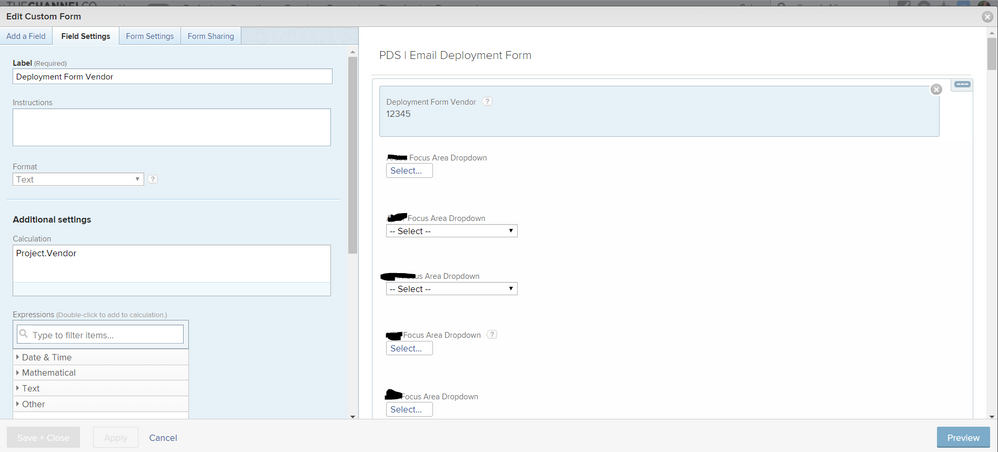
Views
Replies
Total Likes
- Mark as New
- Follow
- Mute
- Subscribe to RSS Feed
- Permalink
- Report
Views
Replies
Total Likes
![]()
- Mark as New
- Follow
- Mute
- Subscribe to RSS Feed
- Permalink
- Report
Views
Replies
Total Likes