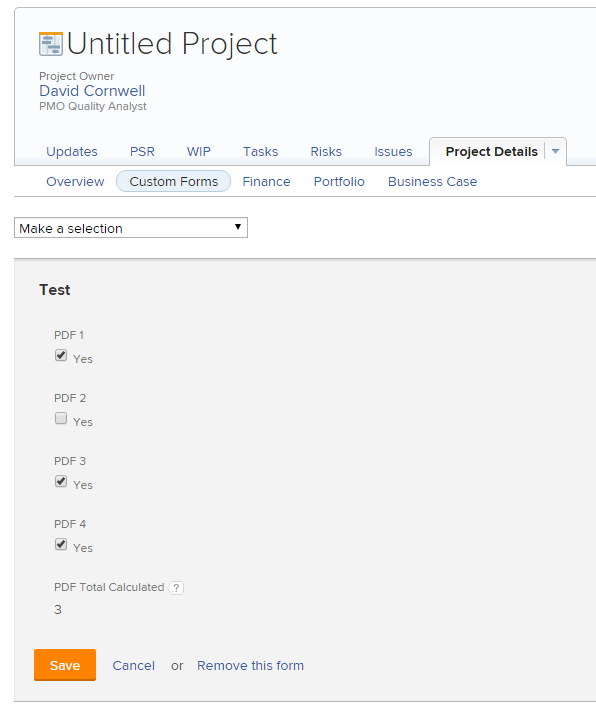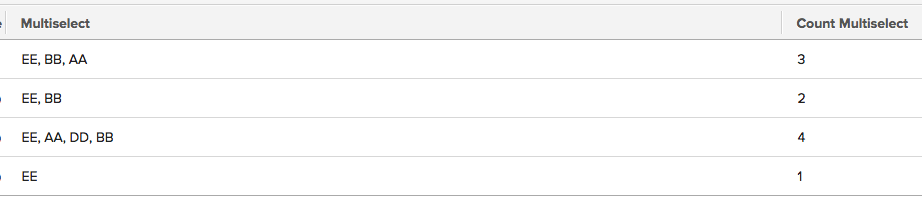Create count of custom field with checkboxes
- Mark as New
- Follow
- Mute
- Subscribe to RSS Feed
- Permalink
- Report
Views
Replies
Total Likes
- Mark as New
- Follow
- Mute
- Subscribe to RSS Feed
- Permalink
- Report
Hi Leanne,
What sort of custom field/fields do you have currently?
Is it a single drop-down box which allows multiple items to be selected? If so, I'm not sure how you could sum the multiple selections but someone else may have an idea.
Or, do you have multiple custom fields (one for each PDF), each with something like a "Yes" checkbox? If you were to go down this path, you would set each check-box field to be a number field and click "show values" and set a value of 1 that corresponds to "Yes". Then create a calculated field that sums the total value of the checkbox fields. Please see sample screenshot of such a setup attached below.
Regards, David
Views
Replies
Total Likes
- Mark as New
- Follow
- Mute
- Subscribe to RSS Feed
- Permalink
- Report
Not super elegant but you can check the field for each substring and sum the results in a calculated number field
I created a simple checkbox named Multiselect with AA BB CC DD EE as the 5 choices and then counted them with this code:
SUM(IF(CONTAINS("AA",Multiselect),1,0),IF(CONTAINS("BB",Multiselect),1,0),IF(CONTAINS("CC",Multiselect),1,0),IF(CONTAINS("DD",Multiselect),1,0),IF(CONTAINS("EE",Multiselect),1,0))
--
Melinda Layten, Senior Consultant
Views
Replies
Total Likes

- Mark as New
- Follow
- Mute
- Subscribe to RSS Feed
- Permalink
- Report
Views
Replies
Total Likes
- Mark as New
- Follow
- Mute
- Subscribe to RSS Feed
- Permalink
- Report
Views
Replies
Total Likes
- Mark as New
- Follow
- Mute
- Subscribe to RSS Feed
- Permalink
- Report
Views
Replies
Total Likes
- Mark as New
- Follow
- Mute
- Subscribe to RSS Feed
- Permalink
- Report
Views
Replies
Total Likes
- Mark as New
- Follow
- Mute
- Subscribe to RSS Feed
- Permalink
- Report
Views
Replies
Total Likes

- Mark as New
- Follow
- Mute
- Subscribe to RSS Feed
- Permalink
- Report

Views
Replies
Total Likes
- Mark as New
- Follow
- Mute
- Subscribe to RSS Feed
- Permalink
- Report
Views
Replies
Total Likes