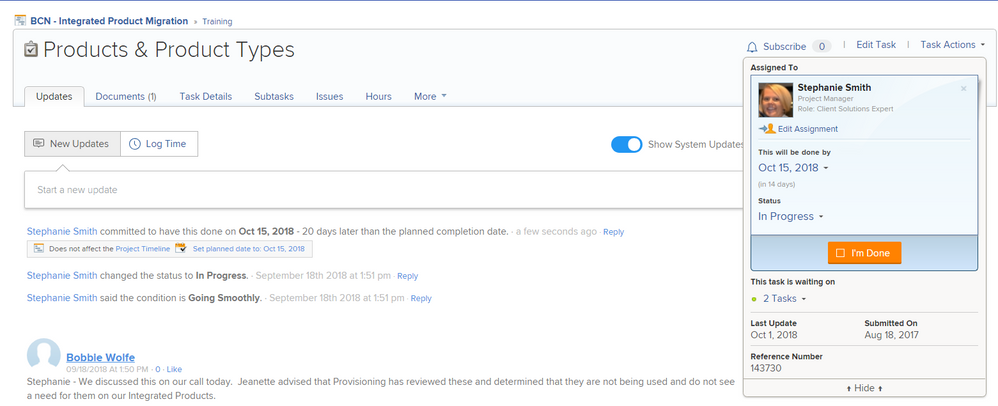Allowing non Project Owners to change/approve their own Commit Dates
- Mark as New
- Follow
- Mute
- Subscribe to RSS Feed
- Permalink
- Report
Views
Replies
Total Likes

- Mark as New
- Follow
- Mute
- Subscribe to RSS Feed
- Permalink
- Report
Views
Replies
Total Likes

- Mark as New
- Follow
- Mute
- Subscribe to RSS Feed
- Permalink
- Report
Views
Replies
Total Likes
- Mark as New
- Follow
- Mute
- Subscribe to RSS Feed
- Permalink
- Report
Views
Replies
Total Likes
- Mark as New
- Follow
- Mute
- Subscribe to RSS Feed
- Permalink
- Report
Just getting back around to this. Attached is a screenshot of what I'm talking about. I changed the Due date on a project I own, and its still prompting me to "approve" the date change. This is most time consuming and something I wish we could turn off. We are a small project team and trust all date changes. I don't need an email, and in app notification and also have to go and approve the changes. It creates a lot of noise. Perhaps there is a way to turn this off? Happy to share more info if it helps. Thanks! Stephanie Smith Precision
Views
Replies
Total Likes
- Mark as New
- Follow
- Mute
- Subscribe to RSS Feed
- Permalink
- Report
Views
Replies
Total Likes
- Mark as New
- Follow
- Mute
- Subscribe to RSS Feed
- Permalink
- Report
Views
Replies
Total Likes