The next phase for Workfront Community ideas is coming soon. Learn all about it in our blog!
Adding the type (Issue, or Task) to each line in a report
- Mark as New
- Follow
- Mute
- Subscribe to RSS Feed
- Permalink
- Report
Trying to add the type of the object (issue or task) to each of the items that are returned in a report. Since Workfront is unable to report on both Issues and Tasks in one report it drives us to do a lot of manipulation outside of the tool. Rather then manually adding a column in Excel and add the object type (issue or task) it would be nice to have this come directly from the export. Any thoughts on how to achieve this would be great. Marc Mattaroccia Renown Health
Topics
Topics help categorize Community content and increase your ability to discover relevant content.
Views
Replies
Sign in to like this content
0 Likes
Total Likes
4 Replies
- Mark as New
- Follow
- Mute
- Subscribe to RSS Feed
- Permalink
- Report
I thought a Work Item report would report on both issues and tasks. Is there a reason you can't use this one? I know it seems a bit sparse and I can't figure out how to tell what is a task and what is an issue other than by the names in the different columns. -skye
Views
Replies
Sign in to like this content
0 Likes
Total Likes

- Mark as New
- Follow
- Mute
- Subscribe to RSS Feed
- Permalink
- Report
Marc what type of reporting are you trying to create? Hours based report, assignment, etc. there would be different ways you could go about this depending on what object you are using; there could be different methods. If creating a report on the hours object you can add the Hour Type > Name field to your report and it will display "Task Time", "Issue Time", or "Project Time". If it's an assignments report your could use a virtual column and use an if statement to check the Issue Id and Task id and based on which is populated for the assignment display "Issue" or "Task" in the report. You could use the following text mode code. It check to see if the Issue Id (called opTaskID) is blank. If it is blank it assumes that the item being evaluated is a Task and displays "Task". If it's not blank it displays "Issue". displayname=Type of Assignment linkedname=direct namekey=opTaskID querysort=opTaskID textmode=true valueexpression=IF(ISBLANK({opTaskID}),"Task","Issue") valueformat=HTML Admin Kelly-Wehrmann SSFCU
Views
Replies
Sign in to like this content
0 Likes
Total Likes
- Mark as New
- Follow
- Mute
- Subscribe to RSS Feed
- Permalink
- Report
If you are just adding this report to combine them later, the easiest method is to just add a string with the Object Type of the report. Add a column and switch to text mode. Enter the following: displayname=Object textmode=true valueexpression="Issue" valueformat=HTML Change the string to Issue/Task/Project/Document/etc as appropriate. -- Melinda Layten, Senior Consultant Work Management Improvement CapabilitySource Phone: (484) 505-6855 site: www.capabilitysource.com email: melinda.layten@capabilitysource.com Helpful? Buy me a coffee: https://www.patreon.com/mlayten - we simplify your work so you can run your business -
Views
Replies
Sign in to like this content
0 Likes
Total Likes
- Mark as New
- Follow
- Mute
- Subscribe to RSS Feed
- Permalink
- Report
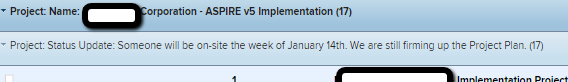
Views
Replies
Sign in to like this content
0 Likes
Total Likes



