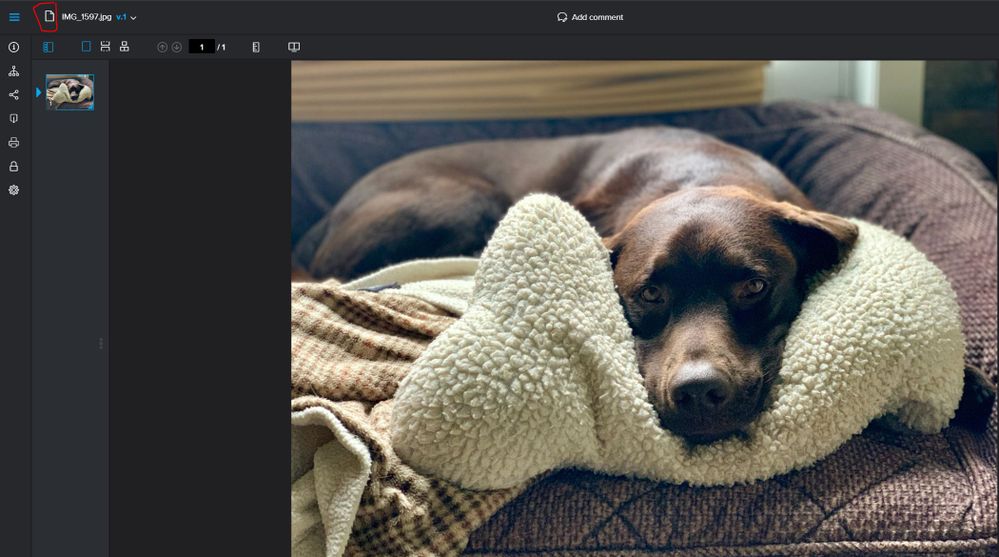99 problems & Proofing is one :) A few proof questions
- Mark as New
- Follow
- Mute
- Subscribe to RSS Feed
- Permalink
- Report
Topics help categorize Community content and increase your ability to discover relevant content.
Views
Replies
Total Likes
- Mark as New
- Follow
- Mute
- Subscribe to RSS Feed
- Permalink
- Report
Views
Replies
Total Likes
![]()
- Mark as New
- Follow
- Mute
- Subscribe to RSS Feed
- Permalink
- Report
Views
Replies
Total Likes
- Mark as New
- Follow
- Mute
- Subscribe to RSS Feed
- Permalink
- Report
Views
Replies
Total Likes
![]()
- Mark as New
- Follow
- Mute
- Subscribe to RSS Feed
- Permalink
- Report
Views
Replies
Total Likes
![]()
- Mark as New
- Follow
- Mute
- Subscribe to RSS Feed
- Permalink
- Report
Views
Replies
Total Likes
![]()
- Mark as New
- Follow
- Mute
- Subscribe to RSS Feed
- Permalink
- Report
FWIW: A few comments inline below.... 1. We are trying to keep proofs in certain tasks unavailable for viewing from anyone except those recipients in the automated workflow. Selecting private stage hides comments, but not the proof. Any way to restrict access to proofs in tasks/project? KH: We don't use Private as that works the opposite of what we expected! Dangerous. I don't know of a way to restrict access to proofs since if they have access to the project, they inherit the objects that belong to that project. 2. Is there a way to have the email notification regarding proof status to contain a link to the project which it's on? Those who receive the email can go straight to the proof, but then they need to search for the project to see project details, etc. If the email had a link to the project & proof, that would be ideal. KH: Aside from customizing the message to contain the project url (which you'd have to do on every proof - so I'm guessing not what you're looking for). However, once you open the proof, you can click on the Document icon (see attached) on the proof, and then use the breadcrumbs to navigate back to the project. 3.We have noticed that if anyone opens a proof they are automatically added as a reviewer & receive a notification that they have a proof to review. However, they were not on the proof originally as any role. Is there a way to avoid someone being assigned a role on a proof if they just click to open it? In our instance, everyone has access to view all projects, but if they click a proof, we don't want them to automatically become a review. KH: No ideas, sorry! Katherine Haven, PMP VP, Director, Business Technologies - PMO FCB
Views
Replies
Total Likes
![]()
- Mark as New
- Follow
- Mute
- Subscribe to RSS Feed
- Permalink
- Report
Views
Replies
Total Likes
- Mark as New
- Follow
- Mute
- Subscribe to RSS Feed
- Permalink
- Report
Views
Replies
Total Likes
![]()
- Mark as New
- Follow
- Mute
- Subscribe to RSS Feed
- Permalink
- Report
Views
Replies
Total Likes
![]()
- Mark as New
- Follow
- Mute
- Subscribe to RSS Feed
- Permalink
- Report
Views
Replies
Total Likes
![]()
- Mark as New
- Follow
- Mute
- Subscribe to RSS Feed
- Permalink
- Report
Views
Replies
Total Likes

- Mark as New
- Follow
- Mute
- Subscribe to RSS Feed
- Permalink
- Report
Number 1 still seems to be an issue a few years later! This is a real challenge for our users.
Views
Replies
Total Likes