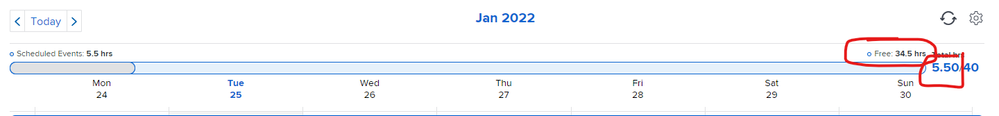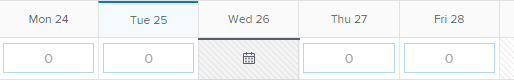1. Outlook integration + tasks are all transparent/ white and are extremely difficult to read, to quickly recognise what is what. Similar to Workload Balancer colour themes, Outlook meetings set as a particular colour etc.
2. The below screen with Outlook integration shows 5.5.50 hours / 40 hours for the week, without adding the tasks (based on those tasks not being added into the Calendar).
In this example, when I look at Workload Balancer those 5.5hrs from Outlook aren’t reflected back into the system? So a project manager/ delivery manager doesn’t know their actual available times per day and can still overbook?