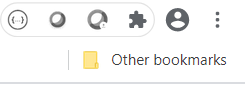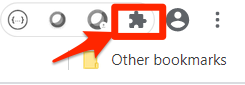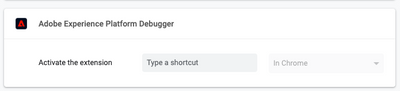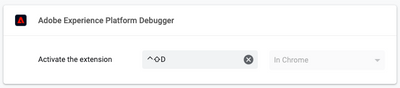marketing cloud debugger opens only when clicked on the icon from extensions tab - keyboard shortcut required
![]()
- Mark as New
- Follow
- Mute
- Subscribe to RSS Feed
- Permalink
- Report
might be a very weird issue but the marketing cloud debugger does not open until you click on the icon from browser
my extension tab is full with other extensions on chrome so it was not opening but when installed on firefox the extension icon shows up and clicking on it opens the debugger. There should be a keyboard shortcut to open it for cases like this
chrome -
firefox -
Solved! Go to Solution.
Views
Replies
Total Likes

- Mark as New
- Follow
- Mute
- Subscribe to RSS Feed
- Permalink
- Report
When you have too many extensions installed on Chrome to fit in main browser area, they get shoved under that "jigsaw puzzle" icon. Can you click that and see if the Debugger extension is accessible under the dropdown?
Interesting idea about the keyboard shortcut. Many users might find that useful. I'll forward this to the Debugger team to see if it's something they can add. In the meantime, it's actually pretty easy to add your own custom shortcut:
1. Open chrome://extensions/shortcuts from the URL bar
2. Find the Debugger and enter the shortcut you want to use in the "Type a shortcut" box, e.g. Ctrl-Shift-D
Views
Replies
Total Likes

- Mark as New
- Follow
- Mute
- Subscribe to RSS Feed
- Permalink
- Report
When you have too many extensions installed on Chrome to fit in main browser area, they get shoved under that "jigsaw puzzle" icon. Can you click that and see if the Debugger extension is accessible under the dropdown?
Interesting idea about the keyboard shortcut. Many users might find that useful. I'll forward this to the Debugger team to see if it's something they can add. In the meantime, it's actually pretty easy to add your own custom shortcut:
1. Open chrome://extensions/shortcuts from the URL bar
2. Find the Debugger and enter the shortcut you want to use in the "Type a shortcut" box, e.g. Ctrl-Shift-D
Views
Replies
Total Likes