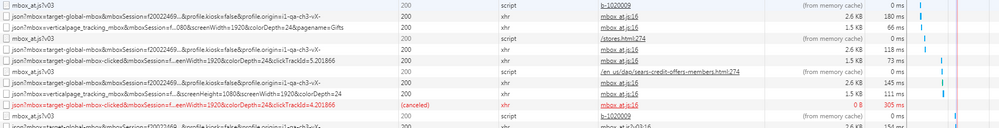This is a classic clickTracking problem. The page is being forwarded on too quickly for the response to be sent out. The browser can't send it out in time and aborts it. I bet you see this being pretty sporadic depending on how quick the next page is loading. I've used a delay anchor with the clickTracking.
Try something like this
<script type="text/javascript">
$('element').click(function (e) {
e.preventDefault();
var goingHere = this.getAttribute("href");
/// track events
adobe.target.trackEvent({"mbox": "clicked-cta","params": {
"param1": "value1"}
});
setTimeout(function(){
window.location = goingHere;
},500);
});
</script>
This is using JQuery. Your developers may not use JQuery so they'd have to do something with Javascript.
I hope this helps. Let me know if you have any questions.
Russ