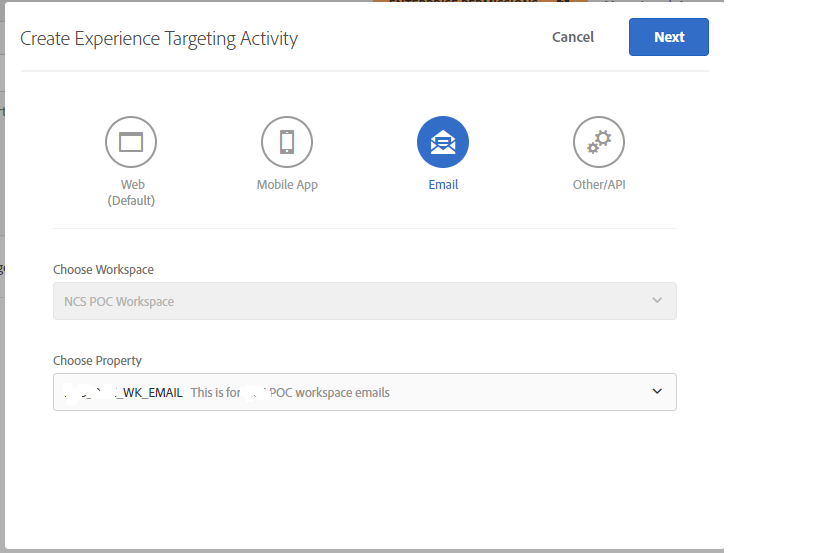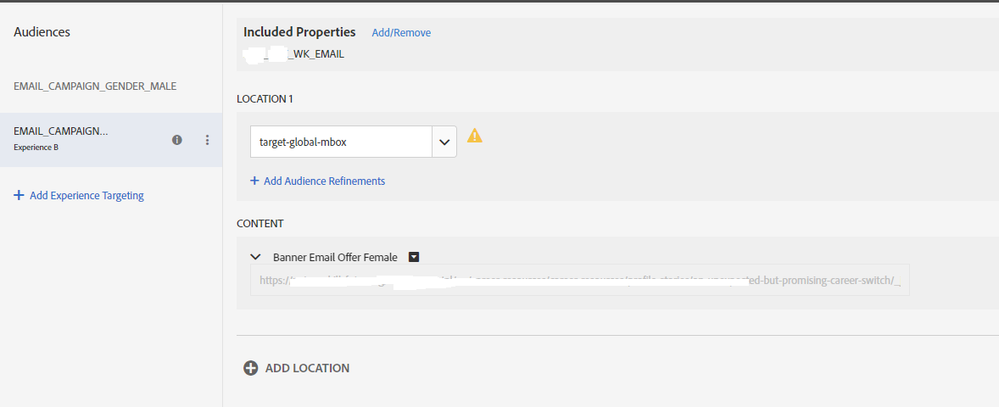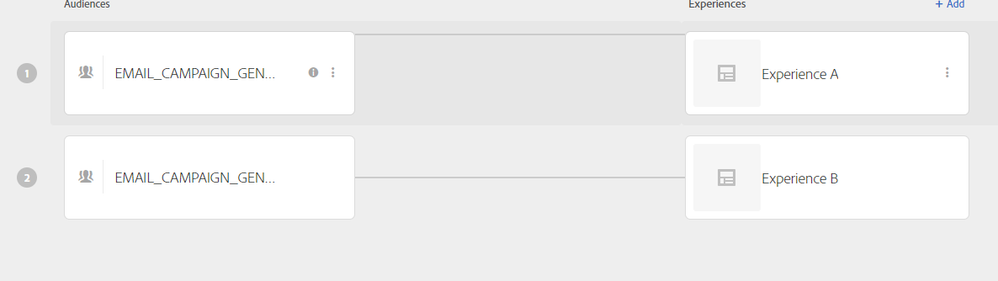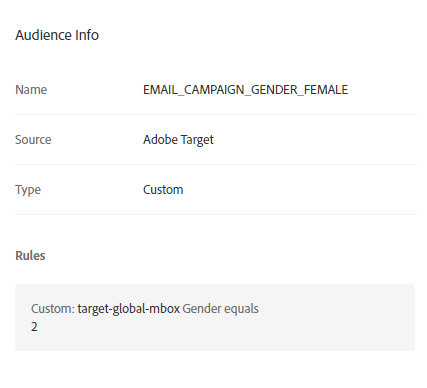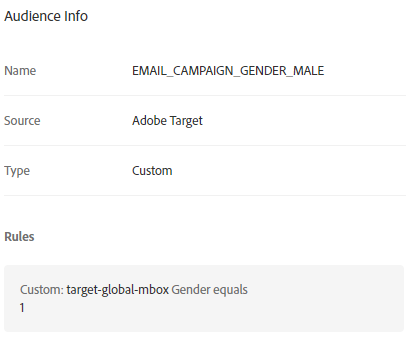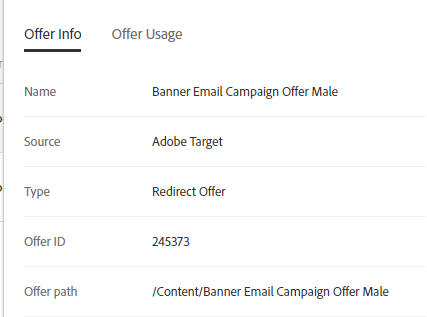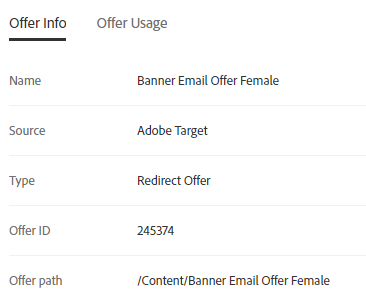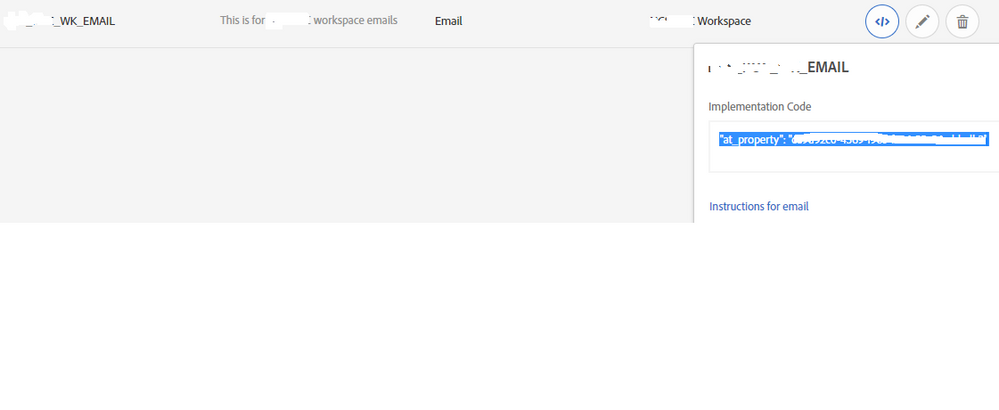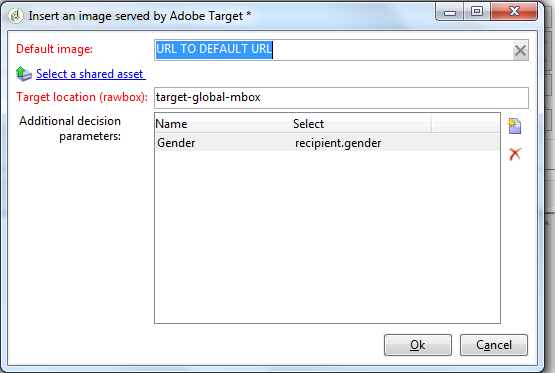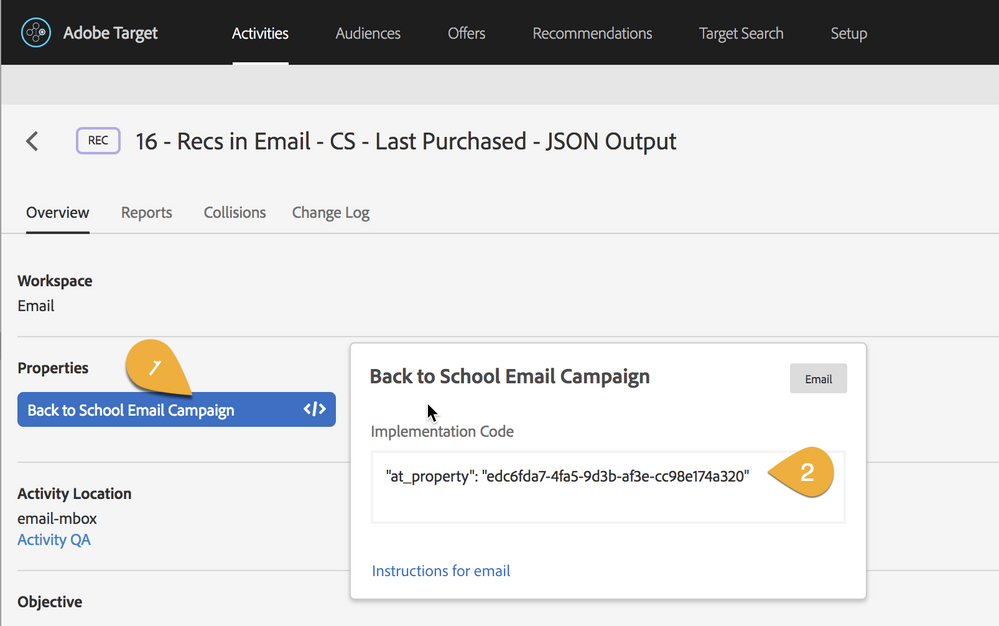Adobe Target and Adobe Campaign Email Personalisation
![]()
- Mark as New
- Follow
- Mute
- Subscribe to RSS Feed
- Permalink
- Report
Hi All,
Environment:
Adobe Target Premium
Adobe Campaign V6.1 [Hybrid Deployment]
Use Case: Send personalised email based on the gender of the recipient
I am trying to achieve email personalisation based on the recipients' gender:
I am following the following video tutorial.
Adobe Campaign + Adobe Target for Email Personalization - YouTube
After doing all that is mentioned in the video, I am able to see only the default image, but not the redirect offer images based on Gender.
I would like to know what configuration I am missing:
I have configured Campaign for intergation with Adobe Target as per the documentation Configuring the integration with Adobe Target except for IMS coinfiguration, I have configured everything else.
In Target I have done the following:
1. Create a property for email
2. Added the property to my workspace
3. Created one audience for each gender "Male" and "Female"
4. Create redirect offer, one for each gender
5. Created an experience targeting activity with two experiences, one for each gender with the redirect offer and global-rawbox
And in campaign I have added the dynamic image URL
When I open the email, I found only the default image and not the gender specific email.
Please share your knowledge on this. Am I missing something here ?
How is Target invoked when the user opens his email ?
Regards,
Mano
Solved! Go to Solution.

- Mark as New
- Follow
- Mute
- Subscribe to RSS Feed
- Permalink
- Report
Hi Mano,
You probably just need to add the at_property token as parameter of your rawbox call. See example here:
With an at_property token
Same call, but without an at_property token
![]()
- Mark as New
- Follow
- Mute
- Subscribe to RSS Feed
- Permalink
- Report
From the below paragraph extracted from
Target currently requires an
at_property
token to be present on any page where tracking occurs. In the event that the token is (1) not present, (2) not detected at the time of activity setup (within the VEC), or (3) not passed to the clickTracking mbox via the
targetPageParamsAll()
function, the metric will not be incremented and will appear as "0."
I would like to know whether Target will work with Email for swapping images without at_property ? If no, then were do we need to configure the at_property in campaign?

- Mark as New
- Follow
- Mute
- Subscribe to RSS Feed
- Permalink
- Report
Hi Mano,
You probably just need to add the at_property token as parameter of your rawbox call. See example here:
With an at_property token
Same call, but without an at_property token
![]()
- Mark as New
- Follow
- Mute
- Subscribe to RSS Feed
- Permalink
- Report
Hi Jon,
Thank you very much.
Will the call to target for swapping images be successful without the at_property parameter in the URL?
Regards,
Mano

- Mark as New
- Follow
- Mute
- Subscribe to RSS Feed
- Permalink
- Report
That will depend on your setup. Anytime you restrict an activity to run a on specific property or properties, you must include the appropriate at_property token in the call to Target.
On the activity overview page, you can see whether or not your activity is restricted to a specific property (see marker #1 below). If it is, you need to include the required at_property token (marker #2 below). You property token will be different than the one displayed in the image below.
The best way to think about the at_property token is as just another parameter (f.k.a. mbox parameter) in your request to target. When an activity is setup with a property, it is automatically includes parameter-level targeting to restrict entry to those requests that include the appropriate parameter.
![]()
- Mark as New
- Follow
- Mute
- Subscribe to RSS Feed
- Permalink
- Report
Hi Jon ,
Thank you very much ! You are a genius!
This was very helpful in solving my problem.
This key piece of information ("adding at_property to target URL") is not found in the campaign documentation. This explains how campaign is linked to Adobe Target, at the time of HTTP image request.
Questions:
1. Is there a way to add the "at_property" to "Dynamic Image URL" through the UI ?
2. Is IMS integration mandatory for implementing dynamic image URL, if the images are not served from marketing cloud, but served from implementor's web site ?
Regards,
Mano