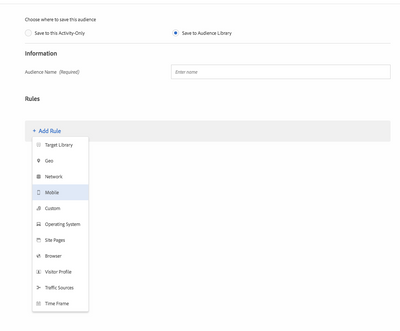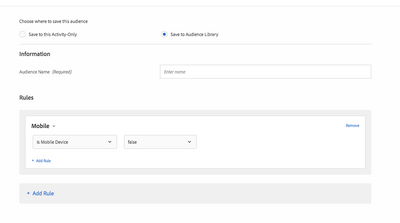AB Test By Device
- Mark as New
- Follow
- Mute
- Subscribe to RSS Feed
- Permalink
- Report
Can I segregate my AB test to Device specific, like Only Desktop?
Solved! Go to Solution.
Topics help categorize Community content and increase your ability to discover relevant content.
Views
Replies
Total Likes
- Mark as New
- Follow
- Mute
- Subscribe to RSS Feed
- Permalink
- Report
Here is the step by step,
1. Create an A/B activity and the experiences that go with the a/b activity.
2. In the targeting step of creating the activity, click the three dots and select replace audience. Screenshot below
3. Click "Create Audience" on the right hand side of the page. Screenshot below
4. In the drop down menu, select "Mobile". Screenshot below
5. Finally, select from the nested drop down menu, "is Mobile Device" and set it to false. Save and you are now excluding this traffic from your a/b activity.
- Mark as New
- Follow
- Mute
- Subscribe to RSS Feed
- Permalink
- Report
@WynDep you have the ability to exclude traffic based on mobile device, there is an option for is mobile device, perhaps you can exclude this traffic.
Views
Replies
Total Likes
- Mark as New
- Follow
- Mute
- Subscribe to RSS Feed
- Permalink
- Report
Views
Replies
Total Likes
- Mark as New
- Follow
- Mute
- Subscribe to RSS Feed
- Permalink
- Report
Here is the step by step,
1. Create an A/B activity and the experiences that go with the a/b activity.
2. In the targeting step of creating the activity, click the three dots and select replace audience. Screenshot below
3. Click "Create Audience" on the right hand side of the page. Screenshot below
4. In the drop down menu, select "Mobile". Screenshot below
5. Finally, select from the nested drop down menu, "is Mobile Device" and set it to false. Save and you are now excluding this traffic from your a/b activity.
- Mark as New
- Follow
- Mute
- Subscribe to RSS Feed
- Permalink
- Report
Views
Replies
Total Likes