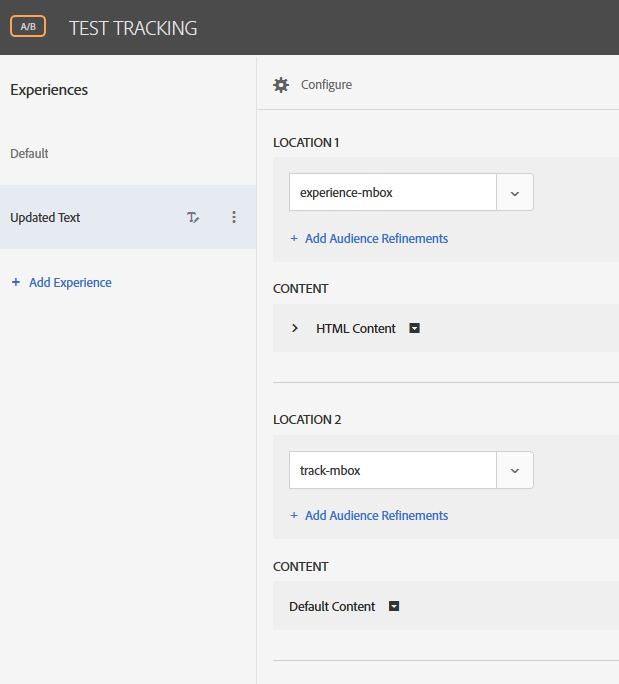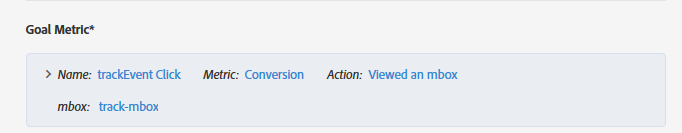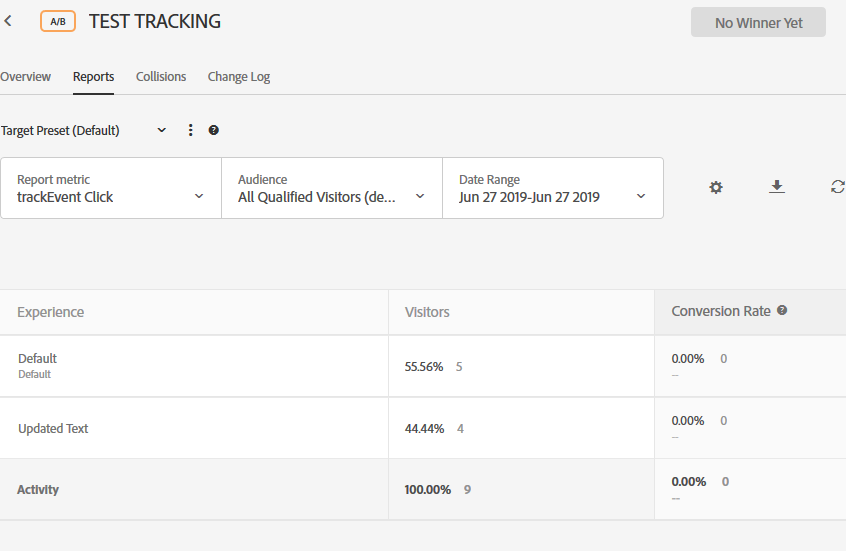With the latest version 2.1.0, the trackEvent doesn't seem to be working. I just want to track clicks on a link.
I am wondering if I have something set up incorrectly in my 'activity', although the documentation never explains how to actually set the things up in the 'activity' itself.
From the documentation: https://docs.adobe.com/help/en/target/using/implement-target/client-side/functions-overview/cmp-at_j...
I am using almost this exact code snippet:
<script>
$('a').click(function(event){
adobe.target.trackEvent({'mbox':'homePageHero'})
});
</script>
In fact here is my code for my page (using at.js 2.1.0 version.)
<!doctype html>
<html lang="en-US">
<head>
</head>
<body>
<a id="container1" href="https://forums.adobe.com/">Default content 1</a> test link 1
<script src="https://ajax.googleapis.com/ajax/libs/jquery/3.4.1/jquery.min.js"></script>
<script src="/js/thirdparty/at.2.1.0.min.js"></script>
<script type="text/javascript">
adobe.target.getOffer({
mbox: 'experience-mbox',
success: function(offers) {
adobe.target.applyOffer({
mbox: 'experience-mbox',
offer: offers,
selector: '#container1'
});
},
error: function(status, error) {
//error -nothing
console.log('Error', status, error);
},
timeout: 5000
});
$('#container1').click(function(event){
adobe.target.trackEvent({'mbox':'track-mbox'});
});
</script>
</body>
</html>
In my 'Activity' I set up experience-mbox as a location with two experiences, one is default and the second is updated text. The getOffer/applyOffer is working, this is getting changed. I added track-mbox as an additional location, it only has default content, since it is used for tracking.
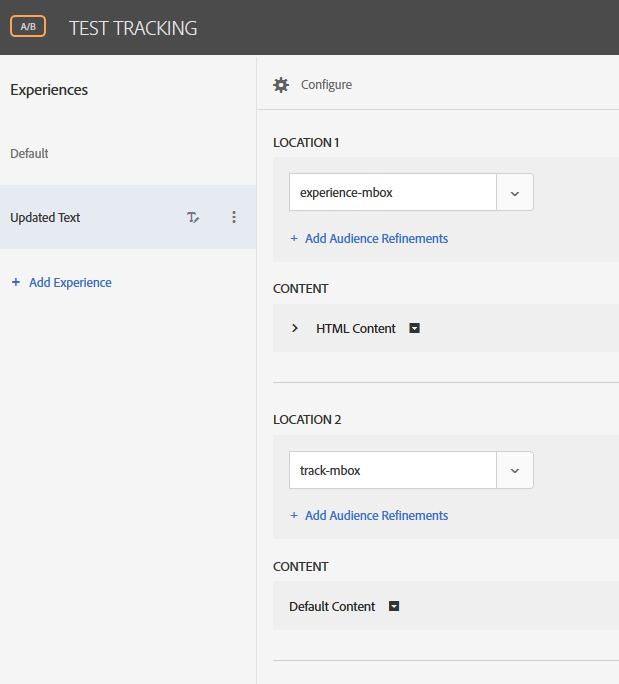
Then in the Goal Metrics i made a conversion metric for when the trackEvent mbox track-mbox was viewed, this is how I previously set up other activities that used trackEvent.
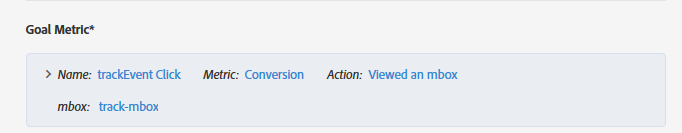
Using the Adobe Cloud Debugger, I see two requests when I load the page, and when I click the page I see another one pop up. I haven't seen a call in the network tab (on the browser) though as I would expect.

Although I get this error when I turn on the trace

I get no other errors at any time.
End result is the report never shows my links being tracked.
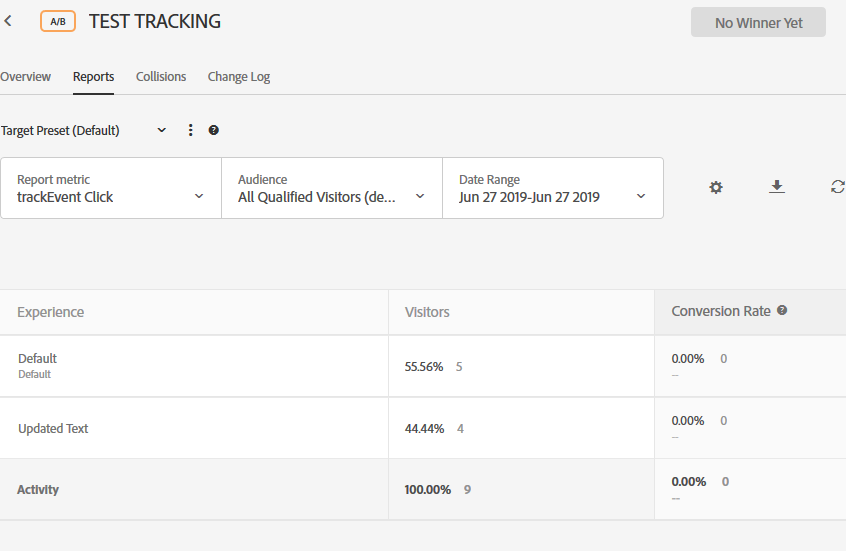
I'm not sure what else to try. I set this up exactly like it used to work, and, it doesn't. Any suggestions / ideas?