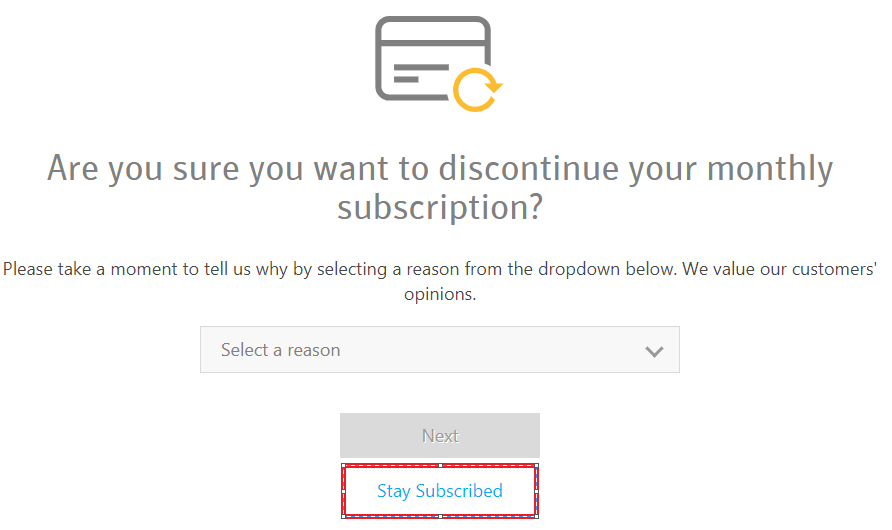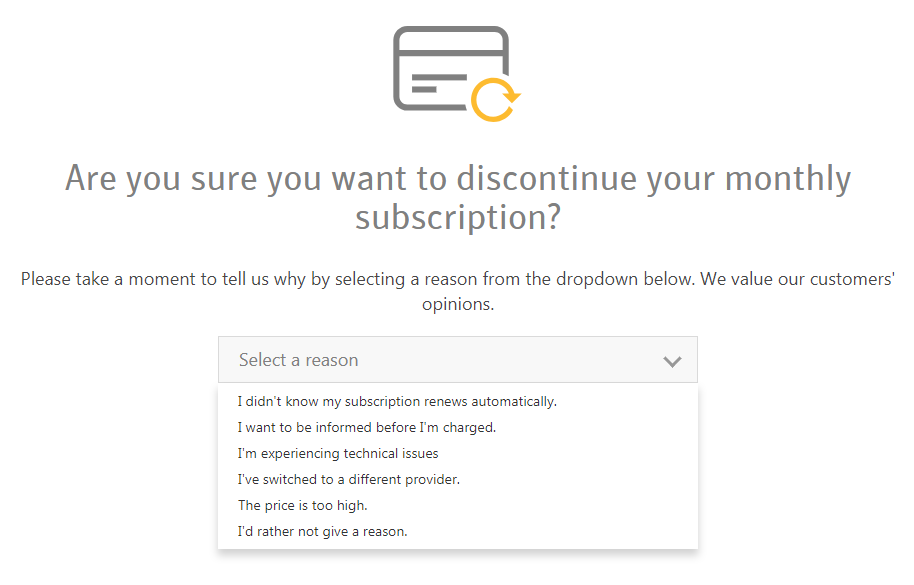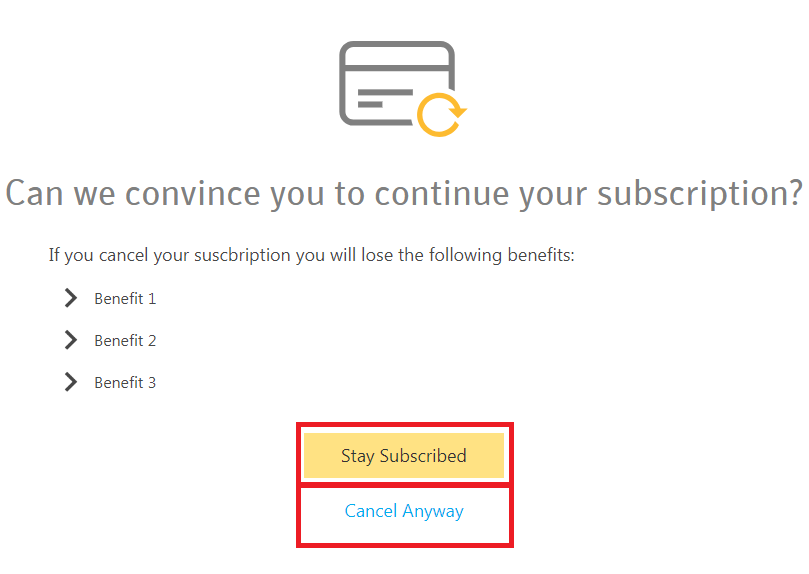Setting up Reporting in Adobe Target
- Mark as New
- Follow
- Mute
- Subscribe to RSS Feed
- Permalink
- Report
Requirement: To track and setup reporting in Adobe Target to see how many users have selected a specific response from Response dropdown(refer Screenshot 2) and exited from the page by clicking on the exit link/button (highlighted in red in below screenshots).
Please find below screenshots of the user flow.
Screenshot 1: Screen-1
Screenshot 2: Screen-1: Reasons to select from the drop down
Screenshot 3: Screen-2
Thank you!
- Mark as New
- Follow
- Mute
- Subscribe to RSS Feed
- Permalink
- Report
Have you tried setting up a click tracking metric on the CTA button "Stay Subscribed" ? Ref: Click Tracking .
You can also try using at.js functions such as
adobe.target.trackEvent(options) to report user actions, such as clicks and conversions.
![]()
- Mark as New
- Follow
- Mute
- Subscribe to RSS Feed
- Permalink
- Report
Are you running this as an A/B test? Or are you just looking for Tracking? Also, do you have Adobe Analytics? If you do, Analytics is the way to go, for both testing reporting and for tracking events like this. If you have Analytics, I would look in to A4T (Analytics for Target). If not, then let me know and I will offer some other suggestions.